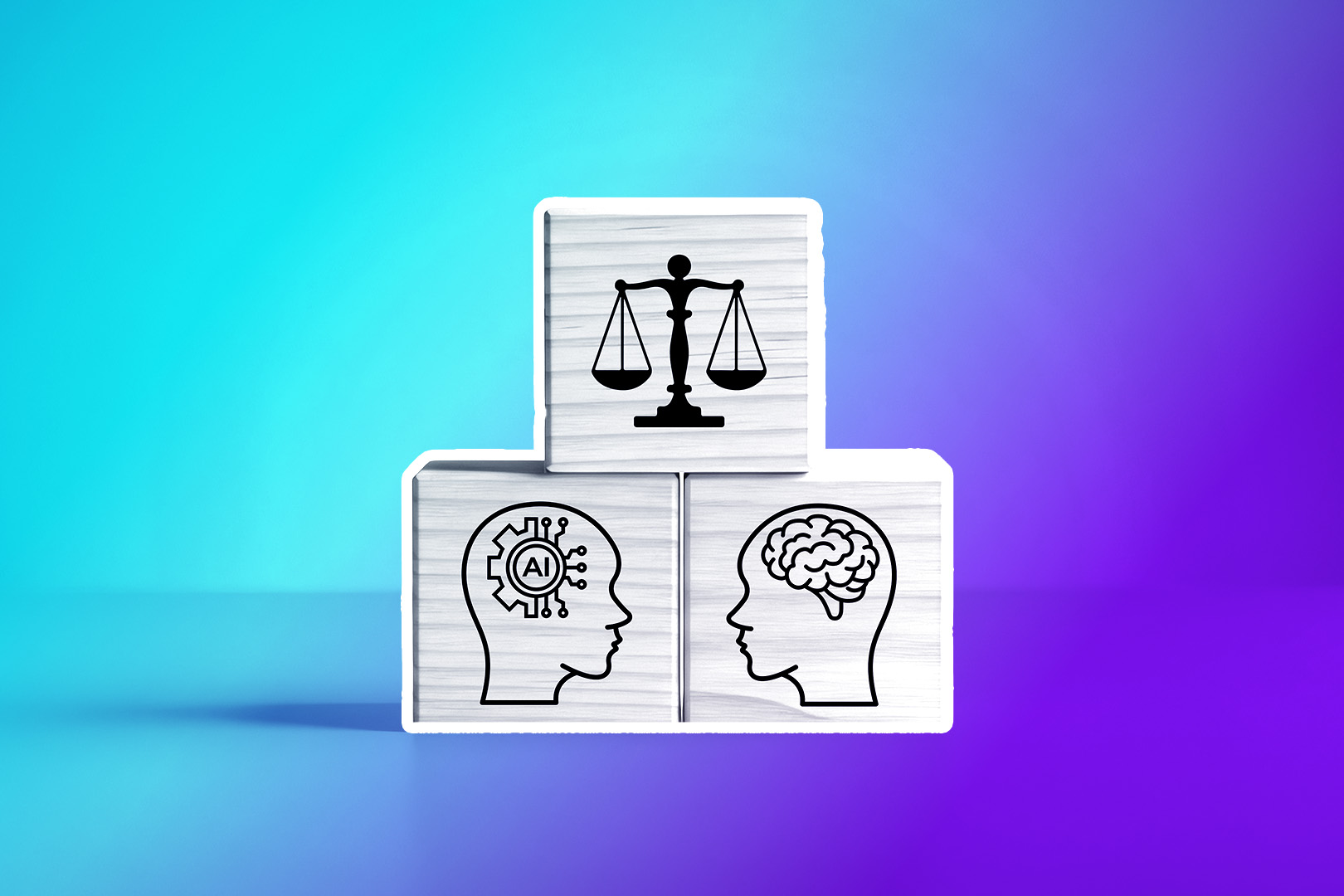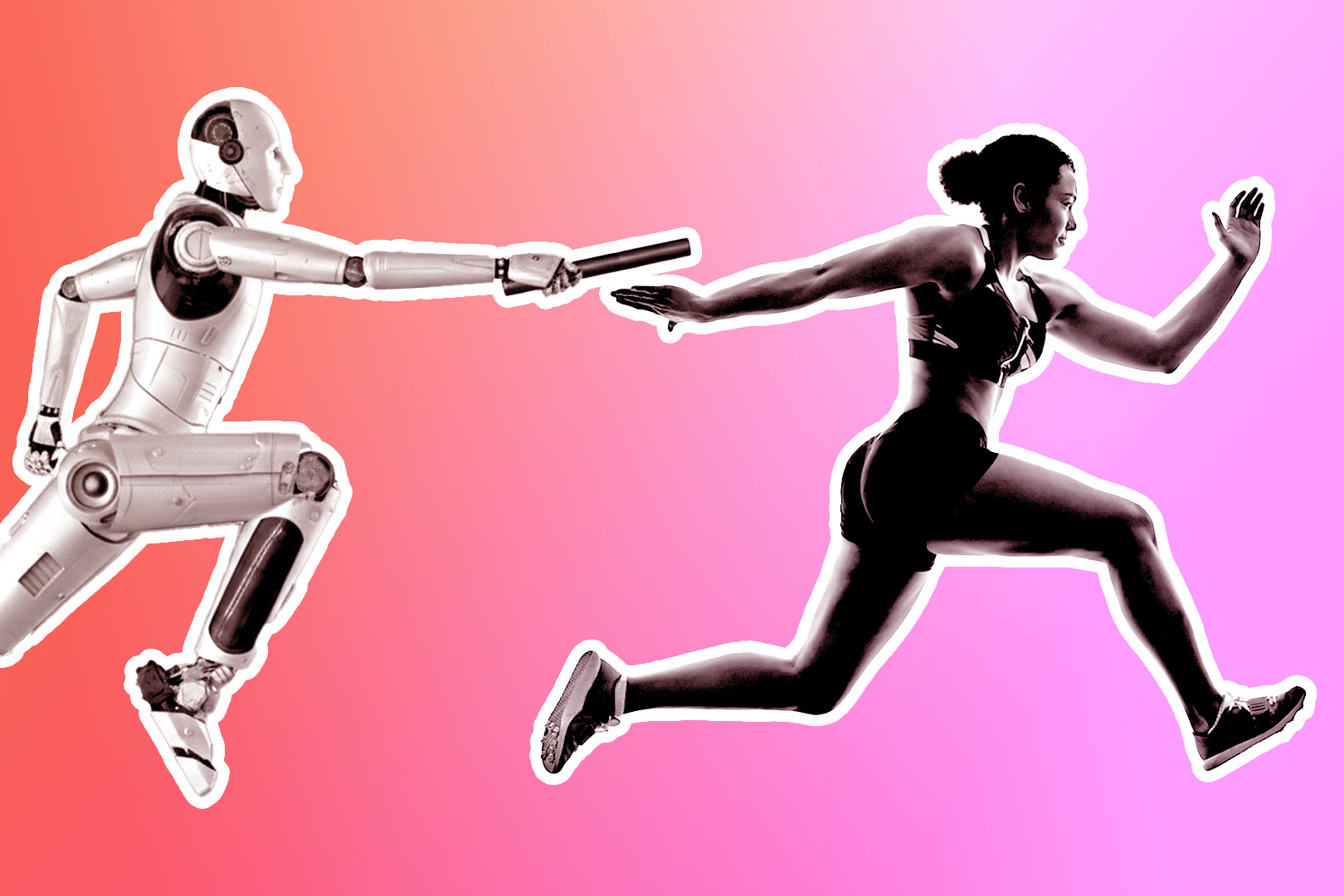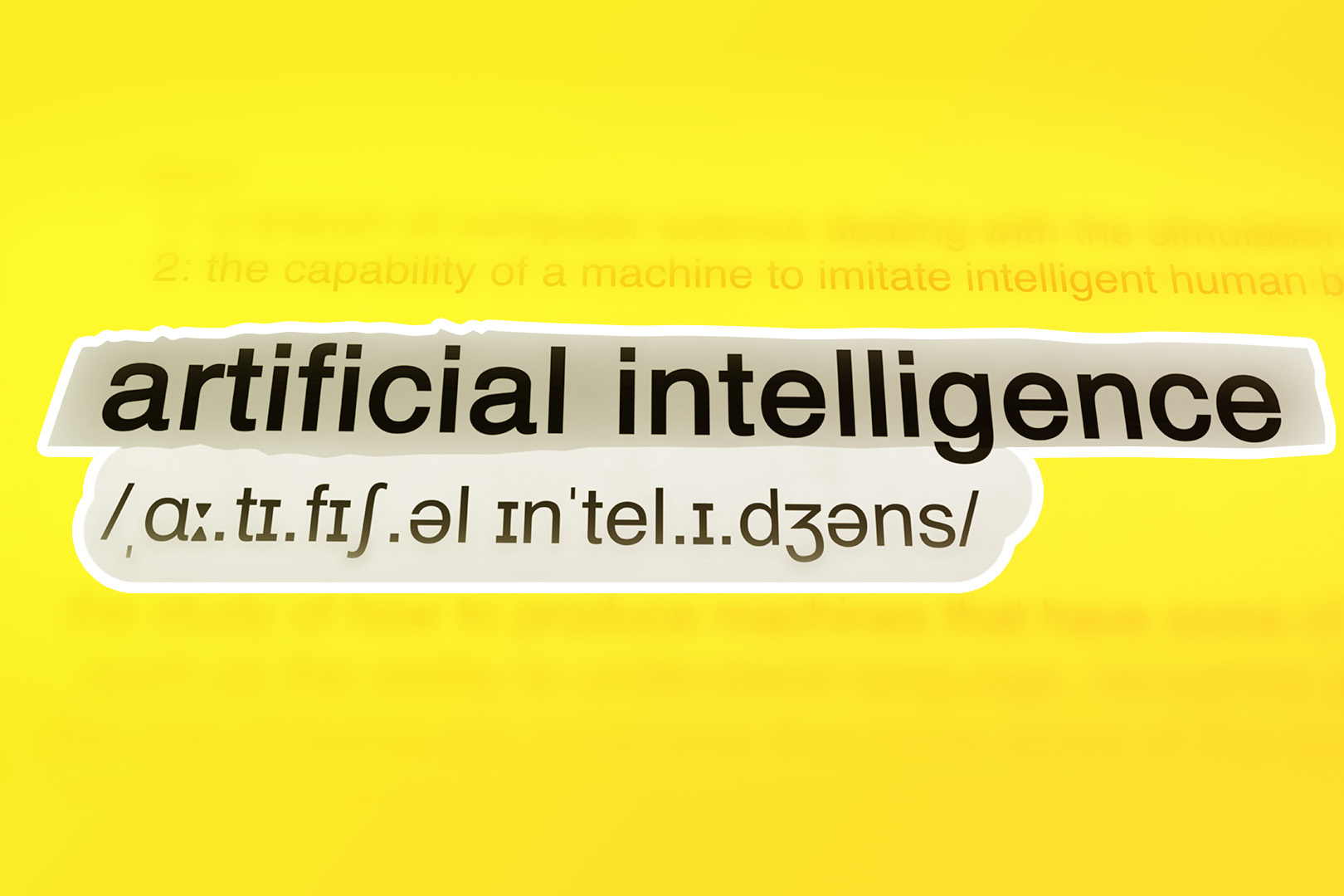Let me ask you one question: How do you track your sales team’s performance? How do you understand which sales rep is closing the most deals, which sales rep has a high deal closing %, and which sales rep brought in the most amount of revenue in Q1 this year?
In most cases, the answer is good ol’ spreadsheets. You would typically export the data from Close (or any other sales tool you’re using), put it into a spreadsheet, and start compiling the report to give you some actionable information.
Here’s an example of one of those spreadsheets:

There are a bunch of fundamental flaws in this:
- Why can’t sales reporting be as simple as a spreadsheet inside of the CRM itself? Why the need to export the data in a spreadsheet?
- The data is static. If a deal gets canceled or the numbers are incorrect in this sheet, you’d need to update them again manually.
- Most times, the reporting dashboards in CRMs are so complicated to use that a sales team has to hire a dedicated sales ops analyst, who eventually simplifies the reporting so it’s easier for the whole team to understand.
Over the last year, we’ve spoken with hundreds of sales teams to understand how we can improve their sales reporting experience (by we, I mean Ben Cohen, our product manager).

Fresh from the Close Kitchen: Activity Reports
Our goal has always been to make sales teams more productive and successful. Many CRMs and sales tools have a beautiful set of reporting tools with different chart types, segments, etc. Our position is pretty clear on this:
We’re not trying to create the best set of reporting tools, we’re trying to create the best set of reporting tools for salespeople.
Today, I’d like to announce the revamp of our existing Activity Overview report and a brand new Activity Comparison report. These reports are available to customers on ALL plans.
Activity Overview report
With this new report, you can get a bird' s-eye view of your sales team’s performance on one dashboard and say goodbye to shuffling between different browser tabs. The metrics on the dashboard are also fully customizable!
What’s new:
- User-friendly view in the form of tiles
- Leaderboard!
- Compare multiple team members
- Time-based comparison
- Customize what metrics you want to see on your dashboard
- TV display mode

Activity Comparison report
To keep the reports actionable and simple, we used a familiar method (spreadsheets) to compare users' activity.
What’s new:
- Actionable report—requires minimal setup and easy-to-understand reports.
- Do more sophisticated analysis with various filters by activity, user, period, and smart view.
- All metrics shown are entirely customizable.
- Dynamic data so it shows the most accurate and current numbers
- Present these comparison reports to the team without manually entering that data in a spreadsheet or using any other reporting tool
- Time-based comparison—set of activity metrics; you'll be able to see how they performed this week compared to how they performed last week
- Export the data how you like—you can pretty much export any and all data
- Compare numbers of multiple team members
- All users are clickable—so you can dive into their data individually

Where Can You Find These Reports?
These reports can be accessed by clicking the Reporting heading on the left sidebar in Close. Activity Overview is the second report listed under the Activity Report, and Activity Comparison is the third.
“The Overview and Comparison reports are great because they allow me to drill down exactly on the metrics that I'm interested in, and not crowding what I'm seeing with non-important information for us. Saves me a TON of time!” - Alex Cimpoesu, Clear Bridge Group Pty Ltd
This release is for small, elegant, and highly productive sales teams—we’d love to hear your thoughts on these new sales reporting features! Leave your comments on our ProductHunt page!
Shout out to Ben, Craig, Joe, Lukaš, Vyacheslav, and Apostolis for their hard work on building this new (and game-changing) sales reporting experience inside Close. 💪
Not a Close user yet? See how much our CRM, with built-in calling, emailing, texting, and powerful reporting, helps you take your sales productivity to the next level.
Thoughts on our new Activity Reporting? Please share your comments on our ProductHunt page.