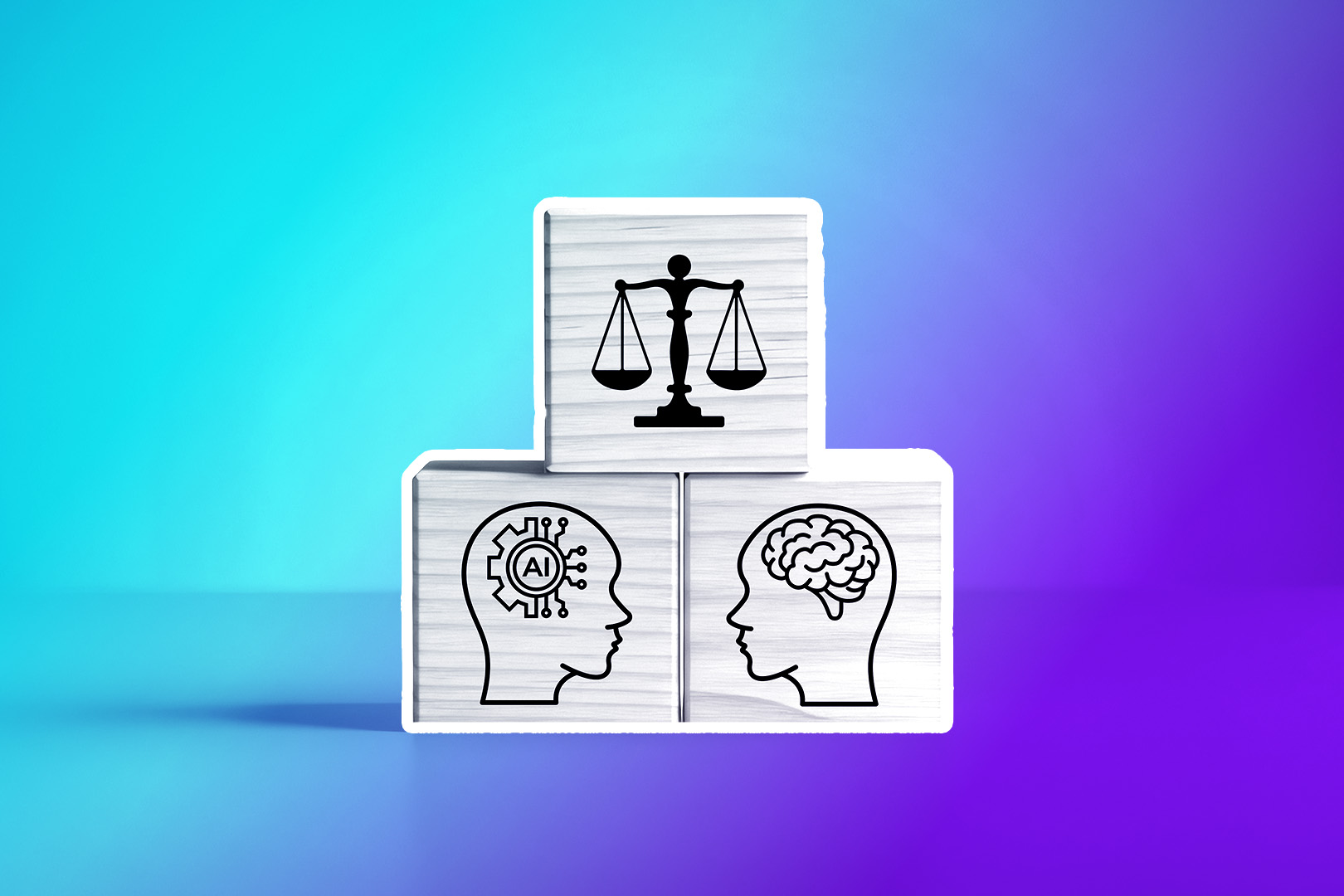If you talk to any sales rep about what they love about their CRM, very few will say: "I just can’t wait to fill in every missing LinkedIn URL and company address."
And yet, that’s exactly where sales teams spend hours every week: chasing down basic data points, copy-pasting from LinkedIn and Google, or paying for separate enrichment tools that still require complicated setups to plug into your CRM.
Today, that changes.
Meet AI Enrich.
This is our new native AI data enrichment feature built directly into Close. It gives your team the fastest, most flexible way to enrich your CRM records without bouncing across tabs, spreadsheets, or third-party tools.
Enrich Exactly What You Need, When You Need it
Enrichment should be simple: tell the system what you need, and it goes out and finds it. The problem is that most enrichment tools rely on static, third-party databases that are often incomplete, outdated, or simply incorrect. They also tend to work as bulk enrichment engines, which is fine if you're enriching thousands of records, but not so great if you're simply trying to enrich the handful of leads you added this week.
AI Enrich takes a different approach:
- Enrich exactly the fields you want: LinkedIn URLs, industry, company size, physical address, sales team headcount, you pick which fields to enrich and when.
- Works with your existing fields: Use AI Enrich on the fields your team already relies on—no need to create duplicates. Enriched fields stay editable and work seamlessly with manual updates, imports, or processes.
- Go beyond canned databases: AI Enrich uses live AI models to gather real-time insights across the web, returning context-rich data that static enrichment tools can't provide.
- Customize with prompts: Need to enrich fields that are very specific to your business? Add a simple prompt and let AI Enrich tailor its search for your exact needs.
- Fully native to Close: No integrations, no exports, no API keys. It just works right, where your team is already selling.
Real-World Teams are Already Getting Creative
AI Enrich works well for filling in basic fields like company size or LinkedIn profiles, but some of our early beta users have used it in much more creative ways.
For example:
- Identifying whether a business falls within a particular accreditation or certification body to better qualify leads for their ICP.
- Determining the specific area of law a firm practices in to prioritize high-fit opportunities.
- Verifying if a company services a particular niche or industry vertical before reaching out.
The beauty of AI Enrich is that it's flexible enough to adapt to your sales motion, not force you into a rigid dataset someone else built years ago.
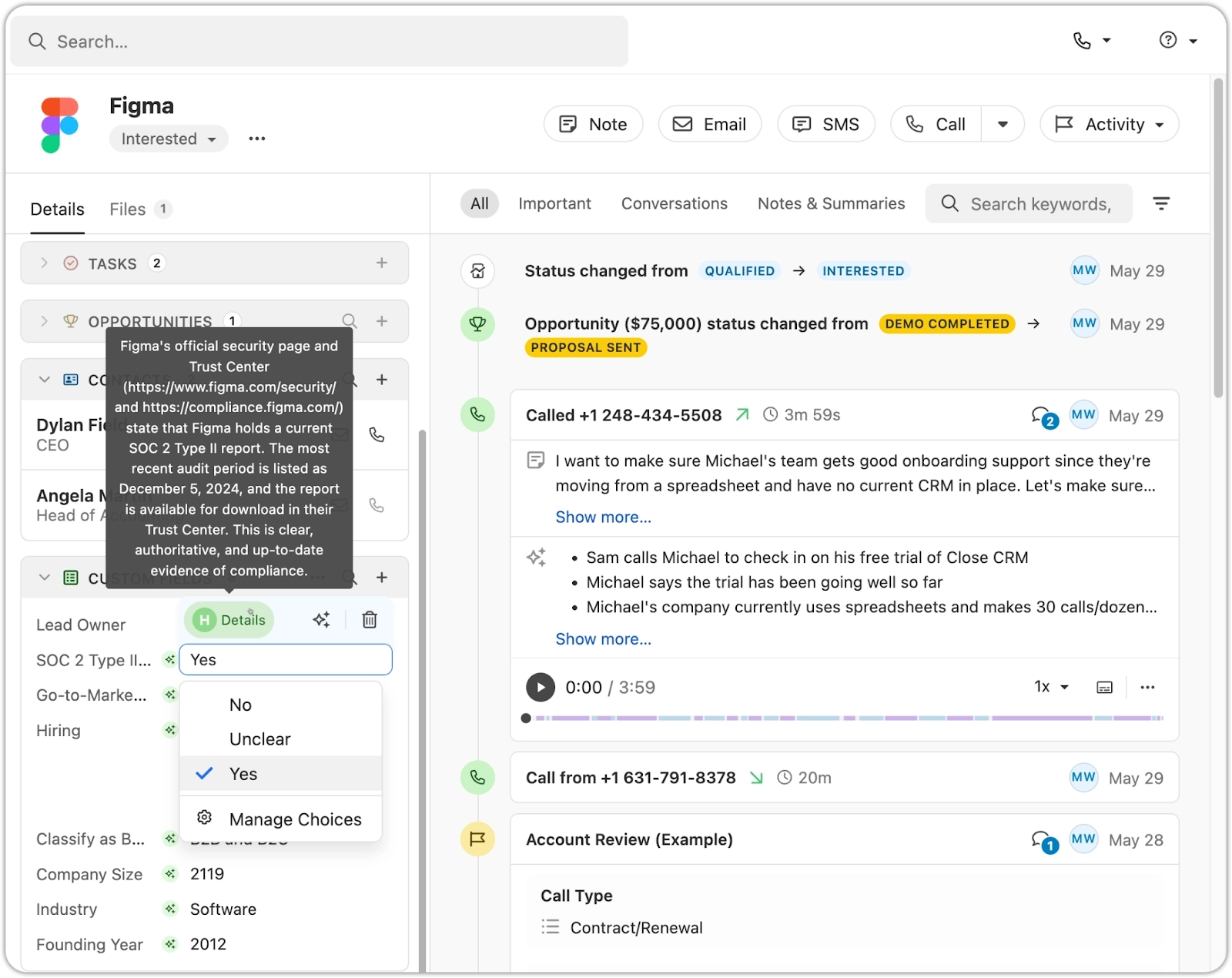
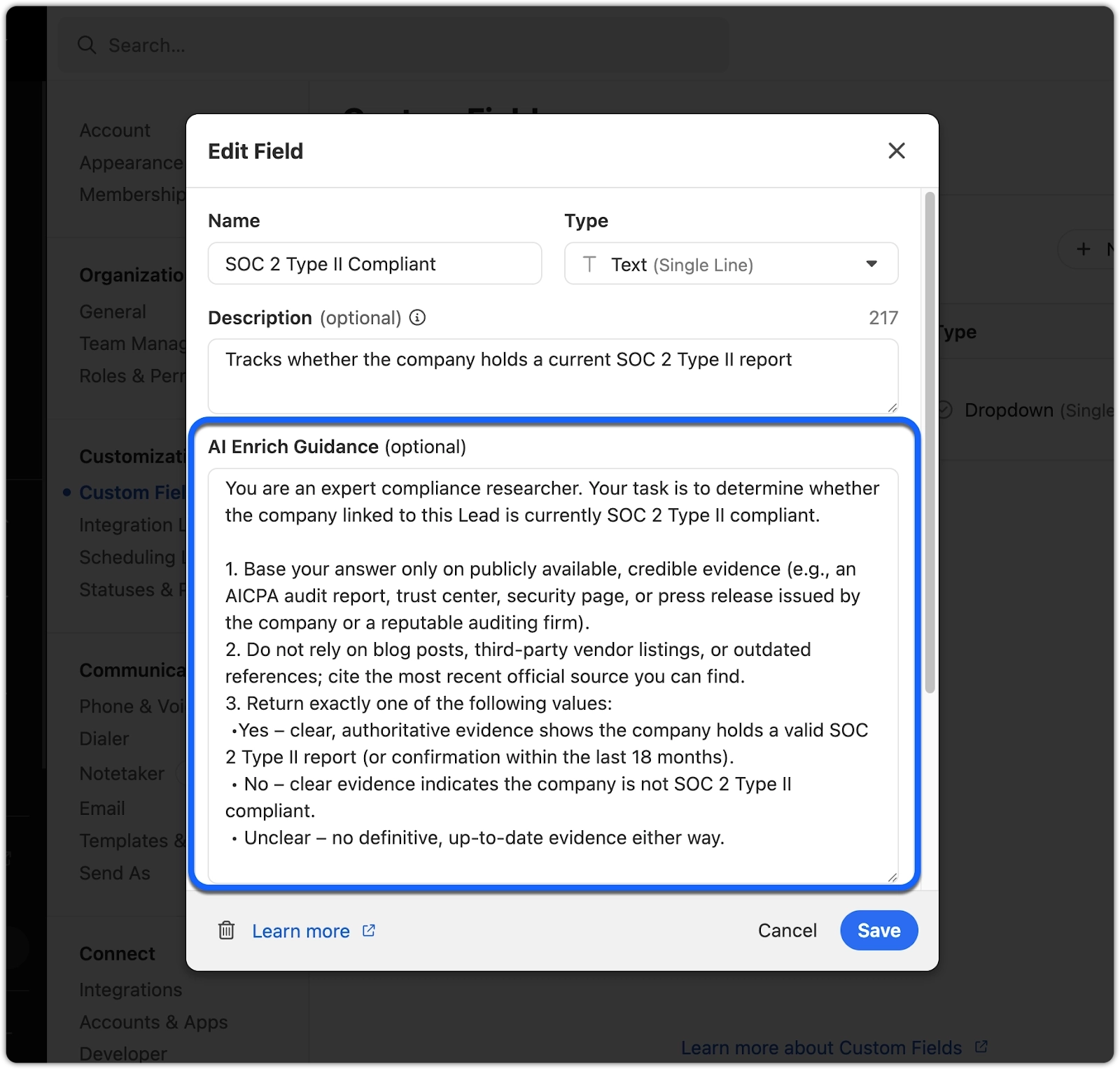

A Smarter Way to Enrich Your CRM Data
If you've used enrichment products or enrichment features inside other CRMs, you might be wondering how AI Enrich stacks up.
Here’s the quick breakdown:
- Live vs. static: AI Enrich leverages real-time AI models that pull data from across the web. Traditional enrichment often relies on stale, limited databases.
- Field-level control: You pick which fields to enrich, when to enrich them, and can guide AI with custom prompts.
- Native to Close: No integrations, no syncing. Your team enriches directly within your existing workflows.
- More affordable: Usage-based pricing means you're only charged for what you actually enrich, not flat fees for bulk enrichment you may not fully use.
Of course, if you're looking to run massive enrichment jobs across tens of thousands of records, legacy enrichment tools still serve that use case well. AI Enrich is designed for the practical, high-impact enrichment that happens as part of your everyday sales process.
Available Now
AI Enrich is now available to all Close customers as part of our expanding suite of native AI features.
Say goodbye to hours of mindless copy-pasting, and let AI do the heavy lifting.
Learn more and start enriching your CRM today.
AI-powered CRM data enrichment FAQs
How does Close's AI Enrich feature differ from traditional data enrichment tools?
Close's AI Enrich stands out by using live AI models to gather real-time insights from across the web, unlike many traditional tools that rely on static or outdated databases. It offers field-level control, allowing users to select specific fields for enrichment, and is fully native to the Close CRM, eliminating the need for complex integrations or third-party tools. Its usage-based pricing also ensures that businesses only pay for what they actually enrich.
What types of CRM data fields can be updated using AI Enrich?
AI Enrich can update a wide range of CRM data fields, including common ones like LinkedIn URLs, industry, company size, and physical addresses. It also supports the enrichment of sales team headcount. A unique capability is its customization through simple prompts, allowing users to tailor searches to very specific business needs and fields unique to their operations.
How does AI Enrich improve lead qualification and sales team efficiency?
By automating the tedious process of data collection, AI Enrich significantly reduces the time sales teams spend chasing basic data points, copying and pasting, or using separate enrichment tools. This efficiency allows sales reps to focus more on core selling activities.
What are the benefits of using AI Enrich inside of Close CRM?
Being fully native to Close, AI Enrich offers seamless integration without the need for separate setups, exports, or API keys, saving significant setup time and complexity. It functions right where sales teams are already working, streamlining workflows and eliminating the need to switch between multiple tabs or applications. This native functionality ensures data consistency and immediate usability within the existing CRM environment.