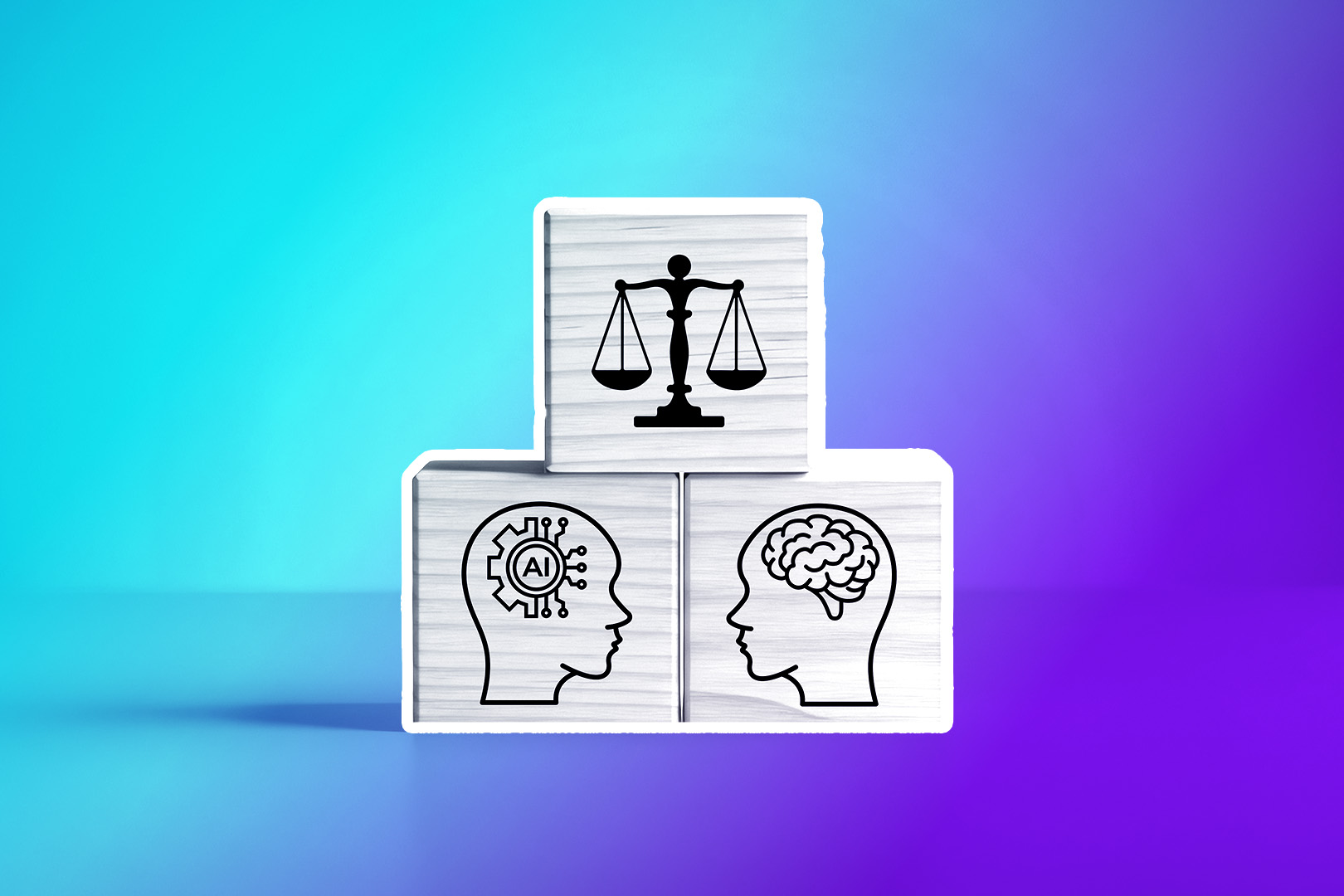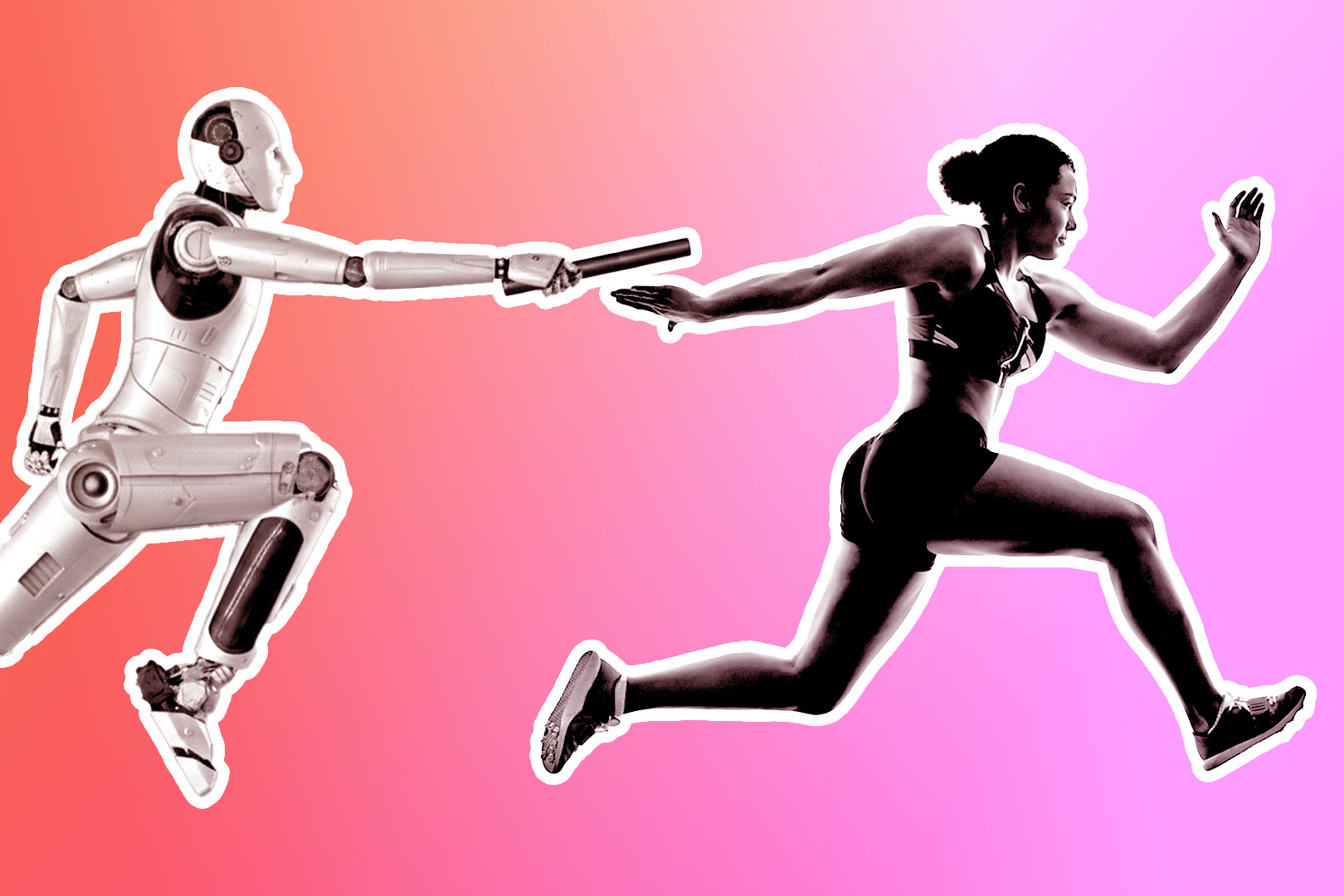Don’t you miss being in the same room with your reps, walking onto the sales floor, hearing the conversations, feeling the energy, and giving real-time feedback?
If your sales team is remote (or even in the office with you), it can be hard to understand how they’re performing on calls. Whether in the room or listening to a recorded call, you can only give feedback once the call is over and possibly after the sale is lost.
Looking for a better way to coach your team, no matter where they are?
Well then, you’re in luck.
We’re excited to announce the release of Call Coaching in Close, which allows sales managers to listen, whisper, or barge sales calls in progress.
Close Business users now have access to this feature in the app.
So, what exactly is call coaching, and how can this make a difference for your sales team?
What is Call Coaching?
Part of a sales manager’s job is to coach their reps and help them improve their sales call skills. The ultimate goal is elevating team performance and increasing conversions. For many sales managers, this means conducting sales call role-plays with their reps.

True, role-playing is a proven and widely used way of training reps. But the best coaching happens in real sales calls, with real conversations between your reps and their leads.
Sales managers looking to expand their reach and more effectively coach their reps often record their team's sales calls, allowing them to hear real conversations and give feedback based on their reps' day-to-day performance.
This feedback can only happen after a call is finished, and that lead may already be lost.
Now, it’s time to kick it up a notch.
With live Call Coaching in Close, users can join ongoing outbound calls and even speak to the participants.
There are three coaching modes available:
- Listen: Users can hear the sales rep and the lead but can’t be heard by either.
- Whisper: Users can hear the sales rep and the lead and can be heard by only the sales rep. The lead can’t hear the user.
- Barge: Users can hear the sales rep and lead and can be heard by both.
Wondering how this new feature can work for your sales team?
How Call Coaching in Close Accelerates Your Team’s Revenue
It’s no secret that effective sales coaching is directly related to increased revenue. But call coaching in real-time takes this to a whole new level.
Here are three ways Call Coaching in Close can help your team score more deals and lower their overhead:
Train and Coach New Reps Remotely Like You’re Sitting Right Next to Them
Onboarding new reps is already challenging, and it only gets harder when you have to train and coach them from a separate physical location.
Call Coaching is a godsend for remote sales team managers that can help them get back into the game instead of trying to coach from the bleachers.
Sales managers can now participate in live sales calls and even give feedback while the call is in progress. This not only improves reps’ sales skills, but it can also help prevent a rep from fumbling and turning that call into a touchdown.
Retain Your Rockstars and Elevate Your Average Performers
Your top performers are ultimately the most valuable assets on your team. So, please don’t leave them to make the hard plays by themselves. With regular live call coaching, top-performing reps get the continuous assistance and attention they need, helping you retain your A-players and keep them at the top.
That said, you’ll see the most significant percentage of improvement within the middle of the pack—those average performers who aspire to greatness but seriously need guidance. Live call coaching allows you to sit in with those average reps and give them the real-time tips and advice they need to elevate their performance and close more deals.
One Unified Platform for Call Coaching

Call Coaching in Close gives you everything you need to coach seamlessly no matter where you are—and without increasing the cost of your tech stack.
Let’s face it: myriad sales tools could add value to your team and boost their performance. But if you’re an SMB or startup, you’re trying to keep to your budget and only use the tools that give your team significant ROI.
With Call Coaching in Close, you get top-tier coaching software natively integrated with the CRM system you already know and love.
That means you can coach at the same level as the big enterprise companies but at an accessible price to your team.
5 Ways to Use Call Coaching to Increase Rep Performance and Close More Deals
Want to see specific ways Call Coaching can help your team succeed? Here are five ways you can use this new feature today:
1. Listen to Calls and Get Live Insights on Rep Performance and Buyer Feedback
Get into the trenches with your reps and listen to their conversations. For sales managers, this is one of the best ways to gain real insights into:
- How your reps are executing your sales process
- How sales scripts are performing with leads
- How buyer behaviors and reactions are evolving depending on current circumstances
- The day-to-day motivation and attitude of your sales team
For example, why not set aside time every week while your reps call to jump on and listen? Let your reps know that during a certain period each week, you’ll hop on random calls to get a feel for what’s happening. Then, they’ll be prepared to see you jump in.
While listening, you can record your feedback to share later with reps. For example, create a Custom Activity with a set list of skills to rank your reps on or specific questions that help you quickly dig into more meaningful feedback.
Having a structured process for feedback with Custom Activities helps you scale the time you spend coaching and gives reps a clear, structured view of feedback they can review.
2. Whisper to Reps to Coach Them in Real-Time
This is an especially powerful feature that helps onboard new reps faster and better.
New hires can feel more confident in sales calls, knowing that their manager is there to help them every step of the way. Encourage reps as they navigate new sales scripts, add brief context to help them proceed smoothly, or even give them the answers to difficult questions or objections they’re facing for the first time.
3. Barge the Call to Save the Day When a Rep Gets Stuck
If you’re listening to a call that suddenly starts to go south, Call Coaching allows you to jump in and save the day.

Have your rep introduce you so the lead knows who you are when you barge the call. Then, whether it’s a sticky point in negotiations, a problematic objection, or a sore lead, you can serve as the hero to save the call and rescue a rep who is out of their depth.
4. Give New Hires the Ability to Listen to Top Performers as They Call Live
Often, peer learning is one of the most effective ways to train and onboard new or less experienced sales reps. With Call Coaching in Close, you can give all sales reps the permissions necessary to listen (but not barge) ongoing sales conversations.
That way, new sales hires can join calls with top performers, listen to how they execute the sales scripts, get insights into how leads typically respond, and learn from the skills and style of the A-players.
5. Allow Reps to Ask for Help Directly When They Need it
Sometimes, on a sales call, a rep may need assistance. In Close, reps on a call can invite another team member to join the call.
The invitee will receive an in-app notification with the option to join the call directly to help smooth out the situation.
How to Use Call Coaching in Close
Ready to get started? Here’s how to start using Call Coaching in Close:
Make Sure You’re on the Right Plan
If you’re already on an Enterprise plan, you’re ready to start! If not, sign up for a free trial now or upgrade your plan to Business.
Also, you’ll need at least two users in your account to use Call Coaching.
Find Team Members Who are Currently on Calls
Inside the Close app, open Settings > Team Management.
Here, you’ll see a list of your team members. When a member is active, their picture will appear with a green circle.
To find reps who are currently on a call, look for a green calling icon next to their picture.
Then, you can click "Listen to call" to join.
Join a Call From the Lead Page
Another way to join a live sales call is to do so directly from the lead page.
When a call is in progress, a banner will appear at the top of the lead page. To join the call, simply choose the coaching mode (Listen, Whisper, or Barge).
Decide Whether to Listen, Whisper, or Barge
At the top of the screen, users who have joined a call will see the options to Listen, Whisper, or Barge.

Depending on the situation and the needs of the sales rep and the lead, you can decide whether to listen, speak directly to the rep, or join fully in the conversation.
Respond to an Invitation to Join the Conversation
In Close, sales reps can invite another user to their call. If you’re invited by a rep, you’ll see a notification at the top of your screen in the Close app.

You can click the link to join directly or find the rep in the list under Settings > Team Management.
Get Started with the Only CRM with Built-In Call Coaching
Sales training and call collaboration are now easier and more accessible than ever.
Double your reps’ revenue, boost the skills of your new sales hires, and perfect the performance of your A-players—without increasing your tech spend.
Want to give Call Coaching a spin? Upgrade to Business today, or start a free trial of Close to see what this powerhouse feature can do for your sales team.