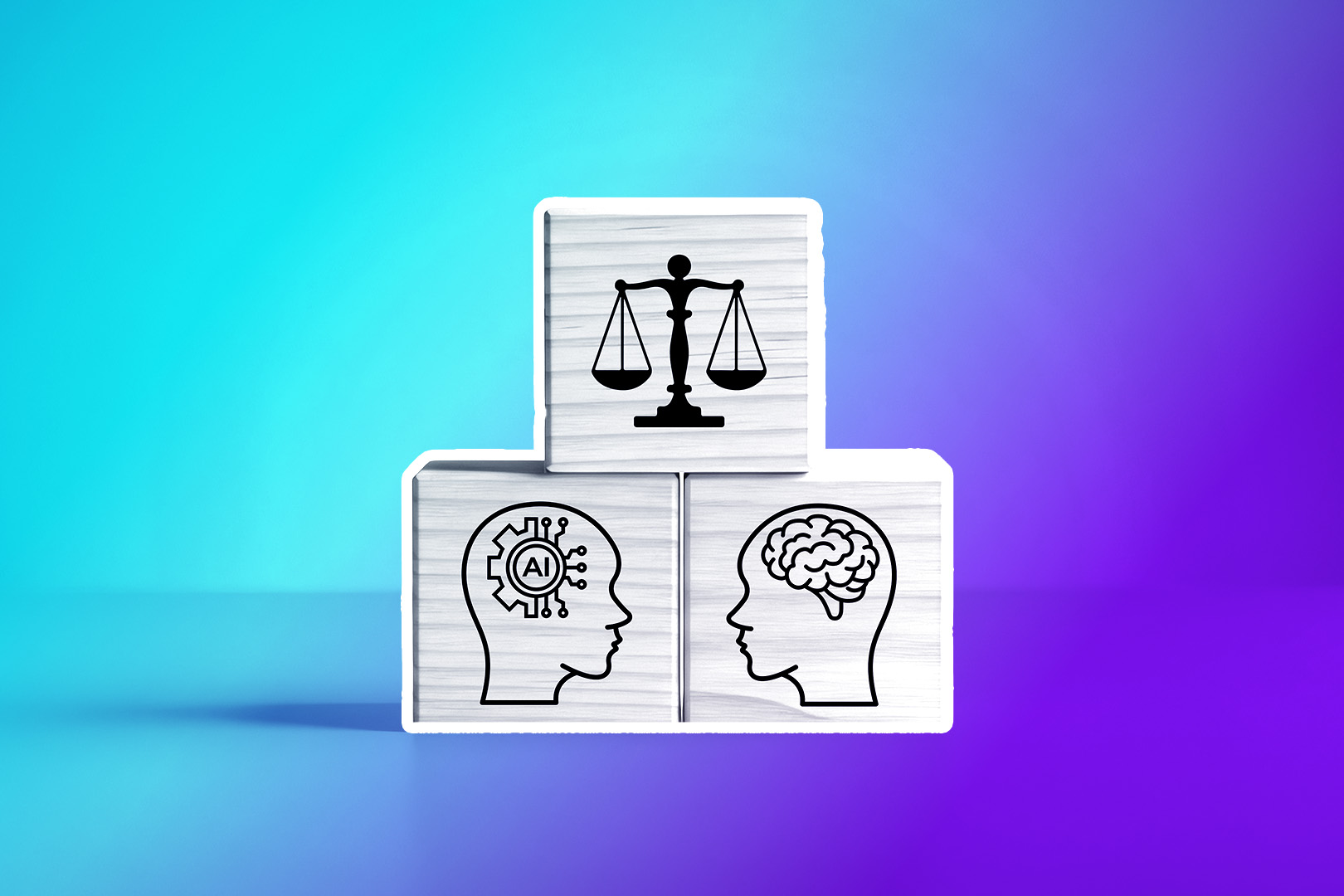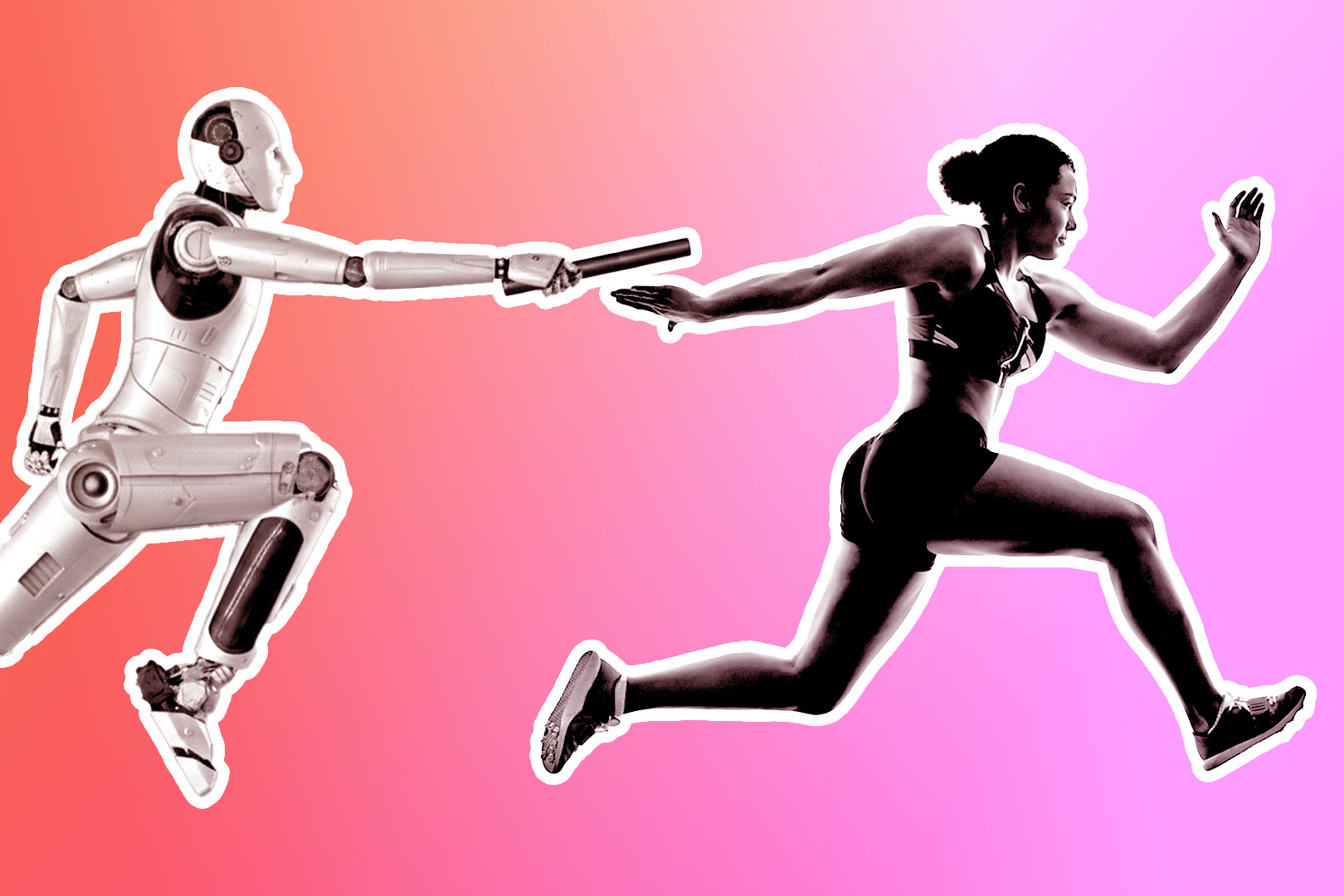What's the most important tool in outbound sales? If you said "a phone," you're right. Well, sort of. If you want to kick ass at cold calling, you need something way more powerful than a phone.
Modern sales teams can use customer relationship management (CRM) software to generate revenue.
It's the powerhouse of your sales team, the hub of your company's turning wheel. It holds everything together and keeps everyone organized. It's indispensable.
But not just any CRM will do. You need a CRM built for outbound sales to supercharge your outbound sales.
Are you unfamiliar with outbound sales CRMs or even sure what they are? We'll cover that, as well as what you should look for in a great one and some of the best options out there.
But first, we'll talk about outbound sales.
What is Outbound Sales and Why Do You Need it?

If you think outbound sales is dead, you're not alone.
Everyone is all about inbound right now. Over the past decade, inbound marketing and sales have become extremely trendy (mainly because of the success of HubSpot, the poster child for inbound marketing and sales). Everyone wants to be an inbound expert.
But outbound isn't dead. It's more important than ever because inbound—while it has its merits—is inherently slow. Waiting for people to come to you means getting the ball rolling is hard. You create a lot of content and then spend a lot of time, energy, and money promoting it, and hopefully, it’ll start to pay off a few months down the line.
If you're lucky, they do—eventually. If you're the next HubSpot, you'll pull in an insane amount of money, and customers will throw themselves at you like teenage girls at a Jonas Brothers concert.
If you're unlucky, you don't make any sales and go out of business.
With outbound sales, you take control of the sales process. You identify the people who might be a good fit for your product, run them through your qualifying process to see if you should continue selling to them, and, if it makes sense, go for the close.
You have control over all of that. That's where outbound sales really shine. If you have all the time in the world, stick with inbound. If you need results sooner rather than later, outbound is the way to go (or, of course, a combination of the two).
Outbound Sales CRM Software: A Must-Have Sales Team Tool
You need customer relationship management software focused on the outbound sales process. It helps you manage many leads, prospects, calls, and emails and can easily double the productivity of your sales outreach. Without one, you'll struggle to manage the high contact volume needed for outbound sales.

Most CRMs have some of the features you need. For example, they'll help you manage contacts and might even support emailing at scale. However, an outbound CRM is focused specifically on outbound sales. That usually means that it includes features for outbound calling.
That might include call automation, like Close's predictive dialer. Features like this help your reps make as many calls as possible daily. And even a slight increase in that number can make a big difference in your bottom line over time.
You might find things like the ability to monitor sales reps' calls, automated voicemails, call recording, local caller ID, and more in outbound software. All of these features can help you boost your outbound program.
A good outbound sales tool will also include SMS and email functions so you can contact your prospects in the best way for them.

With all that communication, you'll also need good contact logging functions. If you can't see who's contacted a prospect, how they contacted them, what they talked about, and the next steps, you won't know what you're talking about. That's a problem.
Effective and automatic logging features solve that problem.
Reps can pick up on their previous conversations without shuffling through their notes. And if a rep has to take over an account from another rep, they can see the entire contact history to jump right in.
Finally, you'll have effective reporting features. This is where a lot of CRMs get tripped up. They include way too many metrics and reports. You don't need to know if your reps are most effective on windy days in September. You need to know who's doing well and who's struggling so you can help them. The best outbound CRMs give you AQC information without making it hard to find.
In short, an outbound sales tool helps your entire team, from your frontline salespeople to your back-office execs, close deals.
Discover how a CRM can make a difference by reading about the featured "Benefits of a CRM."
8 Benefits of Using Outbound Software
Outbound sales software is tailored to companies that do a lot of outreach. Because so many CRMs are focused on inbound, getting outbound-specific features can be a challenge. However, there are some serious benefits to using this kind of software.
Dive into contractor CRM options with our comprehensive list of the best choices available in the building sector.
1. Boost Your Outbound Sales Calling

Automated dialing features make it much easier to call hundreds of prospects a day. Reps can make more calls faster, which means more sales.
Many outbound CRMs have different levels of calling features. Simpler ones, for example, might require that you select a contact and click a button to call. More advanced options will automate dialing and save a ton of time.
However, the most advanced outbound sales CRMs use even more powerful technology to speed up calling. Close CRM, for example, includes a predictive dialer that queues up multiple calls at once and sends each one to an available sales rep.
Reps never have to worry about dialing—they just get answered calls assigned directly to their headset. They're patched in as soon as the call starts, and when they're done, the dialer automatically pauses while they're typing notes. Once they're done, the next answered call is routed to them.
It's like having an outbound sales robot as an assistant for every sales rep on your team.
2. Automate Your Email Outreach

Cold email has become an essential part of outbound sales—and it can be a huge time suck if you're not automating it. Even small things make a big difference. For example, having a range of templates for follow-ups can save a single rep hours of time every week.
If you're unsure how to create a cold email template, our AI tool—the cold email generator—has got you covered. Automate the process and make effective emails in no time!
The sequence feature is great, and I'm really excited about the added feature that will allow sequencing for email replies. Overall, I love Close, it has helped me get to 4x my outreach volume and new deals from last year.
–Gary Brown, OxfordRoad
Automating follow-up and sales sequences also frees up more time for your reps to sell. Most outbound CRMs make it easy to personalize these templated emails for better engagement.
Follow-up reminders, bulk emails, open tracking, email scheduling, and other features allow you to send a very advanced email campaign directly from your CRM.
The email sequencing feature continues to reinforce what Close has been perfecting from the beginning. Which is to spend less time on administrative tasks and more time closing deals.
–Hobi Michalec, Co-Founder, Lumis
Even if you do mostly cold calling, having the ability to send emails at scale quickly saves your reps tons of time. And if your team spends much of its time emailing—like most do—you could see big improvements in your results.
3. Have Call Information Instantly to Hand
The point of a CRM is to keep information organized. An outbound sales tool must also make it easy to find and access that information as quickly as possible. If a customer picks up the phone, you don't want your rep to pause to pull up their record for a few seconds.
This is especially true with automated dialing—if the CRM doesn't pull up lead information immediately, your rep could be left fumbling.
That's not a great way to start a sales conversation. Getting information fast is crucial when running a fast-paced outbound sales program.
Close pulls up every valuable piece of information on a lead in one screen as soon as the lead answers the phone.

You'll see their name, company information, and your company's contact history with them, including phone calls, text messages, emails, and any notes other reps have left.
All the types of communication—as well as information about each contact—are shown on a single screen. That means increased productivity. If your outbound sales tool requires your reps to click around a lot, they could be losing a lot of productive time.
This makes these tools especially useful in conjunction with outbound lead generation software.
4. Automate the Voicemail Process
Is there anything more awkward than leaving voicemails? Even sales reps, who leave around 70 voicemails a day, often leave voicemails that suck. But by automating voicemail messages, reps never have to worry about what they will say.
Instead, they select the voicemail message they want to leave, and the CRM records it in the lead's voicemail. Not only do reps always leave the best message possible, but they can immediately move on to more pressing projects.
It's a win for everyone.
5. Clear Reporting
Some CRMs have so many reports and metrics that it's hard to figure out what you need to know. The best outbound CRMs have reporting that's useful right out of the box.
Remember the AQC framework that I mentioned earlier? That's a great place to start. If an outbound CRM offers activity, quality, and conversion metrics, you have everything you need to start improving your sales program. You don't need complicated metrics to give you "deeper" insights.
Here's the Close reporting screen:

The most important thing here is that reports are easy to access and read. Managers already have enough to do; they don't want to learn a new coding language for pulling reports from their CRM.
(And if you prefer a sales pipeline view, we’ve got you covered too!)
6. Quick SMS
Text messaging has become an important way to reach potential customers—especially millennials. You might not be convinced it's a great idea if you're not using SMS. But one of our customers increased their close rate by 15 percent when they added SMS to their sales process!
If you use the proper SMS techniques, it can be a treasured addition to your sales arsenal. But if your reps can't do it right from their CRM, they're less likely to go through the effort of texting leads.
Great outbound CRMs let reps text from different screens with a click or two. Close, for example, makes it easy to send text messages from your inbox or the customer view, the two places reps are likely to spend a lot of time.
7. Make Follow-Up Automatic
Following up can make or break a sales pitch. However, getting the time, format, and message right isn't straightforward. A rep could agonize over whether to call or send an email. And when should they follow up? What should they say in a follow-up text?
Your outbound CRM can solve this problem by automating the process. By creating call reminders, providing templated emails, and enabling automatic follow-up campaigns, your CRM can take all of that out of the hands of your sales reps. They get to be rigorous about follow-up without taking the time to do it.
Which means they're spending more time selling.
8. Easy Collaboration
Modern sales teams are highly collaborative. Reps and managers work together to create the most effective sales process possible. Sometimes, that means sharing leads—which is why many outbound CRMs include collaboration features that make it easier to work with other reps.
The cornerstone of these features is a detailed contact view; it should have records of the entire company's contact history. Who talked to this person last? What did they say? What are the required next steps?
Instead of putting these items on a personal task list, they can be attached to the contact itself, making it easier to work together to close deals. It is even better if your CRM provides automatic call logging or recording.
Even if your team is small right now, don't underestimate the importance of collaboration in an outbound sales tool. If it doesn't help your team work together now, it won't when you grow, either. And that will be a bigger problem.
5 Best Outbound CRM Solutions for Your Team
Some CRMs are explicitly designed with outbound sales and marketing in mind. The five outbound CRMs below are the best in the business, though they differ in the features they offer. Let's take a look at where they shine:
1. Close CRM

Close is built from the ground up for outbound sales. It packs features like automated email and calling sequences, power dialing, predictive dialing, powerful yet easy-to-use reporting, and built-in SMS. And because it starts at $19/user, it's more affordable than many other options that don't include these features.
Cost: $9–$139/user/month
2. Pipedrive

Like Close, Pipedrive was designed specifically for sales. It's primarily built for very small businesses and solopreneurs, so scaling it is a challenge. It's built around a clear user interface with drag-and-drop lead management and includes many pipeline management features. You won't get calling features until you get up to the $49/user level, though.
Cost: $14–$99/user/month
3. Outreach

Outreach's sales cadence tools are great—they help you plan a specific outreach schedule so your reps always know what to do next, whether it's calling, emailing, InMail, or texting. The big drawback is that Outreach turns another CRM into an outbound sales tool. So, you'll need to pay for something like Salesforce or HubSpot to get full functionality.
Cost: $100/user/month and up, plus the cost of a full-featured CRM (though Outreach doesn't provide pricing information on their website, which suggests it could run quite a bit higher)
4. Salesloft

If you already have another CRM, Salesloft can give you the power to turn it into a tremendous outbound sales tool. It also integrates with LinkedIn Sales Navigator, which can be a bonus if you do a lot of social selling. Salesloft packs a lot of email and calling tools, though only provides calling in the US and Canada. One incredibly cool feature is that it supports logging, annotating, and analyzing sales meetings.
Cost: Available only upon request
5. Salesforce

While Salesforce's main CRM doesn't contain any calling features, you can pay extra for their Lightning Dialer, which has separate pricing for outbound calls, inbound calls, and the minutes you spend talking. Calling is only available for the US and Canada, so there are no international calls with Salesforce. But it could be a decent choice if you're already using Salesforce for a very large team.
Cost: $132–$500/user/month (includes a Salesforce license, though the price can be much higher, depending on which features you pay for—the CRM has a huge number of add-ons and extras you'll need)
How About a Good Old Spreadsheet?
Sure, you can still make outbound sales calls from your phone and keep track of your leads in a spreadsheet. And if you're just testing the waters with outbound, keeping it low-cost and simple is probably the right approach. (Here's a template you can swipe:)
How do you know when to graduate from a spreadsheet to something more powerful?
You'll know it when it's the right time.
Once you commit to making outbound an important customer acquisition channel and the number of sales interactions your team has grows, you'll find that a spreadsheet becomes inefficient.
Leads fall through the cracks, and tracking all your sales conversations in a spreadsheet, Notion, a Trello board, or Airtable will slowly but surely turn into an administrative nightmare, and things just start breaking.
Outbound software keeps you more organized, saves you a ton of time, and boosts your outbound sales success.
Want a more in-depth CRM buyers guide? Check out our complete guide, which extensively covers every aspect of choosing a CRM that fits your needs.
And if you're curious—why not try Close for free? You'll get to use the full feature set of our sales platform for 14 days free.