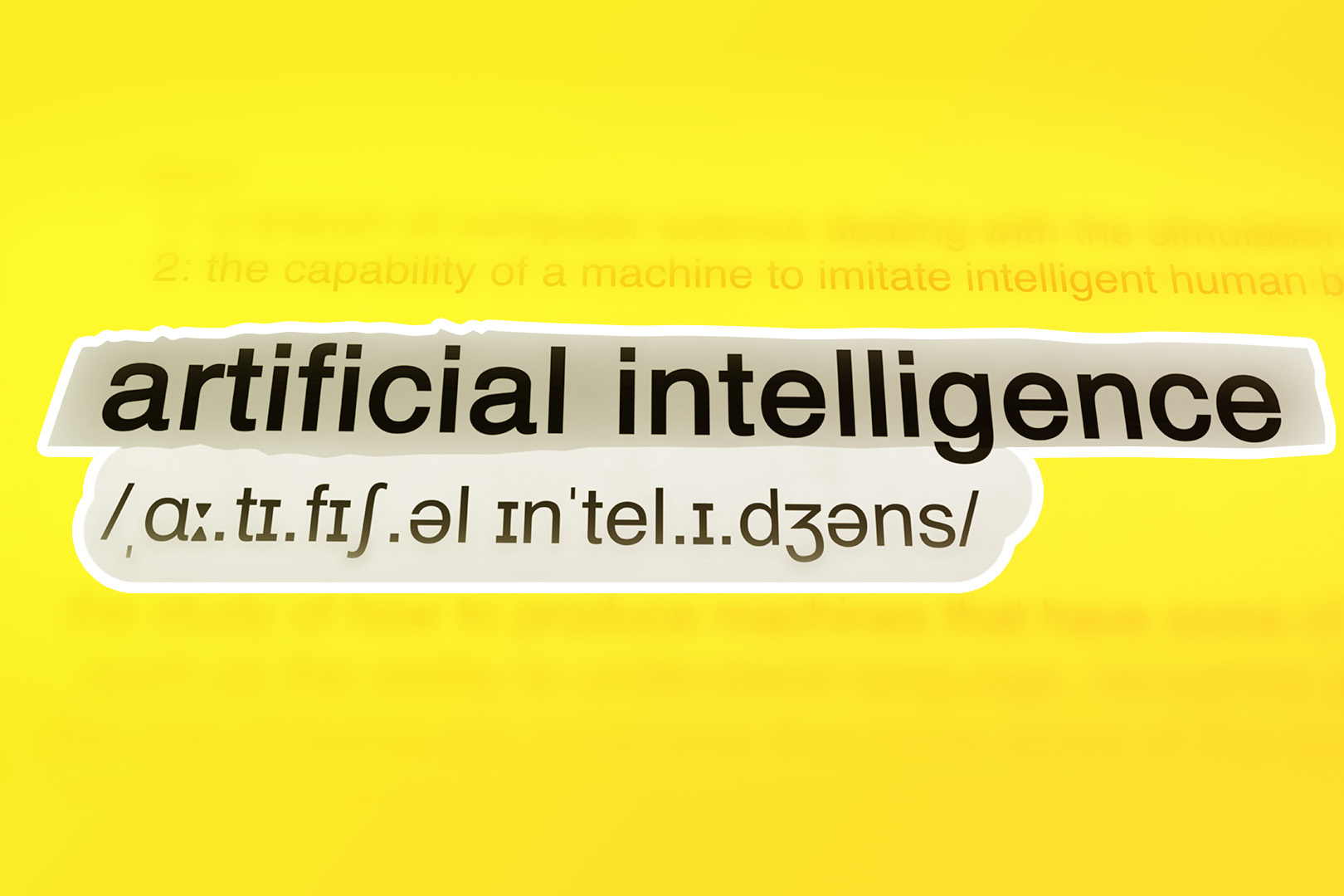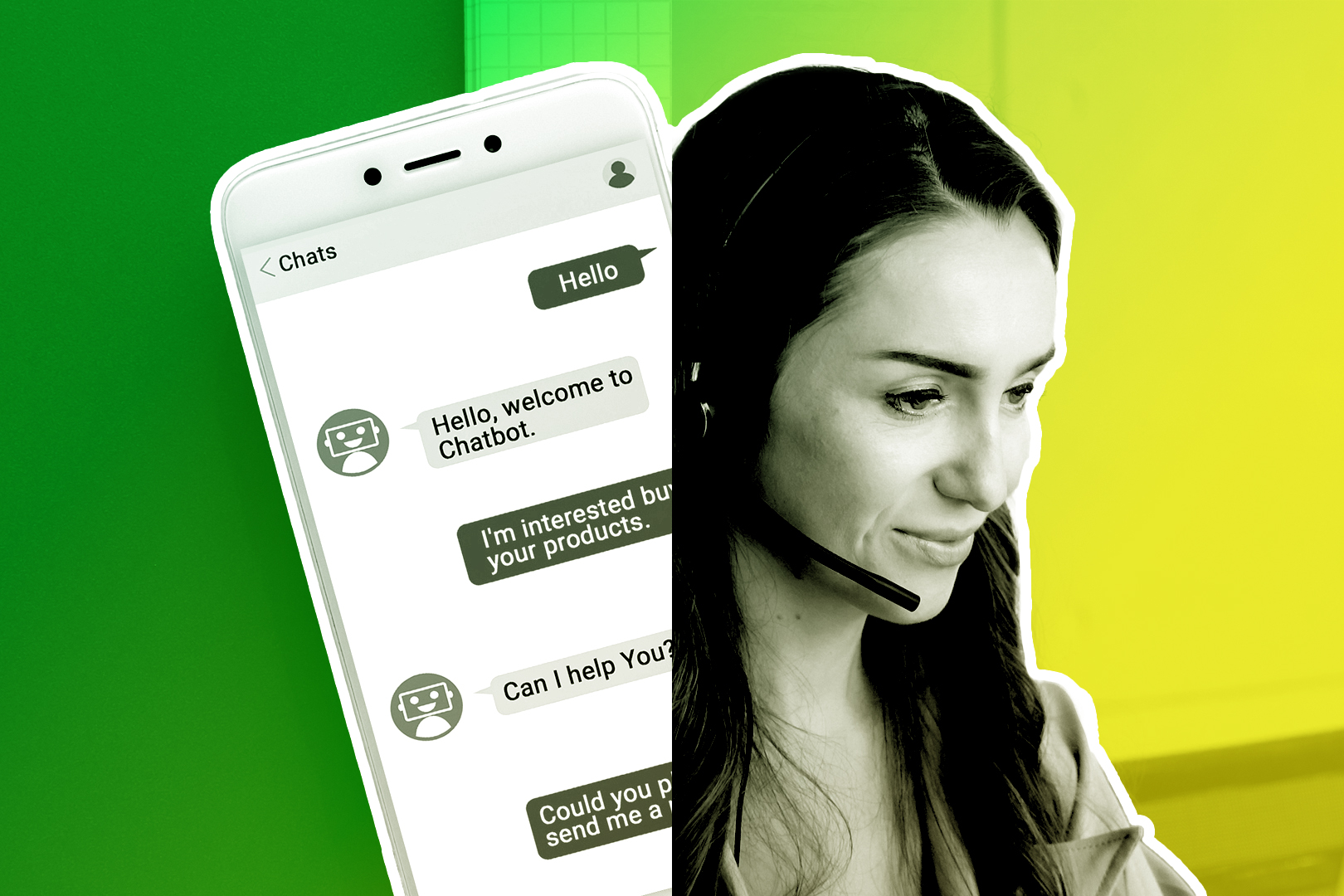Finding authentic email addresses is extremely valuable when it comes to connecting with prospects. However, finding a valid email address to integrate to your outreach process is not as simple as it may seem.
You can find emails on personal or business websites, but in some cases, you may only have a person’s name.
To help you find valid email addresses with just a name, we cover the following:
- How to find email addresses by name
- Compare email finder by name tools at a glance
- 24 best email finders that search by name
- 3 best free email finders to search by name
- 3 best email guessing tools when you can’t find a contact
Before we cover the best email finder tools to help you gather leads, we give you methods for how to find email addresses by name yourself. This is helpful when you're on a tight budget or when you, for example, want to outsource the task of finding email addresses to a freelancer (there are plenty of virtual assistants and agencies that do this on Upwork, Fiverr, and other freelance marketplaces).
How to Find Email Addresses by Name
Finding emails using only a name can be challenging. Whenever possible, find other identifying information before searching (such as their job title or company), as this will make it much easier to find the right contact details. Email finder by name tools let you search when all you have is a person’s name.
Use the methods below for manual and automated ways of finding valid email addresses that you can add to your lead lists.
1. Manually Search Industry, Market, and Company Websites

Find and collect email addresses when searching industry, market, and company websites or simply while browsing the web and conducting research. Ultimately, this is an extremely manual process.
An email extractor will automate much of the process by finding and collecting valid email addresses on the website for you. Some of them come with syntax and format checkers that will automatically make corrections to the lead lists they generate.
2. Manually Search Social Networking Sites and Profiles

Since social networking sites are designed to host personal, professional, and business profiles alike, it’s just as easy to find a company as it is a person by name. Simply search the person’s name on any number of social networking sites, such as LinkedIn, Twitter, Facebook, Instagram, and more.
While you can try to connect with them via their social media accounts, you can also collect their emails so you can easily integrate them into your email marketing campaigns. You can do this manually or use an email finder tool that will extract emails from the social networking profile you are visiting or from a list of social networking sites.
Emails get higher delivery and response rates than social media messages. This method also saves you from crafting social media outreach instead of funneling these leads into your existing email outreach campaigns.
3. Use Manual Tricks to Get Around Hidden Email Addresses
Many social media users attempt to hide their email addresses from bots that crawl websites for emails but still share their emails to these platforms. To do this, they replace the “.” or “@” with “dot” or “at”.
This way, bots programmed to crawl websites and collect valid emails will skip these, as they are not formatted like an email. To get around this, you can simply search social networking sites (LinkedIn, Twitter, Facebook, Instagram, and more) with a ‘name’ and ‘dot’ + ‘at’.
You will have to do most of this search manually, so we suggest doing this if you’ve already used an email finder without results. This could be a way of finding a contact, but it’s a long shot and will take more manual effort than most other methods available.
4. Use an Email Guessing Tool (or Do it Yourself)

If you don’t want to invest in an email finder tool, an email guesser tool is a cheaper (often free) alternative. These tools will predict potential email variations based on the information you provide. Ideally, you’ll need a little bit more than just a name, such as a company or domain.
You can also do this work manually, but it will take more time and effort. To do this, you will need to create a list of the potential email variations yourself and then add these emails to your outreach campaigns. Below are some common variations to try:
If possible, try to identify common email patterns at the company where you think the person works. Otherwise, you’ll have to exhaust your list of potential emails to expand your reach.
5. Search For Them on Google and Other Search Engines

If other methods have failed, you can try a simple site search using a search engine to try to find the individual you are looking for. The likely scenario is that this search returns many of the social networking profiles you’ve already found and website pages where their name appear.
If they are popular figures, there may be a wide range of news articles and other online content about them to sift through. If they aren’t a prominent figures, there may be almost nothing to find.
If possible, refine your Google search with any other information you’ve found along the way. It’s best to try searching a refined domain search, as well as general searches of their name and a domain, company, or job title. Using Google, you can perform a site-specific search by running the following search:
- site: example.com first name + last name
- site: example.com first initial + last name
- site: example.com first initial + last initial
If possible, add other information to refine your search — such as a job title or company name — if you have it.
6. Use an Email Finder Tool

The other methods all involve a decent amount of manual work. You will need to research websites, scan them for emails and other contact details, and then extract these details and record them elsewhere. To save yourself time and effort, you can use an email finder tool to automate much of the search and collection process.
Most email finder tools have built-in email checkers that verify emails for authenticity, so you can add emails to your lead lists with confidence. We have a comprehensive list of email finder tools to help you choose from, and we cover the best email finder tools for searching by name below - keep reading to compare them!
Compare Email Finder by Name Tools at a Glance
An email finder tool will only be useful if you get one that has the proper functionality and all the features you need. To help you focus on the tools that are most relevant to what you want, compare them at a glance before reading them in detail.
Below, we outline the different features email finders typically have:
- Search by Name: Find email address for a specific professional by searching their first and last name, and other identifying information (such as a domain or company name).
- Domain Search: Search and extract all email addresses from the website domain that you are currently visiting.
- Bulk Domain Search: Search and extract all email addresses from a list of website domains, with filters such as name, job title, and company to define your search.
- Social Network Search: Search and extract all email addresses from the social networking site that you are currently visiting.
- Email Verification: Verify and validate email addresses for authenticity.
- Additional Features: Any additional features that the tool has, including things like lead management, outreach, and more.
It’s important to note that the “Search by Name” column is most related to finding emails by name, as these tools let you search for an individual professional. The additional features are not necessarily needed to find emails by name, but they can help you save time and get better results.
24 Best Email Finders That Search by Name
Finding emails with just a name can be challenging, as you have limited identifying information. The following email finder-by-name tools can help you extract emails from websites, social media sites, and a bulk list of website domains. We break down each tool below so you can compare them easily and choose what’s best for you.
1. Hunter

Cost: $49/mo (500 searches) to $399/mo (30,000 searches)
Freemium Offer: 25 searches/mo + 50 verifications/mo
The best thing about it: Find emails in seconds and connect with decision-makers who matter.
Availability: Web app, Google Chrome extension, Google Sheets, API
Hunter’s email finder tool lets you look up an individual professional by searching their name and domain. Search them one at a time or input a list to have the tool find emails by name in bulk.
2. Sellhack
Cost: $5/mo (100 credits) to $99/mo (2,500 credits)
The best thing about it: Verified email addresses are ensured with a 100% bounce protection guarantee
Availability: Web app, Google Chrome extension
Find and collect verified email addresses that allow you to develop qualified lead lists. With validated emails, you’ll have a higher delivery rate and better results.
3. LeadMine
Cost: $29/mo (100 credits) to $149/mo (1,000 credits) | $2,000+/mo (Enterprise)
Freemium Offer: 10 credits/mo
The best thing about it: Find, capture, and export B2B contact information
Availability: Web app, Google Chrome extension
Email verification ensures that you can collect valid emails with 95% accuracy. Search a name and domain to get an email address and other contact details that you can use for your lead-generation campaigns.
4. Anymail finder
Cost: $49 (1,000 verified emails) to $149 (10,000 verified emails)
Freemium Offer: 90 emails
The best thing about it: Find any professional email address with 97% accuracy
Availability: Web app
Search for a person by name, and when you have it, look for their job title, too. Search one at a time or a list in bulk, saving your team effort collecting leads. Automating this process can help your team find the best leads.
5. Skrapp

Cost: $49/mo (1,000 emails) to $299/mo (50,000 emails)
Freemium Offer: 150 emails/mo
The best thing about it: Specialized B2B lead finders and outreach
Availability: Web app, Google Chrome extension
Develop leads that you can trust putting into your sales funnel. Built-in verification ensures that leads are authentic, resulting in greater sales. Designed for B2B businesses, Skrapp helps you target the best contact even if you don’t actually know their name.
6. FindEmails
Cost: $29/mo (1,000 credits) to $99/mo (10,000 credits)
The best thing about it: Connect with company decision-makers instantly
Availability: Web app, Google Chrome extension
Find key decision makers by searching for a name, company, or job role to find a professional’s contact information. They have an API designed to scale for what any business needs, gathering email addresses from webpages and their database of contact details.
7. Lusha
Cost: $79/mo (100 credits) to $199/mo (300 credits) | Custom pricing (Enterprise)
Freemium Offer: 5 credits/mo
The best thing about it: Find email addresses and phone numbers for prospective leads
Availability: Web app
Leverage Lusha to find emails that you’d otherwise never be able to dig up. Their B2B data helps you connect with professionals to make a meaningful impact, targeting high-level executives in some cases.
8. Interseller

Cost: $100/mo (250 credits); $200/mo (250 credits)
The best thing about it: Manage lead generation and management from one place
Availability: Web app, Google Chrome extension
Interseller allows you to manage your sales pipeline, from lead generation through to outreach. With an email finder, email verification, and email sender all in one, you can easily and efficiently manage your entire marketing and prospecting efforts.
9. Alore
Cost: $49/seat/mo
The best thing about it: Automated with AI to simplify your workflow
Availability: Web app
Alore leverages an AI-driven system to prospect leads fast, effectively, and efficiently. This allows you to not only gather better leads, but scale and grow your business better with a CRM that adapts to your needs.
10. AeroLeads
Cost: $49/mo (1,000 credits) to $499/mo (15,000 credits) | Custom pricing (Enterprise)
The best thing about it: Connect with decision-makers for high-impact results
Availability: Google Chrome extension
AeroLeads lets you collect email addresses from LinkedIn and other social networking sites. As many professionals and companies use these services, they are a great way to connect, and should be leveraged just as much as corporate websites.
11. Orbitly
Cost: $15 (100 credits) to $5,000 (100,000 credits)
The best thing about it: Enrich your prospects into full contact lists
Availability: Web app
Enrich your contact data to drive your lead generation process, and target the best leads you possibly can. Find emails one at a time or in bulk, and export lists for your team to use.
12. Prospect (now Overloop)
Cost: $89/mo (250 credits) to $149/mo (1,000 credits) | Pay-as-you-go $39 (250 credits) to $299 (5,000 credits)
The best thing about it: A comprehensive solution that lets you find, collect, and utilize leads
Availability: Web app, Google Chrome extension
Overloop's email finder uses AI to find the very best leads with verified email addresses and contact details. Search a person by name, search them in bulk, and have them checked to ensure the emails will go through.
13. Snov

Cost: $39/mo (1,000 credits) to $578.mo (100,000 credits)
Freemium Offer: Free trial upon sign up
The best thing about it: Integrate leads directly with your CRM and drip campaigns
Availability: Web app
Fill your sales funnel with leads and then manage them to convert effectively from one place. A built-in email checker ensures you have quality leads, and their email sender lets you run your marketing campaigns directly within one tool.
14. Voila Norbert
Cost: $49/mo (1,000 credits) to $499/mo (50,000 credits) | Prepaid $50 (500 credits) to $1,500 (15,000 credits)
Freemium Offer: 50 leads
The best thing about it: Flexible pricing with pay-as-you-go email verification and enrichment options
Availability: Web app
Voila Norbert focuses on finding emails for any purpose, whether it’s sales, recruitment, business development, or public relations. Verify and enrich contacts so your sales team is always using the best information to connect.
15. GetEmail
Cost: $49/mo (300 credits) to $399/mo (10,000 credits)
Freemium Offer: 10 credits/mo
The best thing about it: Find anyone's email within seconds
Availability: Web app
Trusted by some of the biggest companies, GetEmail helps you find anyone using their name and a company domain. They scan websites and return the best results so you can bring your team quality results.
16. Slik
Cost: $49/mo (750 credits) to $99/mo (2,500 credits) | Custom pricing (Enterprise)
Freemium Offer: 20 credits
The best thing about it: Find accurate contact details for professionals in your industry
Availability: Google Chrome extension
Find targeted contact details from LinkedIn, gathering emails and contact details from social networking profiles that will garner high-quality leads. Their data APIs make it extremely easy to export sales and marketing information to use.
17. UpLead
Cost: $99/mo (170 credits) to $399/mo (1,500 credits)
Freemium Offer: 5 credits upon sign up
The best thing about it: Find the best leads for your industry by searching social networks and enriching contact details
Availability: Web app, Google Chrome extension
Find the right contacts for your business and enrich contact data to make more meaningful connections. Manage leads for B2B purposes with confidence, backed by 95% data accuracy.
18. LeadFuze

Cost: $132.30/mo (500 credits) to 447.30/mo (2,500 credits) | Custom pricing (Enterprise)
The best thing about it: Find leads by name or market quickly, and automate outreach campaigns
Availability: Web app
Build out a high-value leads list of verified emails, mobile phone numbers, and other contact details that you can use to connect with prospects. Find the professionals and companies you need to take your business to the next level.
19. LeadGibbon
Cost: $49/mo (1,000 credits) to $199/mo (20,000 credits)
Freemium Offer: Free trial upon sign up
The best thing about it: Find and validate email addresses of targeted prospects
Availability: Web app
Find any email address across all industries, ensuring that you can collect leads that are of value to your business. Input criteria of your ideal prospect, and allow LeadGibbon’s email finder to collect emails that fit these specifications.
20. FindThatLead
Cost: $49/mo (5,000 credits) to $399/mo (30,000 credits)
The best thing about it: Combine lead search, email verification, and email outreach in one easy-to-use tool
Availability: Web app
Search websites and social networking services to get verified email addresses that you can use to create great lead lists. It integrates seamlessly with your lead management system so you can start selling right away.
21. Adapt

Cost: Contact for quote
The best thing about it: Automate your follow-ups to connect with prospects
Availability: Web app
With Adapt, you can generate qualified leads into your lead management system. Adapt also lets you automate your outreach and follow ups, so you can connect with potential prospects quickly and effectively.
22. ClearbitConnect
Cost: Contact for quote
The best thing about it: Find email addresses in under 5 seconds
Availability: Google Chrome extension
As a Google Chrome extension for Gmail, ClearbitConnect offers predictive recommendations when you are sending emails and suggesting contacts within Gmail. This way, you can generate leads for your email address while sending emails.
23. ContactOut
Cost: Contact for quote
The best thing about it: Connect with - and hire - top notch talent quickly
Availability: Web app
ContactOut understands that emails lead to greater conversions and response rates than communicating through LinkedIn. To leverage this knowledge, ContactOut helps you find email addresses from LinkedIn, so you can integrate them into your email outreach campaigns for greater results.
24. FullContact

Cost: Contact for quote
The best thing about it: Make real, valuable connections from reliable insights
Availability: Web app
Reach triple the prospects with FullContact’s guarantee. They provide validated email addresses that you can trust adding to your sales pipeline. Their API integration makes it extremely easy to integrate into your workflow.
3 Best Free Email Finders to Search by Name
There is a lot of variation in email finder tools, as they have different features and capabilities, user capacity, and more. If you don’t need all the bells and whistles, you can use a free email finder by name tool that will allow you to find emails.
These often have limited features, but you can always upgrade to another tool when you need to. These tools are great for beginners or startups looking to maintain a lean budget.
1. Name2Email
Cost: Free
The best thing about it: Find email addresses directly within Gmail for extreme convenience
Availability: Google Chrome extension
This email address finder tool works directly within Gmail, recommending valid email addresses of potential prospects while you are sending emails. This makes it extremely easy to find prospects, while doing your outreach.
2. EmailMatcher
Cost: Free
The best thing about it: Search a name and domain to quickly get an email address
Availability: Google Chrome extension
Search a name and domain to find valid email addresses that you can add to your list of leads. As a Google Chrome extension, this tool is extremely easy to use, allowing you to extract leads by search and while browsing the web.
3. Email Extractor Pro
Cost: Free
The best thing about it: This email spider software crawls website domains to extract email addresses for you automatically
Availability: Software
This email finder software tool is an email spider software that searches for and collects email addresses. Find emails, phone numbers, video-conferencing details, and more to get in touch with the person.
3 Best Email Guessing Tools When You Can’t Find a Contact
If you’ve tried email finders without significant results or aren’t sure you need one yet, you can use an email guesser instead. These tools will predict potential email variations based on standard patterns used in business emails. You can then use these to reach out to leads that you couldn’t otherwise confirm.
1. Email Address Guesser
Cost: Free
The best thing about it: Easily find Gmail and iCloud email address formats
Availability: Webpage
2. The only email guesser tool you will ever use
Cost: Free
The best thing about it: Free to use browser tool that lets you get potential email variations in seconds
Availability: Webpage
3. Cheetar Email Guesser
Cost: Free
The best thing about it: Python tool that generates - and checks - potential email address variations
Availability: Web app
Now that you know how to find emails by name, you can begin building out your lead list. Use the strategies above to find individual professionals by searching their names and integrating them into your lead lists so your team can sell.
Using an email finder will save you time and effort, allowing you to spend more time perfecting your outreach campaigns. If you’re looking to search for emails to connect with businesses, see our list of the best B2B email finders or CEO and executive email finders.