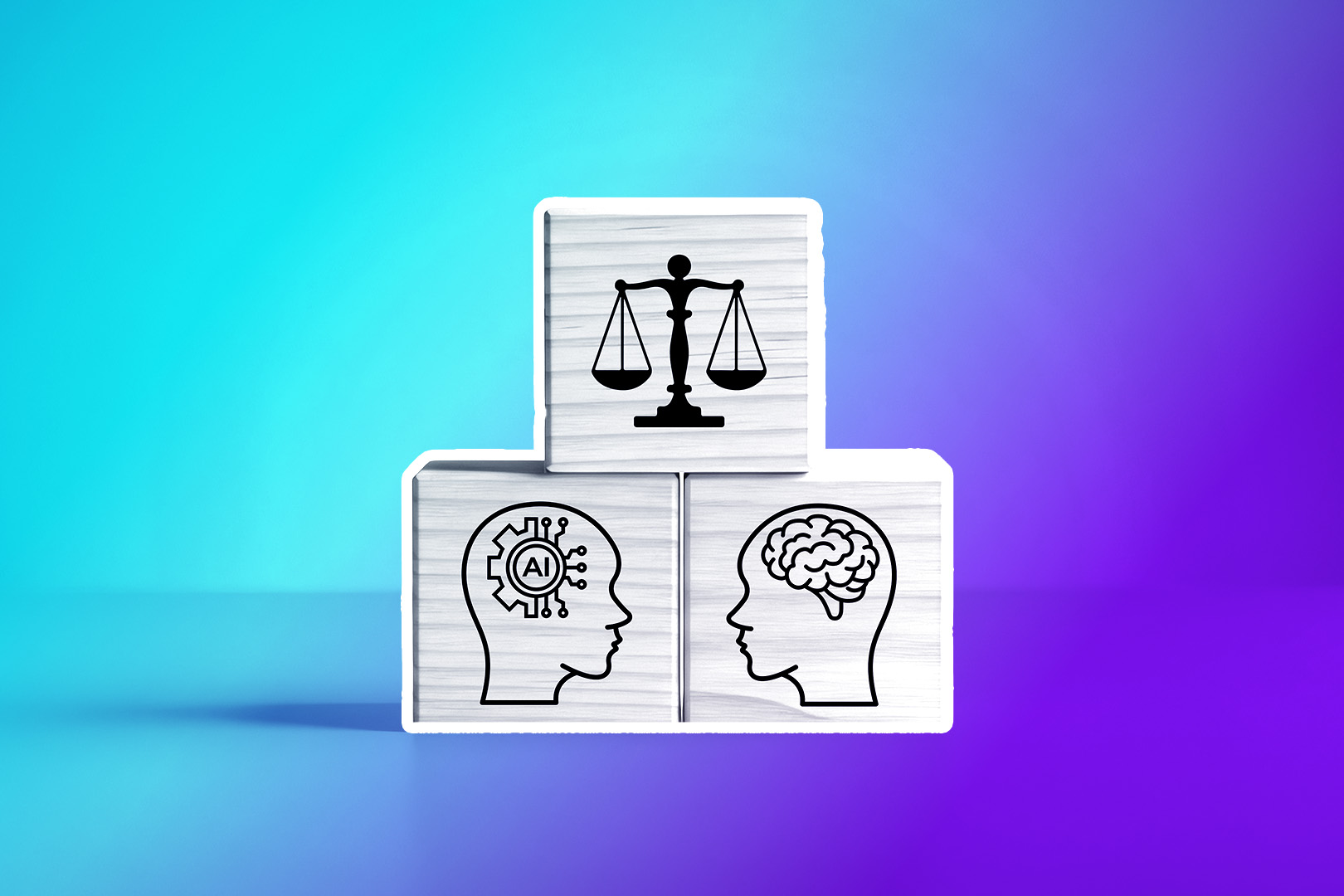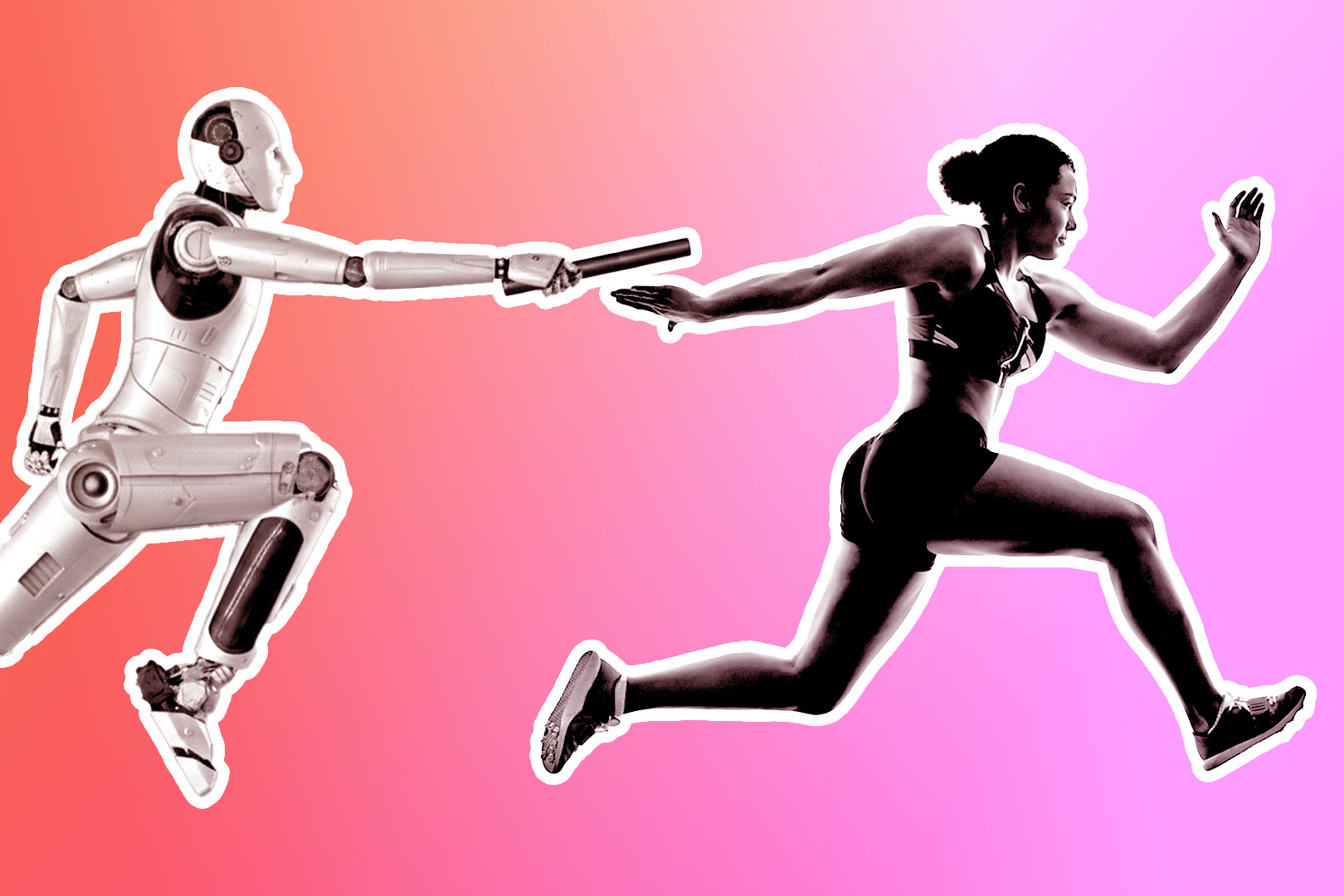Every new lead feels precious. You run to those leads like someone late for the bus, worried another one won’t be around for a while.
But then your business grows. It starts to generate traction. And suddenly, you don’t feel like there’s only one bus. The problem isn’t lead volume at this point, but rather lead management. You no longer have the bandwidth to chase every opportunity manually. And when that happens, some leads even fall through the cracks.
Losing out on some leads is just the cost of doing business, right? Not exactly. Good automation can plug those leaks. With the right setup in Close, you can spot the leaks early, keep your pipeline clean, and make sure no qualified lead gets left behind. Here’s how.
Step 1: Identify Where Leads are Falling Through
Automation feels sexy. It’s tempting to try to automate everything before you do the grunt work. So we’re sorry: there’s a little grunt work. Before you automate anything, you have to figure out what’s going wrong with your lead intake system.
Ask some critical questions. Where are reps manually tracking leads right now? And where do those tasks seem to miss some leads?
One of the most common culprits we’ve noticed is leads that entered your pipeline but never got assigned to the next step in your workflow. These are the leads that should be a top priority, but your organization hasn’t found a way to move them forward in the CRM pipeline.

There are other common gaps to look for as well:
- No-shows who never got a follow-up or a rescheduled meeting
- Inbound leads who got one email…and then vanish into the ether
- Prospects sitting in “Reaching Out” status, but then wait there for weeks
Generate a list of your biggest friction points. Once you have that, you can start building processes to capture them.
Step 2: Build Red Flag Smart Views for Opportunities
The easiest way to spot your stalled steals is by using filters within Close. Go to Leads within Close and start filtering for the following:
- Leads with an active opportunity…
- …but no upcoming meetings
- …or no communication in the past 3 days (calls, emails, or SMS)
- …or any incomplete tasks
This creates a list of slip-through-the-crack leads right away. You can flag these and bring them to your sales team: hey, can we reach out to [lead] again?
(A quick note: make sure that you set filters for upcoming meetings so you aren’t accidentally viewing missed leads who do have follow-ups scheduled.)

Now that you have these filters set up, we recommend you save the view as “Red Flag: Opportunities.” It’s already semi-automatic at this point. Now, sales managers can check it daily and ask:
- Why hasn’t anyone followed up on this one?
- Who owns this lead?
- Do we have a plan for our next move here?
You can also add a rep name or “setter” as a column to these, which will help you assign accountability to the team and get someone to see these potentially missed leads.
Step 3: Catch Inbound Leads That Quietly Go Cold
You should also use Smart View to check out any inbound leads that never got contacted after the first attempt. Create a Smart View with the following filters:
- Status: Reaching Out
- No communication in the last 30 days
- No upcoming meetings
- No incomplete tasks
- Not disqualified
Now you’ve got a list of potential customers who might even still be interested, but for one reason or another, simply fell off the radar. You can assign this a label like “Red Flag: Leads Need Contact” and repeat the process above.
Step 4: Turn These Views Into Daily Team Habits
Setting up Smart Views only takes a few moments, but the beauty is that it can save hours of pipeline cleanup later.
All you have to do is set a daily check-in time for managers or reps to check out these red flag views. From there, your reps can turn these into a to-do list:
- If the lead is in the red flag view, they should take action on it today.
- They can then assign a call, email, meeting, or disqualifier if needed.
Once you’ve set up Smart Views this way, you have a method for inspecting your pipeline for cracks.
Step 5: Add Notifications for Critical Gaps
So far, that process is semi-automatic. But what if you want these workflows to feel a touch more automatic, so you don’t even have to check these lists daily?
You can automate alerts within Close. Use a Zapier integration to send Slack notifications when a lead drops into a red flag view.
For example, imagine a lead with an open opportunity and no recent contact in the previous 30 days. This would then trigger a Slack message to the appropriate rep or sales manager.
Rather than poking into the dashboard yourself and opening a new Slack window, the triggers and Zaps can take care of that. You can even be out on vacation; these messages will still go to your team once a lead converts to the “red flag” list.
You don’t have to be on vacation to experience the benefits of this automation, however. Simply plugging it into your team’s Slack channel (or your preferred method of communication) prevents any lingering leads from stalling out too long.
Outreach Gaps are Fixable with the Right Automation
You may have a lot of leads coming into your business. But even a successful inbound lead strategy requires that you don’t waste these. Instead, build automation and workflows that prevent warm leads from slipping through the cracks. Your sales team will probably thank you.
Close is helpful here. Setting the filters and triggers described above can turn the vague cloud of mysterious, partially-captured leads into action items on your team’s to-do list. You might be managing a team or even selling solo—it doesn’t matter. These Smart Views will keep you focused and proactive.
Want to automate your CRM to keep your pipeline humming without missing a beat (or a lead)? Try an interactive demo of Close and find out how easy automation can be.