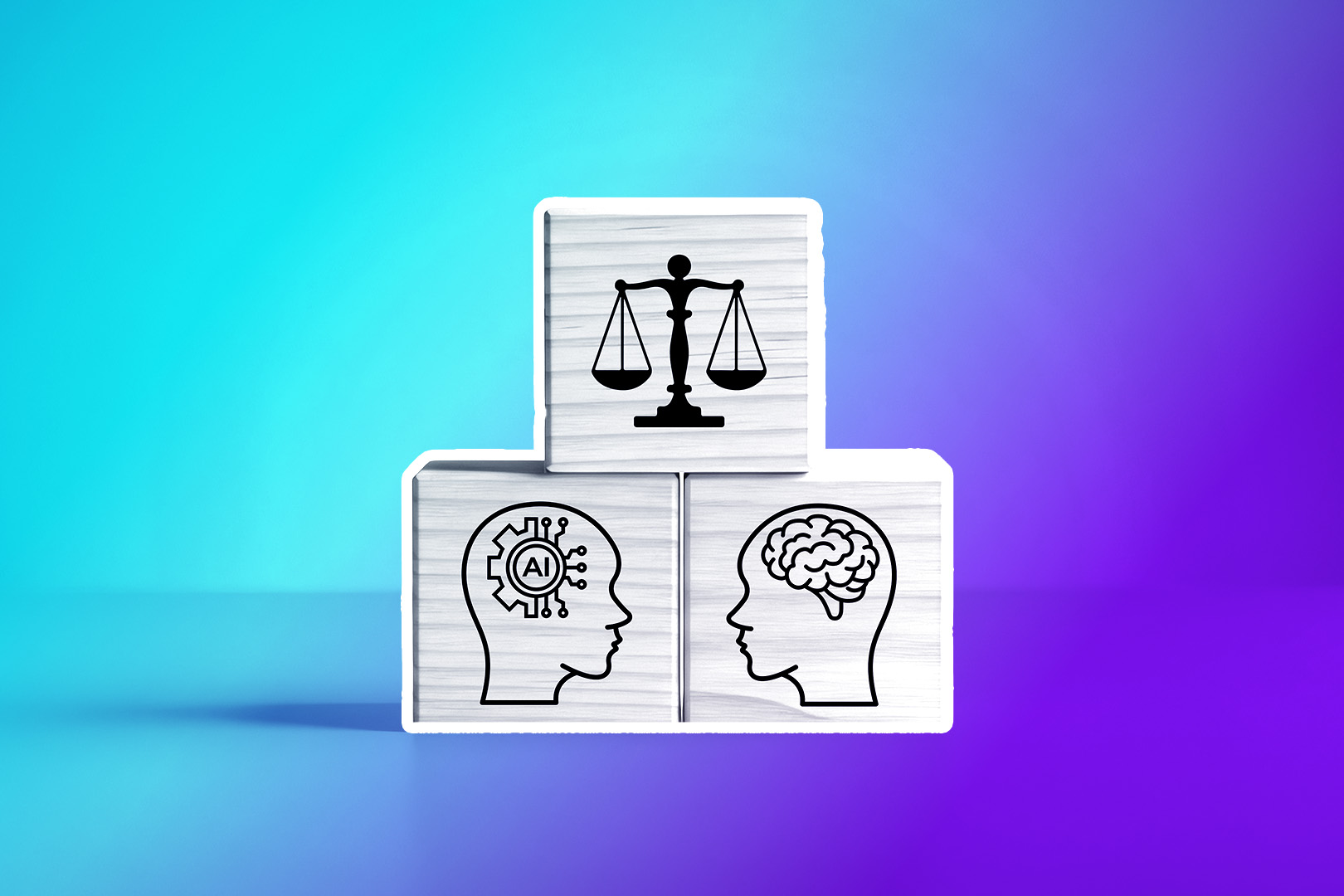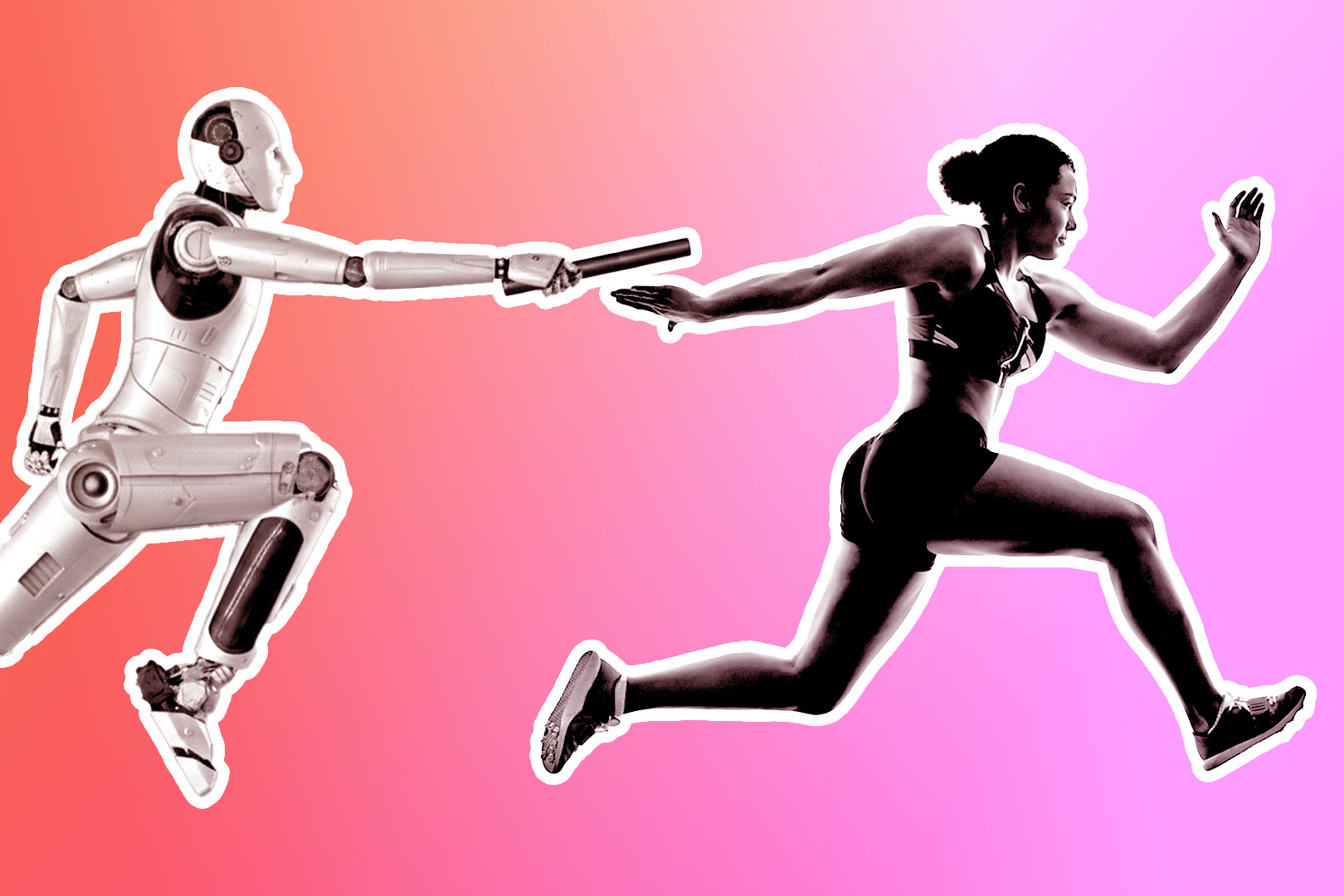Your customers love your product, and the revenue is growing quickly. It’s time to expand your operations and take your business to the next level. In this transition, it’s essential that you lay a strong foundation for your sales team.
If you onboard too few sales representatives, you might fail to achieve your desired growth. Similarly, if you hire too many people, your profit margins will erode.
So, with the goal of sustained long-term growth, you begin by calculating the number of people you need.
A sales org chart clarifies responsibilities and reporting relationships, so every role knows who owns what and how teams collaborate. It also becomes a single source of truth for operational info, helping you ramp faster and build a high-performing sales team.
In this article, I will introduce you to a few org chart creators, share a few sales org chart templates, and provide example structures of successful organizations. By the end, you will be equipped to create an effective sales organizational chart that provides clarity and directs your team to deliver predictable results.
Let’s begin!
What is a Sales Org Chart?
Treat the org chart as a living document—update it whenever roles, territories, or reporting lines change.
Here’s an example sales org chart:

Design the structure by role first (AE, SDR, Manager), then assign people—this keeps headcount planning objective and scalable.
Most org chart tools auto-import employee data (CSV/HRIS) to generate charts, saving hours on manual layout.
The data file could be a spreadsheet with the following information: title, manager, name, and phone number.

Four Best Org Chart Creators & Builders for Sales Teams
Once you have properly formatted employee information, you can start creating a sales organizational chart with the following builders.
1. Workleap (previously Pingboard)

Workleap helps companies visualize their team structure with real-time people data. It even has a photo directory to find the right person and their information using Android and iOS apps. The tool lets you print the org chart and collaborate with your team to build one.
Here are the details you can include for every employee. You can even include the team goals and each individual's t-shirt size.

Best Feature: Workleap is best known for its software integration, which isn’t commonplace with other tools.
2. Org Plus Real-Time Express

The Insperity OrgPlus RealTime is an automated org chart builder that requires you to import a spreadsheet as the data source. It has three chart size options: up to 100, up to 250, and up to 500 employees.
After you upload the data of the employees, their photos, their roles, and their supervisors, you get eight professional themes for creating an org chart. The final publication is available in various formats, including Excel, PDF, PowerPoint, and HTML.
Best Feature: The tool is great for creating boardroom-quality charts that you can use in presentations.
3. Organimi

It is a drag-and-drop tool with templates across the following categories to start quickly.

It allows you to bulk import the employee roster of your company from a spreadsheet.

The paid version also allows custom data fields to be added for every entry. These unique fields can be used to save information like “the employee’s favorite drink.”
You can export an org chart to a PDF and share a link for public viewing. Organimi's big drawback is that it requires an annual paid subscription to access all of its features. Also, the free version only allows the creation of one org chart.
Best feature: If you already have a static org chart, Organimi specializes in quickly turning it into a dynamic one. It also integrates with LinkedIn and G Suite.
4. Lucidchart

While it’s diagram software, Lucidchart lets you import data from a spreadsheet and create org charts. It offers many org chart templates for different kinds of organizations (as visible in the screenshot above).
To auto-create an org structure, follow the data format below. Every column of your sheet needs to have a title, and every employee should have a supervisor marked by their employee ID or name.

If you want to create a chart from scratch, you can also drag and drop the org chart shape from the shape library.

The tool allows you to upload photos, change shapes, manage the fields you want to display, and modify the layout.
Best feature: There are templates for various industries to get started quickly.
Note: In case a person is holding more than one role, it makes sense to show both positions. In the example below, Paul Smith holds two titles (CEO and VP of Engineering). Note that his name appears twice in the org chart.

Other tools like Visio, Gliffy, and OrgChart4U are decent options for creating a sales org chart but have a poor visual appearance. In Gliffy, for instance, you can’t add headshots alongside the titles of the employees, and it makes for a dull presentation.
Next, let’s look at a few organizational structure templates to get started with the org chart software we discussed above.
Three Sales Org Chart Templates to Map out Your Sales Team
Here are a few organizational chart templates to structure your team.
1. The Typical Sales Organization Chart
The picture below shows the sales organization structure for an enterprise. The sales director sits at the helm, and his subordinates include a sales supervisor, a distribution manager, and the like.

2. The Modern Chart Template
If you have a fast-growing sales department, then the following flexible template by Airtable can be useful. You can create different kinds of teams with sales reps focused on lead generation and account executives focused on the enterprise. Indeed, the template can even function as your employee directory.

3. Integrated Sales and Business Development Template
Do you have one team of solution partners and another of account managers? Then here’s a sales org chart that you can use (powered by and editable in Creately).

Are you still looking for inspiration to design an organizational chart for your sales team? Then there are a few org chart examples:
4 Org Chart Examples to Get Design Ideas
Do you know how organizational charts came into existence? Let’s look at their intriguing history and evolution as a design.
In 1855, a Scottish-American railroad engineer, Daniel McCallum, created an illustrative organization chart of the New York and Erie Railway. As you can see below, it shows the class and the number of employees in each department and the division of administrative duties. However, it wasn’t termed an “org chart” back then.

In 1917, The Tabulating Machine Company (which later became IBM) created a pyramid-style organization chart. It offered apt detail in the functional relationships and geographical and departmental subcategories.

This pyramid design above clarifies organizations as the hierarchy is clearly established. It has become a foundation for companies to create their org charts.
Now that you know the origin of the org chart, here are four distinct examples to help you structure your sales team.
1. HubSpot Marketing Team
HubSpot coined the phrase “inbound marketing.” The company relies on content marketing to add value and earn the attention of its prospects. That’s why you see content serving a dedicated function, as visible in the marketing department structure below.

Main takeaway: The marketing team’s structure above is focused on providing an excellent inbound experience to a buyer and adding value to them at every stage. Similarly, you can structure your sales team in a manner that lets you focus better on your core function.
2. Buffer’s Table Org Chart
Buffer likes to experiment with traditional wisdom around work. So, when the company expanded, they researched how to structure teams and focused their structuring efforts on “clarity, order, and communication.” These elements took shape in a table format below.

Main Takeaway: If you’re a company like Buffer that likes to “do things a little differently,” your org chart building can’t rely on templates and software. You might need to design from scratch.
3. Incipient’s Decentralized Circular Team Structure
Incipient is a small company that helps businesses go digital through its strategy, design, and technology solutions.
To become agile and make product decisions quickly, the team turned to a decentralized management approach. In the resulting circular structure, lower-level management is also empowered to make decisions.

Main Takeaway: While a circular or flatter structure is novel, it might muddle clarity and make growth challenging. However, as remote work is picking pace, the future of work could be centered around self-organization and collaboration. It’s worthwhile to experiment with fewer titles and base everything on merit.
Organizations like Zappos show the way around holacracy, where powers are vested in every employee. The structure is heavily reliant on self-management and reduced hierarchy.

4. SaaS Startup Sales Team ($5M to $10M ARR)
The SaaSX team has done a great job of providing sample sales team org charts to startups across three stages of revenue:
- Under $5M ARR
- $5M to $10M ARR
- $10M to $25M ARR
You can see the second stage’s org chart below and the other charts here.

Main Takeaway: If you’re a SaaS startup looking to structure your sales team to grow and scale, you can adapt the above chart per your budget, goals, and strategy.
Propel Your Business to New Heights with a Strategic Sales Org Chart
As your business grows, establishing a robust structure for your sales team becomes essential to bringing clarity and order to your functioning. Visually depicting the hierarchy further leads to a proper division of responsibilities, efficient communication, and alignment of your sales department with other teams.
Select the best sales org chart for your organization so that you hit your goals quarter after quarter and year after year.