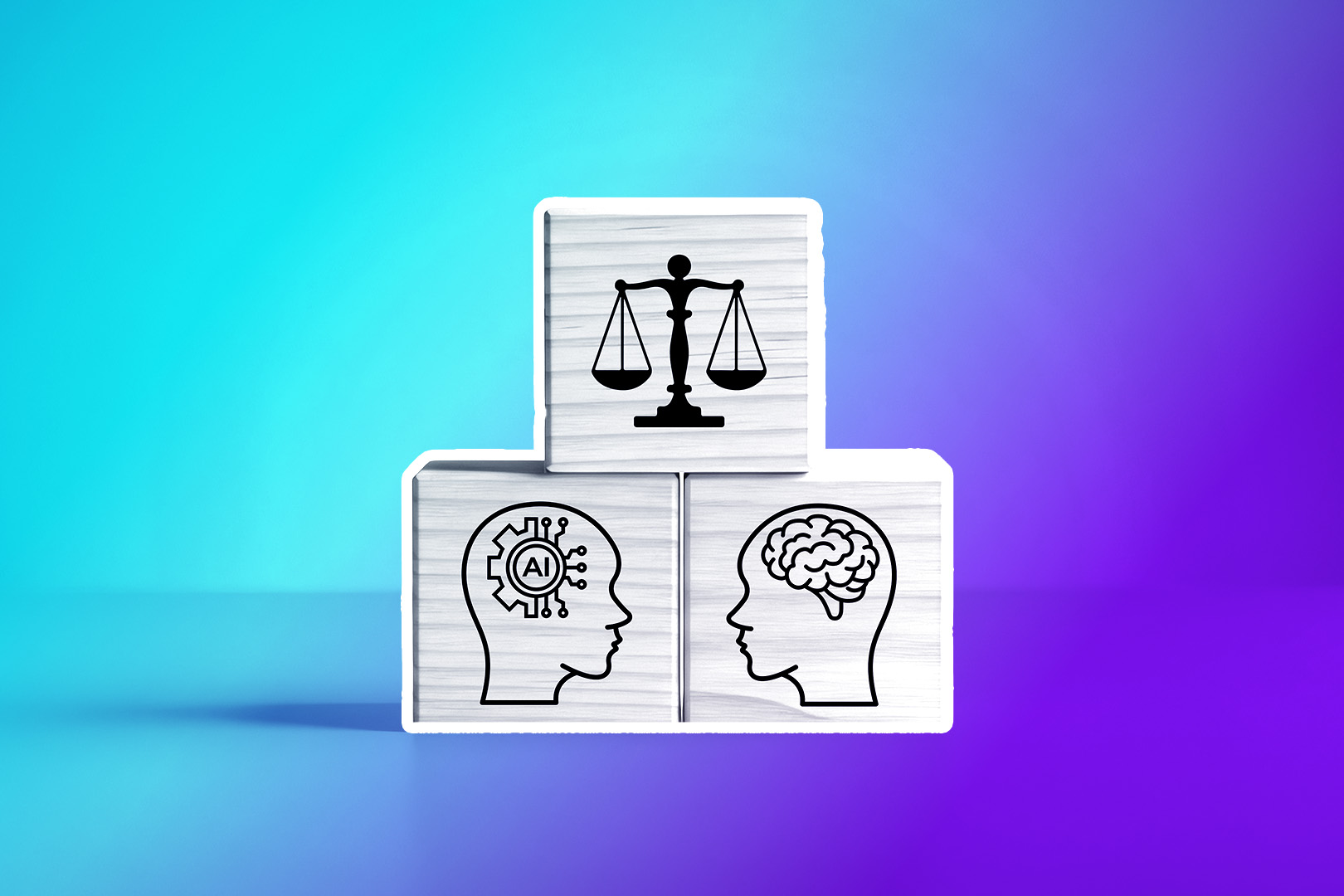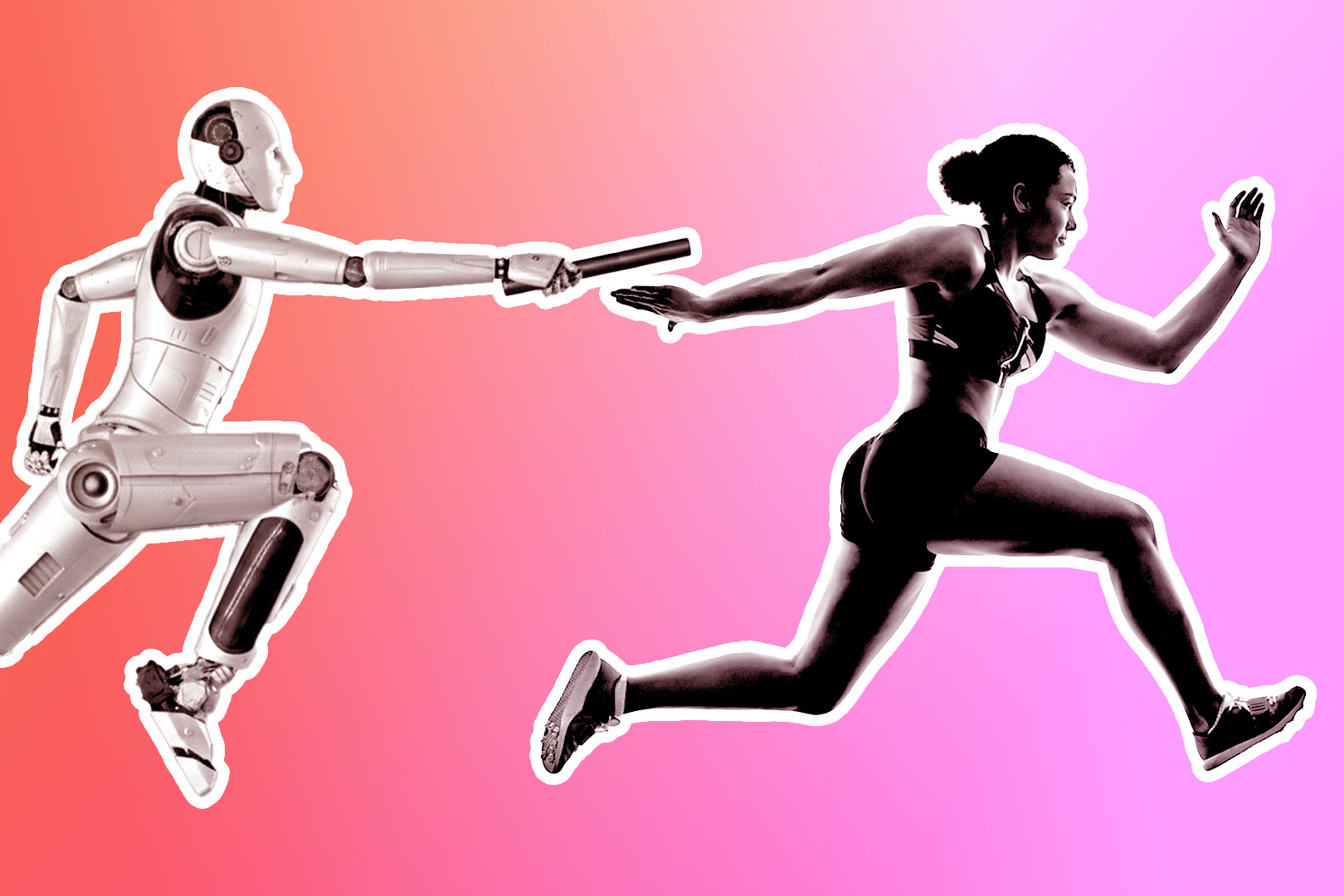Sales used to be so simple.
Walking into an office, laying your sales pitch on the table, and getting a fast yes or no.
Today, we live in a world of diverse communication methods, and a “rule of thirds” has emerged where traditional, remote, and self-service purchases are all part of the B2B buyer journey.

To fit into this world of multiple sales channels, many teams are turning to an omnichannel CRM to cover all their needs.
Wondering what this is and how it can help your sales process? Let’s discuss:
- What is an omnichannel CRM?
- 5 ways an omnichannel CRM can improve your sales process
- How to decide on the best omnichannel sales platform for your team: 6 key factors
What is an Omnichannel CRM?
The goal of omnichannel communication is to support customers wherever they are. This is not only good business practice but also becoming the standard of what customers expect from brands.
And yes, this is true for B2B buyers as well. Recent surveys show that B2B buyers use an average of 10 channels throughout the buying journey, up from an average of 5 in 2016.
An omnichannel sales platform—like a communication-focused CRM—makes working within this strategy easier for your team. All customer data is stored in one easy-to-access place, and conversations can be continued across different channels without interruption.
Without an omnichannel CRM, your team is left scrolling through email threads to find important information, losing key answers to qualification questions in phone calls that were never recorded or logged, or failing at negotiations because nobody remembers exactly what promises were made in the last conversation.
Omnichannel or Multichannel CRM: What’s the Difference?
Similar wording, different meaning.
A multichannel CRM allows your sales team to communicate on different channels. However, an omnichannel CRM brings those communications together in an integrated view. This helps align your messaging and create smooth conversations throughout the buyer journey.
For example, imagine this process:
- While browsing a website, you start using a chatbot. The chatbot asks you some basic qualifying questions and eventually directs you to talk to a rep.
- The rep comes into the live chat and asks you the same qualifying questions before continuing with the conversation.
- Eventually, you book a call, specifying that you want to know more about a particular feature.
- A different rep calls you and asks general questions about your company and goals. At the end of the call, you book a product demo.
- In the product demo, the rep spends little time discussing the feature you wanted to know about.
- You ask questions about that feature, and the rep offers to set up a separate meeting with a more technical team member who can explain it better.
…and it goes on. While the process was multichannel, it wasn’t omnichannel. Each interaction in a different channel was like starting fresh again, and the sales reps didn’t have the historic view of the conversation they needed to streamline this process.
It’s clear: an omnichannel sales platform means more than the possibility of communicating on different channels—it involves bringing those channels together in one place.
5 Ways an Omnichannel CRM Can Improve Your Sales Process
Still, wondering how an omnichannel CRM can make a difference for your team? Let’s discuss five benefits you’ll see by implementing an omnichannel CRM.
1. Creates a Seamless Customer Experience Throughout the Sales Process
As we saw in the example above, a sales process done on different channels without the help of a CRM can come off as disjointed, frustrating, and unprofessional.
On the other hand, having all of a customer's historical data at hand means you can continue the conversation, even if you’re starting on a new communication channel.
2. Optimizes Seller's Time by Collating Customer Data
Qualifying questions and research take up a good deal of time for sales reps. Suppose they’re repeating these processes for the same customer. In that case, that’s a severe drain on their time—never mind the time they spend logging information from one platform into another.
With a unified system, reps save time, and handoffs between sales development teams, account executives, and customer success reps become much smoother and less time-consuming.
Discover the profound impact of CRM benefits on your sales process.
3. Adapts Your Sales Process to Accommodate Different Buyer Behaviors and Journeys
Buyer journeys are not linear. Each individual may approach the process differently and will probably contact your company various times before they actually have a ‘sales conversation’.
With an omnichannel CRM, your team can be present where and when your customers prefer, and those touchpoints are stored and visible.
This is no longer optional for your business: McKinsey reports that 80 percent of B2B buyers will consider moving to a different solution if they don’t get a consistent experience across channels.

4. Improves Sales Cycles
Disjointed conversation equals wasted time. When you smooth out the process and give your whole team context on the deals they’re closing, the time to close will naturally be much faster.
If you’re having trouble managing your sales cycles, an omnichannel CRM may be the solution.
5. Helps Improve New Rep Onboarding Time
New reps need to learn the system they use and their strategies within that system. Teaching them one unified system for customer communication is much faster than teaching them disparate systems and the never-ending task of logging that data into the CRM.
New sales hires also need to jump into closing deals. Without context and historical data, they’ll be lost and waste time trying to catch up.
Are you convinced that your team needs an omnichannel CRM? Let’s see what you should be looking for.
(Psst… Are you looking for more in-depth help in picking a new CRM? Get our CRM Buyer’s Guide.)
How to Decide on the Best Omnichannel Sales Platform for Your Team: 6 Key Factors
Plenty of CRMs boast the ability to support an omnichannel sales strategy. So, how do you choose the right one for your team?
Start by building out your customer journeys and identifying the key touchpoints. That will help you determine which channels are essential for your omnichannel sales system and which ones are nice-to-have.
Once that’s done, check for these top features:
1. Native Multichannel Communication Capabilities or Fully-Fledged Integrations
Since communication is the key to an omnichannel strategy, evaluating the different options is the first step.
While most CRMs offer multiple ways to communicate with customers, you need to identify which tool has the most accessible access to all the communication channels your customers prefer.
For example, one of your primary communication channels is Zoom. In that case, a CRM like Close with a native Zoom integration would be great. That means you can schedule, start, run, and record your Zoom meetings, all within your CRM.

Native communication inside the CRM is ideal, but remember that a good integration is often better than a half-baked native feature.
For example, many sales teams use chatbots and live chat for sales communication. And while some CRMs offer live chat as an add-on, the tools initially built for this functionality will always perform better.
Close integrates smoothly with Drift and Intercom, meaning your conversations with customers are saved, and you get the context you need when needed.
2. Cross-Channel Interaction History that’s Visible to the Whole Team
A historical view gives your team the context they need to close deals smoothly. Any omnichannel CRM worth its salt should give your team a historical view of every team interaction with a particular lead.
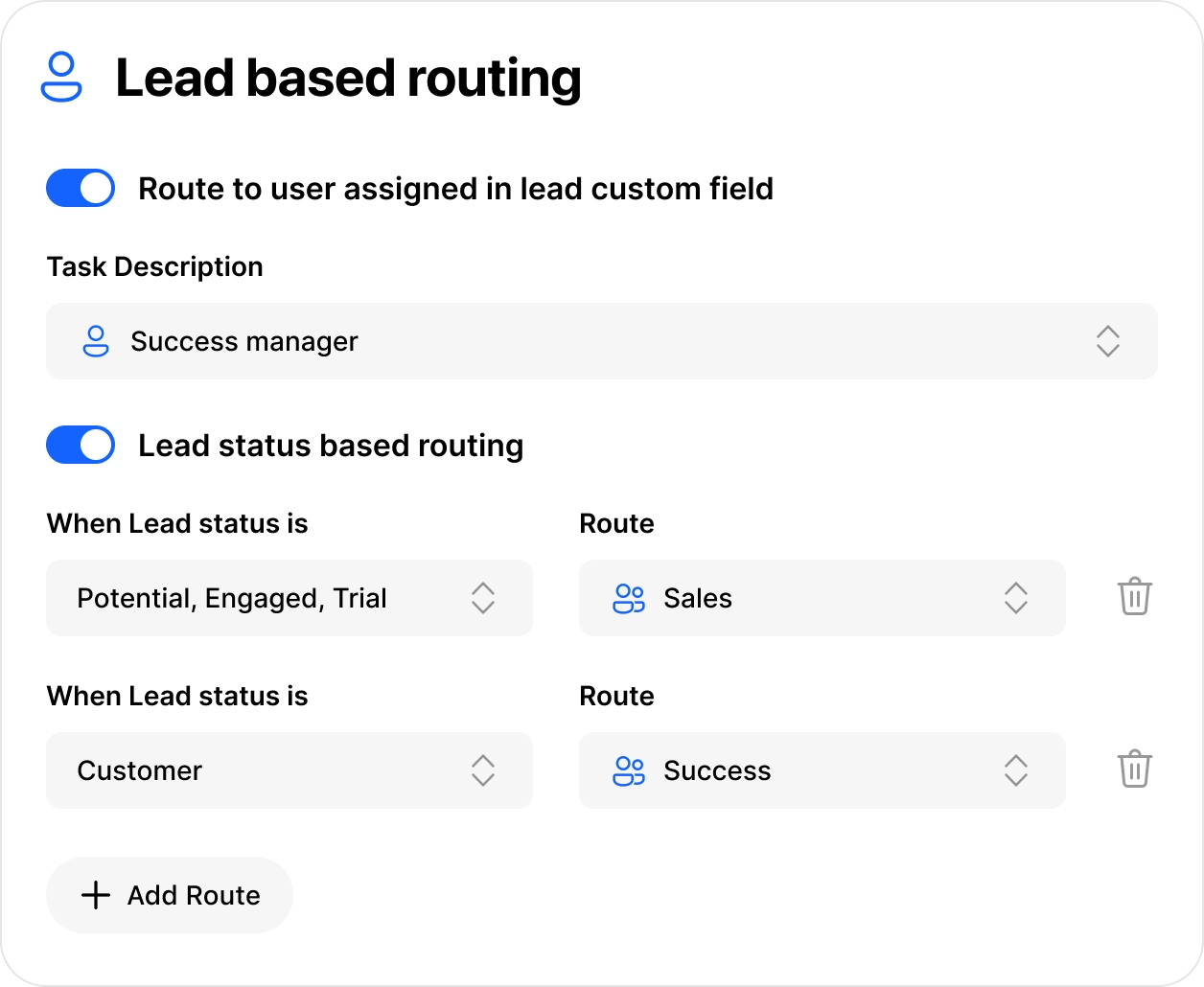
3. Centralized Multichannel Sales Sequences
Another key to success with multichannel CRMs is the ability to build automation around more than one channel.
Sales sequences allow you to plan out touchpoints at the right intervals on the right channels. This is a must-have feature for your omnichannel CRM.
In Close, you can use Workflows to build a specific cadence for your sales outreach by email and phone. Emails get sent out automatically according to the schedule, and reps are reminded when it’s time to make phone calls.

4. Ability to Store and Collate Customer Data from Multiple Sources
While having your main communication channels inside the CRM is excellent, it’s more likely that you’ll need a tool that can pull the correct data from other sources.
Look for a multichannel CRM that integrates well with lead data and enrichment services, like a B2B database that tells you more about the company, the personas, or the buying intent.
You’ll also want to ensure the connection to your primary communication channels works well. For example, how well does your CRM integrate with your chosen email provider? Can your new CRM import historical email data when you connect your email? What phone system do they use?
Before you go further, here's a little gem for you: our illuminating article about B2B CRMs and how they can revolutionize your approach.
5. Ability to Customize the Information that’s Stored
Custom fields are necessary for any modern CRM, but this is especially important for an omnichannel strategy. You'll need to have the right information in the right place to assign new leads to the right reps or help them through a self-service process.
No one else can tell you how this works. Only you know your business, sales process, and ICP well enough to determine which factors send them where in the sales process.
You should also be able to add customized notes and comments on your interactions with this person, keeping all relevant information in the lead profile.
In Close, we developed Custom Activities for precisely this purpose. Teams can create their unique form to store activity data in a structured way across the board.
6. Easy Access to Actionable Data and Sales KPIs
For sales managers, an omnichannel strategy can only progress if you know what’s working and what’s not.
That’s why reporting is such an essential part of an omnichannel CRM.
First off, you’ll want to report on sales communication activity metrics, such as:
- Number of calls made
- Duration of phone calls
- Emails sent
- Email reply rates
You’ll also want to see the activity per rep and correlate that to their performance (deals closed or revenue won).
Ultimately, only you can decide which KPIs to focus on for your team and your business. Your CRM should be able to either measure and monitor that data natively or integrate with a sales dashboard tool that does.
Develop a Clear Omnichannel Strategy for Your Team to Follow, then Implement an Omnichannel CRM
If you’re considering an omnichannel CRM to solve all your problems, just wait a minute.
Remember: your CRM will be useless to you without a strategy to use within it.
The strategy is your foundation—the CRM is the tool you use to build the rest of the house.
As a sales professional, your CRM tool can make or break your success. That's why it's essential to choose the right one. In this comparison article, find out how Close and Go HighLevel stack up against each other.
Ready to implement a new CRM? Check out the CRM implementation guide, which provides step-by-step instructions on everything from getting buy-in to finding the right CRM to migrating your team.