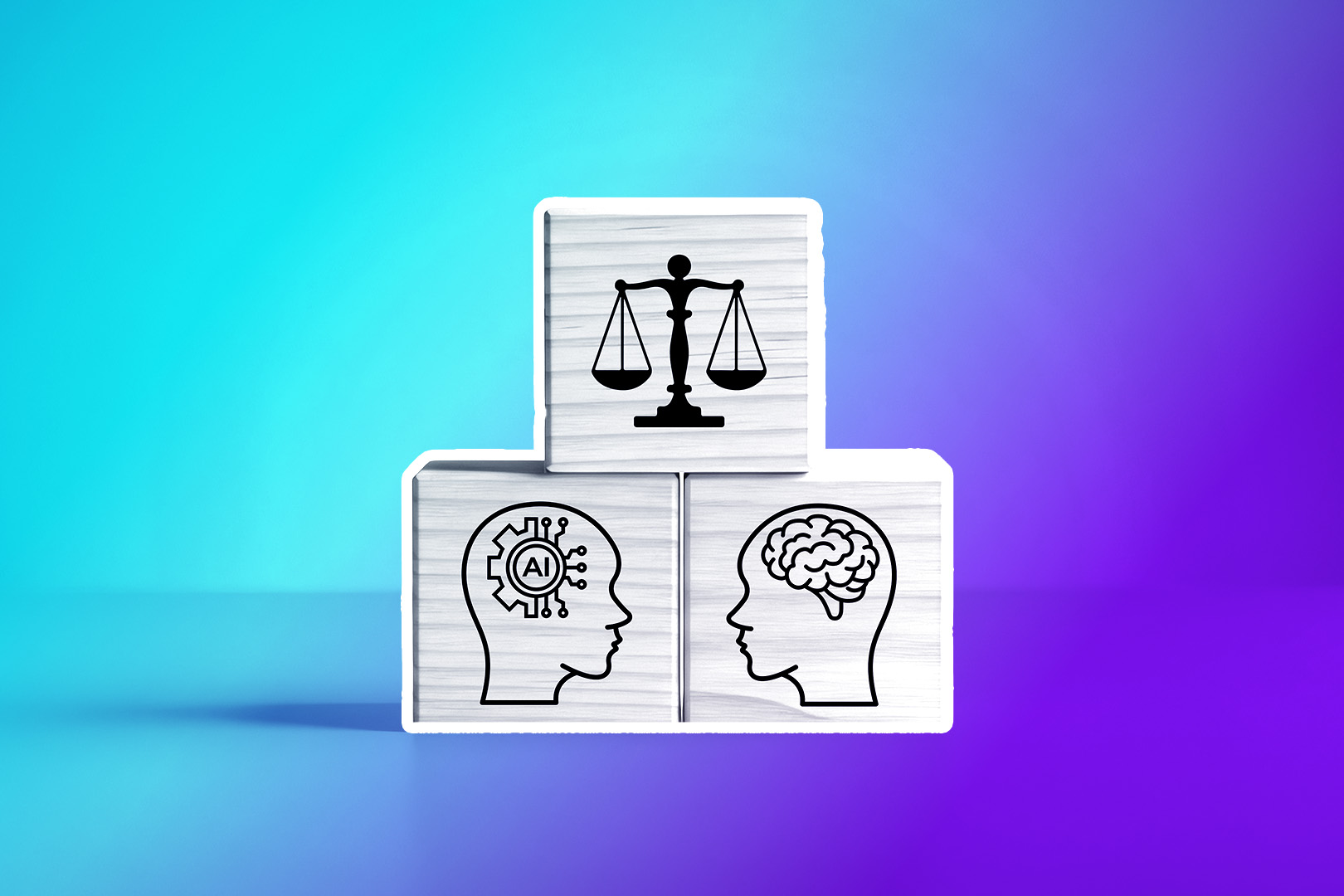You get on a call with a prospect. They listen intently to your sales pitch and seem interested in your product. But a few minutes later, you realize they are not a fit. You shrug off and call the next lead from your CRM, and then the next one, and so on. Only to realize that most prospects are low-value.
Damn.
You wonder if there was a way to qualify your sales funnel leads better and save time.
That’s where a lead scoring system comes into the picture. It calls for your sales and marketing teams to assign a numerical value to each prospect to prioritize the ones that are the most likely to close.
In this article, you’ll learn how to get started with lead scoring. You’ll also discover the metrics and models you need to implement to qualify your prospects better.
By the end of reading the article, you’ll be able to input your basic scoring criteria in Close. Then, use Smart Views to filter the important leads.

Let’s get started with the basics.
What is Lead Scoring?
As we’ll see later in the article, there are different criteria for scoring leads. One of the most effective models is relying on your ideal customer’s attributes (or your buyer persona).
Top Benefits of Lead Scoring
Are your marketing team’s deemed good leads (MQL) not resulting in as many deals as you would like?
Then, integrating lead scoring into your lead management can help. Here are its top benefits:
- Align your sales team with marketing.
If a specific channel (such as SEO) results in leads with a higher score, you can plan better-converting marketing campaigns (publishing more content targeting high-intent keywords).
- Optimize the sales process and improve the productivity of your sales reps.
Every lead has a score, so you can create automated marketing workflows below certain values. For example, you may run leads below 50 through an email sequence to nurture them and explain what you sell before your sales team calls.
- Improve your sales conversion rate and overall revenue.
As your salespeople focus on the right leads, they are more likely to close deals.
A 2009 whitepaper by Eloqua, based on a sample set of 10 B2B organizations, found that implementing a lead scoring system improved close rates by 30 percent and revenue per company by 18 percent.

Curious about lead qualification? Our article on MQL vs. SQL provides valuable insights.
What is the Lead Scoring Process?
The lead scoring process involves assigning your lead's point values across various attributes (or data points) to arrive at a final score. The specific attributes could be related to a lead’s demographics, company size, professional role, industry, activity on your website, etc. An ideal prospect will rate highly across your most important parameters.
You can formulate scoring rules and implement them in a lead scoring tool based on your business needs. Close lets you add and bulk edit Custom Fields for any uncommon lead attributes relevant to your business. You can also quickly find your best leads, prioritize targeting them, and set your team up for optimum sales growth.
Lead Scoring Models and Examples
To implement a lead scoring model, your sales and marketing teams first need to agree on a common definition for qualified leads. Then, you find common and important qualities of your core customers and ones for the prospects that don’t tend to convert. Typically, it’s based on past leads data.
Your sales department might often end up with a lead that’s not yet ready to buy. To address such cases, you can assign a lead threshold before you mark a lead as sales-ready.
If a prospect is below the score, it may need lead nurturing. Typically, it calls for targeted marketing efforts, such as email sequences, before handing it off to your sales team.
Let’s look at a few common lead scoring models with example use cases around them.
Demographics
Do you ask for demographic information on your product’s landing page to test how well a prospect fits your target audience? It can include your prospect’s job title, geographic location, years of experience, company size, revenue, etc. Then, you can assign numerical values to the most important attributes.
This could be useful if you sell products in a specific zip code and can negatively score a lead outside of that zip code. Generally speaking, demographic information consists of static characteristics, so you may need to enrich it with active intent data.
Discover the key players in the intent data industry and how they can impact your conversion rate.
Company Size and Information
In B2B sales settings, a company’s fit for a product could depend largely on its size, revenue, and industry. You can ask for such firmographic data on your product landing page and leverage it to segment, score, and prioritize leads.
If you sell entirely to enterprise companies, spending time nurturing and pitching your product to small businesses would be futile. You can assign a negative score for it.
You can consider using B2B data providers to find additional firmographic data about your leads. Close CRM has an open API letting you automate lead enrichment with external tools like Lusha, Clearbit, and ZoomInfo through Zapier.
Potential Customers’ Behavior
Activity across your brand’s digital assets can be an effective way to gauge a lead's readiness to buy.
You can rate positive customer behaviors from your analysis of the actions that make a prospect more likely to convert into a deal. For instance, if a prospect taking a free trial of your product or watching a webinar is more likely to buy from you, award points for these activities.

Clicks on a middle-of-the-funnel blog post, visits to the product pages on your website, subscribing to your newsletter, or sharing their email in exchange for an ebook are other examples of a lead showing interest in your brand.

You can also score a potential customer negatively based on a behavior suggesting a loss of interest in your company. For instance, if a lead has unsubscribed from your email list or is no longer engaging with your emails, they may be less likely to buy from you.
Ideal Customer Profile
B2B companies that nail down their sales process and achieve sales goals have generally profiled their ideal customers. You will find much value in this lead scoring model if you're one of those.
You already know the demographic attributes, such as the type and size of organizations your best leads belong to. You understand the customer’s journey, leading them to buy from you, such as downloading a whitepaper on your website or visiting the pricing page. So you can score such characteristics positively on your lead.
For example, AdChina.io Analytics leverages the information about the customer’s current status related to advertising in China to score their leads. Their ideal customers are businesses selling and advertising in China. Hence, the prospects that meet this criterion score the highest.

Spam or Lamb
If you’re a small business owner and don’t know what your ideal customers look like, this model by Madkudu could serve you well. Based on firmographic data, you can use it to separate low-quality leads (spam) from high-quality ones (lamb).
You can recognize spam leads by their usage of personal email addresses and the absence of job titles (because it’s not worth sharing. Compare that with the high-quality “lamb” leads—which your sales team should focus on—that use corporate email addresses.
Depending on the size of the funnel and your product-market fit, such a simple model could serve you until you pass 100 qualified leads a day.
Social Media Engagement
The buying cycle for quality leads can often involve social media interactions with your company. So, based on prospects' retweets, likes, or other social media engagement on your posts, you can consider assigning them a positive score.
Here’s an example of lead scoring Act-On Connect offers in its Advanced Social Media Module. You can create rules to customize your scoring for any of these attributes:

Once you settle on a robust system that predicts your ideal customers, you can integrate the lead scoring methodology into your sales cycle. MadKudu lays down the stages you may run into in your lead scoring as you scale:

Knowing the important attributes of a prospect can also help you plan a more informed marketing strategy.
However, if you have hundreds of new incoming leads in your CRM every week, scaling a lead scoring model with manual scoring is challenging. That’s where the marketing automation solution we’ll discuss in the next section comes into the picture.
What is Predictive Lead Scoring?
Predictive lead scoring is a data-driven model relying on machine learning algorithms to find demographic and behavioral patterns in your best past customers. These characteristics are then used to score and evaluate new incoming leads.
Leveraging predictive scoring, you can scale your lead scoring quickly and efficiently—relying on existing data about your leads in your CRM and other marketing analytics tools. You no longer need manual scoring criteria.
Further, the model works in real time, and its predictions become smarter as it processes more data. So you can follow up or create a more effective marketing strategy based on what’s relevant to your leads right now (as per the current state of your database).
You can start with under ten data points to build a predictive model. But to score contacts accurately, you may need thousands. Here’s how a bad model might look vs. a good one:

How to Score Your Leads
If you want to score your leads manually, below is a step-by-step process your sales team can follow. Before you implement it, calculate your average conversion rate from leads to customers that you can use as a benchmark.
Step #1: Identify the Key Traits of Your Best Customers
Is there a pattern in your highest-quality leads? Probably they:
- Come from enterprise companies
- Or from professionals who have managerial job titles
- Or have engaged with your lead magnets and signed up for a free trial of your products
Similarly, the leads that don’t tend to convert may also have a set of common characteristics, such as visiting your website's “careers” page.
To look for such traits, dig into your analytics, have conversations with your sales team, and talk with your customers to learn what persuaded them to buy from you. Close’s conversion rate sales report is a great way to start looking for the patterns of leads that tend to close vs. ones that don’t:

The customer churn report can also help find patterns in terms of the company's size, lead source, and the like.

You may already know some of these critical attributes if you have an ideal customer profile. You can also consider creating one following the tutorial below:
Consider multiple lead scoring models (if required)
Choosing the right attributes can be tricky, especially if you’re selling more than one product and targeting diverse customer segments. To address these different situations, you can create different models.
For instance, you may create a different model for upselling and cross-selling to existing customers than the one for acquiring new customers via your inbound marketing efforts.
Step #2: Weigh and Assign Values to Attributes
Once you have settled on the important attributes in the last step, it’s time to weigh them in order of importance.
Most lead scoring models assign scores on a scale of 0 to 100. The higher the score, the more likely a prospect will convert into your customer.
You need a healthy mix of demographic and behavioral data (both of which we have discussed before) for lead scoring. While the first one may indicate the likelihood of a lead converting into customers, the second one can show their level of interest in your company. Here’s a quick overview of both of these:
- Data points that often don’t change, such as age, role, title, industry, company information, etc., are demographic. The basic information for user segmentation—that you can mostly scrape from LinkedIn—is of this nature.
- On the other hand, behavioral information refers to actions that the leads take, such as watching a webinar, visiting your pricing page, etc. This kind of information is richer and more useful for obtaining individualized insights on a lead.
The actual point values can be based on your discretion. However, feedback from your sales and marketing department will again help weigh the important attributes (both positive and negative). Also, note the activities that tend to result in first-touch vs. last-touch conversions.
Try assigning values to different attributes by comparing their close rates to your overall close rate. For instance, there are various behaviors a SaaS company can classify as a “lead," including free trials, demo requests, lead magnet signups, etc.

Suppose the probability of closing a lead with a ”free trial” behavioral attribute is five percent compared with your overall one percent conversion rate. So, the close rate is 5x your overall close rate. Then, you can, for example, assign such leads five points.
Depending on the number of important attributes, you can assign values between five and 20 points each.
A sample scoring system for a SaaS business selling to SMBs could look like this:
- Business size:
- Under ten employees: two points
- Ten to 29 employees: eight points
- 30 to 99 employees: 19
- 100+ employees: three points
- Email newsletter signup: two points
- Free trial: eight points
- Free trial having unlocked a specific feature: 20 points
- Not responding after a demo: -5 points
Step #3: Set a Threshold for Each Stage of Your Sales Pipeline
Once your methodology is rolled out, you want your sales to recognize the marketing-qualified leads and spend time on them instantly. However, all the leads don’t arrive red hot. Some of them will need nurturing.
You can set a threshold for each stage of your sales pipeline (or sales funnel if you prefer that method).

If you swear by the sales pipeline, here’s how the scoring can work:
- Prospecting and qualification can get upper limits of 25 and 50, respectively
- The meeting or demo stage can have a score between 50 and 75
- Proposal and negotiation could lie between 75 and 100
Once you’re ready with your model, it’s time to implement it in your sales CRM (which is Close, right?)
Step #4: Roll the Scoring Criteria in Close
You can roll out your criteria in Close using “Bulk Edit.” You can use “Custom Fields” and “Custom Activities” if the Close fields are insufficient.
What’s more?
Smart View filtering automatically updates the pipeline view once you roll out your scoring criteria in Close.

Step #5: Stress Test, Then Refine Your Lead Scoring System
Once you roll out your model in Close, in a few months, you’ll start to see patterns between your scores vs. the real-life buying behavior of your prospects.
- You may find a lot of activity from leads whose important attribute isn’t even in your criteria,
- Or discover that certain kinds of leads with scores above 75 are not closing!
As you see such trends emerge, you can revisit your methodology and tweak your scores based on where your initial assumptions went wrong and what the current trends indicate.
Any shift in your business strategy, such as offering a free product trial or entering a new market, will entail a change in your scoring system.
Again, you can use the “bulk edit” in Close to change your criteria at scale across hundreds of leads.

(Optional) Step #6: Get Scientific With Your Model Using Data Mining (or Leverage a Predictive Lead Scoring Software...)
If you want to be precise with your lead scoring methodology, you can employ logistic regression, a data mining technique.

You can build its formula in Excel or Google Sheets for a more accurate score.
ActiveCampaign—which also integrates with Close—offers a lead scoring solution if you prefer dedicated software.
You can also buy predictive software such as Infer that relies on machine learning and AI.
OK, My Leads are Scored … What’s Next?
If you’re seeing many qualified leads fall through the cracks while your sales team stays busy on calls, then a lead scoring system could benefit your company.
Reaching out to a lot of leads vs. reaching out to the right ones is equivalent to the difference between being busy vs. being effective. Being the latter is more important to grow your business because you want your sales reps to close more deals.
Assigning point values to acquisition channels helps your marketing department prioritize and launch more effective campaigns. They can also launch marketing automation to nurture the leads that are not yet ready to buy. Therefore, it can better align your marketing with sales.
Lead scoring can also prepare you better for the next steps in your sales process. You’ll feel confident you’re putting time into the most interested customers. With time, you’ll know the use cases of your products for your best customers, you may find a pattern in their objections, and you can close more deals.
There are various ways to create your lead scoring system, but your ideal customers can point you in the right direction. Roll a simple criterion, taking cues from the examples I shared above, and input them in Close. Then, keep tweaking it using real-world results to inform your scores.
Close also lets you profile, group, and score leads based on your customized criteria. You can add custom fields to every lead for their specific attributes not present in default Close fields and implement the scoring at scale across hundreds or thousands of your leads.
The Smart View also lets your team prioritize spending time with the leads most likely to close.
Want to see how an all-in-one sales CRM with integrated lead scoring can help you build your optimal sales workflow? Watch a 10-minute demo video of Close, where our Director of Sales & Marketing walks you through our most important functionalities.
You can also sign up for the software and test the features with a 14-day free trial (credit card details are not required).