How long has it been since you listened to your reps on a live sales call?
If your sales team was in-office, maybe you were used to wandering the sales floor, listening to your reps as they spoke with leads and prospects.
But even then, you were only hearing one side of the story.
Now, as many sales teams have moved remotely, listening to sales calls has become even more difficult. Remote sales managers must find new ways to get into the trenches with their teams, even when physically separated.
Enter call monitoring.
In this article, we’re going to discover:
- What is call monitoring, and why do you need it?
- Listen, whisper, barge: 9 scenarios when you would use each mode
By the end of this article, you’ll know exactly how to use call monitoring to elevate your team’s skills without giving them anxiety.
What is Call Monitoring, and Why Do You Need it?
Sales managers will use a system to record or share calls to start call monitoring.
How can call monitoring help your team? Don’t think of this as a way to police your reps—instead, view it as a way to help them build their skills through constructive feedback.
When used correctly, call monitoring can help new reps feel more confident, give average performers a push to help them grow, and provide necessary attention on important or difficult deals.
Coaching your team is the best way to help them achieve their potential. In fact, according to a study by CSO Insights, having a formal sales coaching framework can increase win rates by 32.1 percent.
Conversely, the same study found that 75 percent of sales organizations waste valuable resources on random and informal coaching.
How can you gain better insights to coach more effectively? Call monitoring is key. But it must be done correctly to be truly effective.
Otherwise, you could stress out your reps by constantly popping in unannounced to random sales calls.
So, how can you ensure that you’re using call monitoring correctly to boost your reps' skills and productivity rather than stress them out?
Listen, Whisper, Barge: 9 Scenarios When You Would Need to Use Each Mode
Knowing the manager listens to your call can make any sales rep nervous. So, how can managers foster an atmosphere of collaboration on their team and avoid scaring or distracting reps on live calls? How can the whole team use call monitoring to level up their skills?
Call monitoring normally gives three options: listen, whisper, and barge. We’ll discuss what each option looks like and different scenarios for using it effectively.
For example, we will show you how to do this with the Call Coaching features in Close.
Call Monitoring with Listen
The Listen mode allows the user to hear both the sales rep and the lead but doesn’t allow them to speak to either person.
In Close, reps will see that another user has joined the call as they speak.
So, how can you and your team use the Listen feature to boost their skills and learn more about buyer behavior?
1. Listen to Real Sales Calls and Take Note of Relevant Feedback
For sales managers, listening to live calls gives more insights into the daily actions of reps and how they’re executing your sales process.
While you listen, evaluate the sales call by asking questions such as:
- How well does the rep deliver the pitch script?
- What are their confidence levels?
- Are they in control of the call?
- Are they listening more than they speak?
- Are they asking good questions?
- What’s the rapport like?
- Do they make promises that they’re unlikely to keep?
- Are they able to use the call to accomplish the right goals?
Immerse these insights within the pages of your sales call notes, forging a repository of wisdom that aids in refining your orchestration. You orchestrate a symphony of excellence with each note, directing the harmonious interplay between strategy and execution to crescendoing success.
To scale the time you spend coaching, set up a Custom Activity in Close with questions like the ones listed above. Then, you’ll have a clear framework for the feedback you deliver to reps, and reps can evaluate their own progress over time.
Of course, you don’t want to freak out your reps by suddenly appearing in their calls or make it feel like you’re spying on them.
Some managers set a specific time during the week to listen to in-progress sales calls and inform the team that they’ll be hopping on some calls to listen. Others schedule time with individual reps to join specific calls that are important to them or ask reps to invite them to a certain number of calls per week.
When live call coaching is planned, reps expect their manager to listen in and can continue to perform at their best without nerves getting in the way of a good call.
2. Have New Reps Listen to Top Performers on Live Calls
Managers aren’t the only ones who can benefit from listening to live calls.
Peer learning is an excellent way to level up the skills of new and inexperienced sales reps. So, have your new sales reps listen to calls by top performers.
This peer learning experience will foster a collaborative atmosphere across the whole team. Guide new reps to find the specific phrases, methods, or questions that make top performers stand out and help them implement those skills in their sales calls.
3. Let the Whole Company Gain Real-Time Perspective on Prospects and Customers
Gaining insights into buyer behavior and customer reactions is helpful to your whole company, not just your sales team.
So, why not let others listen in to your live sales calls?
For example, reps can message the team in Slack and let them know they’ll be doing calls. Then, whoever is available can join in to listen, giving them real-time insights into what’s happening with customers and prospects.

Call Coaching with Whisper
With Whisper mode, users can join a live call and speak directly to the sales rep without being heard by the prospect.

This allows managers to coach their remote sales team in real time and train them as they work on a sales call.
Why does this work? Because coaching that is done after the fact can’t help a sales call that’s already finished. Using Whisper, managers can guide their reps to success while still on the call, possibly saving them from losing a deal.
Here are some specific situations where Whisper can help your sales team:
4. Onboard and Train New Sales Reps
New sales hires always need that extra bit of training, especially when they lack experience in sales. Whisper mode is extremely useful in these situations because it allows the rep to have full control over the call while having the confidence that their manager has their back.
When the rep encounters a new objection or gets stuck, the sales manager is there to give them quick advice and help them complete the sales call successfully on their own.
Knowing their manager is ready to back them up can help new and junior sales reps have more confidence when doing sales calls.
5. Train the Team to Sell a New Product or Feature
When the team is tasked with selling a product or new feature, they’re not familiar with, having a sales manager on the call who knows the product can help them ride smoothly through the call.
At appropriate moments when the rep is at a loss for words, the manager can whisper some ideas and help them keep selling effectively.
If necessary, the sales manager can also barge the call to answer the prospect’s questions directly about the new product or feature.
6. Implement Peer Learning Sessions
Whisper is also a great option for peer learning sessions. For example, managers can set up randomized pairings for the whole sales team and get colleagues together to make calls.
When working together on calls, reps can help each other by whispering ideas for questions, sharing resources, or providing quick answers to questions.
Collaboration is key when working in a remote environment, and sales managers must promote this kind of peer learning experience. Team newer reps up with top performers and vice versa to let everyone help each other win more deals.
Call Barging
In Barge mode, the user who joins the call can speak to both the rep and the lead.

This turns your sales call into a three-way conference call, allowing all participants to speak to and hear each other.
While this can be a powerful tool for moving deals toward a sale, it must be used wisely.
Here are some ideas of when to use call barging:
7. Help a Sales Rep Handle a Difficult Objection
While you listen to your team during their live sales calls, you may notice your rep start to get stuck.
As a manager, make it clear to your reps that you’re always available to help when they need it. Then, the rep can introduce you on the call, get your direct feedback, and help with a question or sales objection they’re having trouble answering.
In Close, reps can request another user join them while on a sales call. This is a great option for a newer rep facing a difficult question, or even experienced reps who need some extra help to push a sale forward. All they have to do is click the ‘Invite’ button, and the drop-down will show them who is currently online.
The invited person will see a notification in the Close app and can join directly from there.

8. Have a Technical or Support Contact Answer Specific Questions
Some prospects aren’t satisfied until they know all the technical details, while others want reassurance about the support they’ll receive after purchase.
To close a deal faster, even with a demanding prospect, reps can invite a technical contact or someone from the support team to barge the call and answer specific questions that the prospect has.
Getting a product authority on the call can help ease any fears the prospect may have and help them get solid, reliable solutions to the doubts they have.
9. Perform Smoother Handoffs
If your sales team regularly performs handoffs between SDRs and AEs, call barging can be an excellent way to prep to close a sale.
As an SDR converses with a prospect who’s ready to move forward with the sales process, they can invite an AE to join the call. After being introduced, the AE can barge the call and ask for the close.
Call barging can also work well to hand off newly closed customers from a sales rep to a support or success contact. That way, the success team can work with them directly to implement their newly purchased product.
Use Call Monitoring to Build Your Team’s Skills
When used correctly, call monitoring can help the whole team level up their skills and build a sales machine that keeps producing high-quality deals. Working collaboratively, your team can shorten its sales cycle and elevate its productivity.
Plus, you, as a manager, can gain real-time insights into buyer behaviors and rep effectiveness.
Looking for a call monitoring system to bring your sales team up a level? Try Close for 14 days for free and see how live Call Coaching can make your team even more successful.






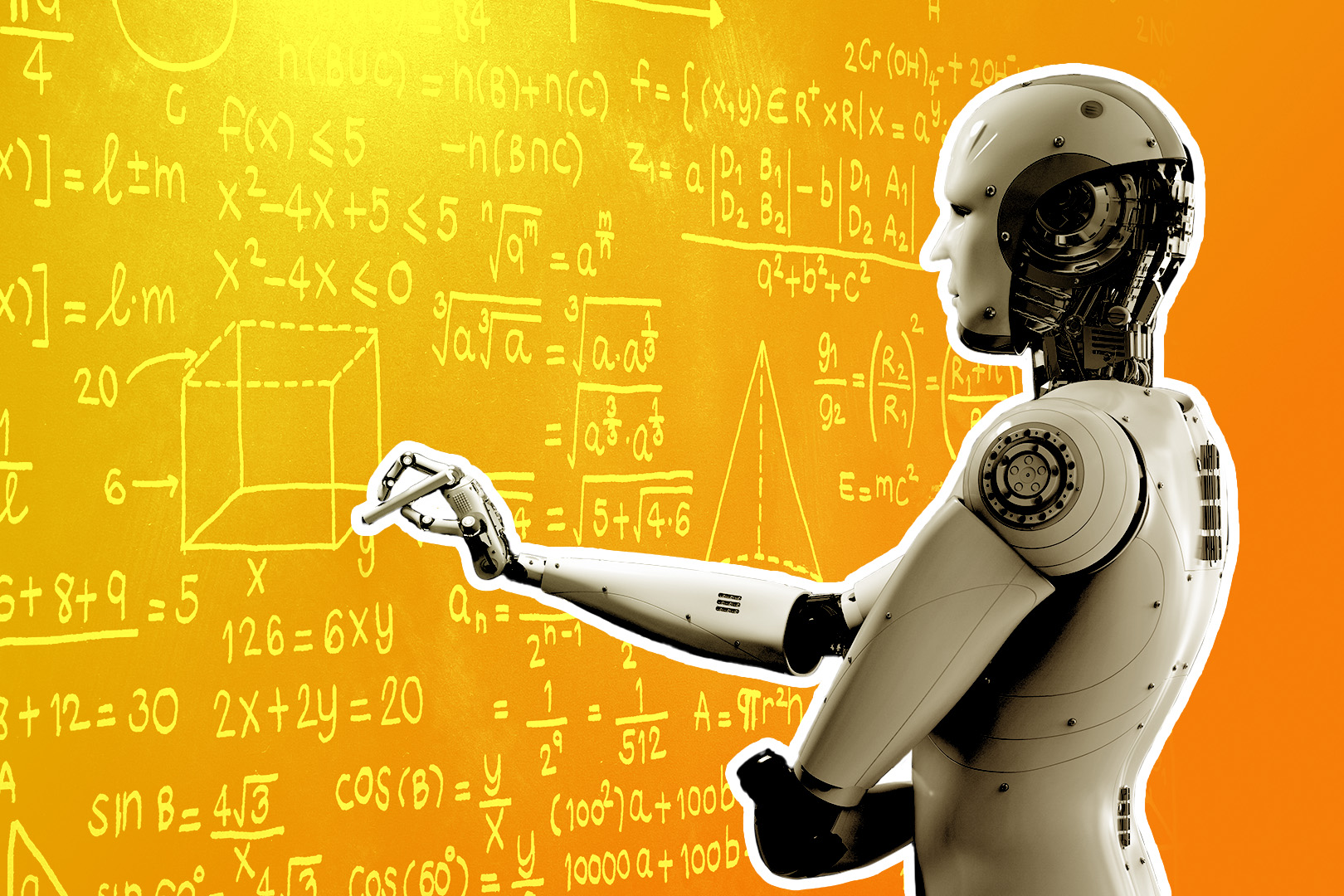
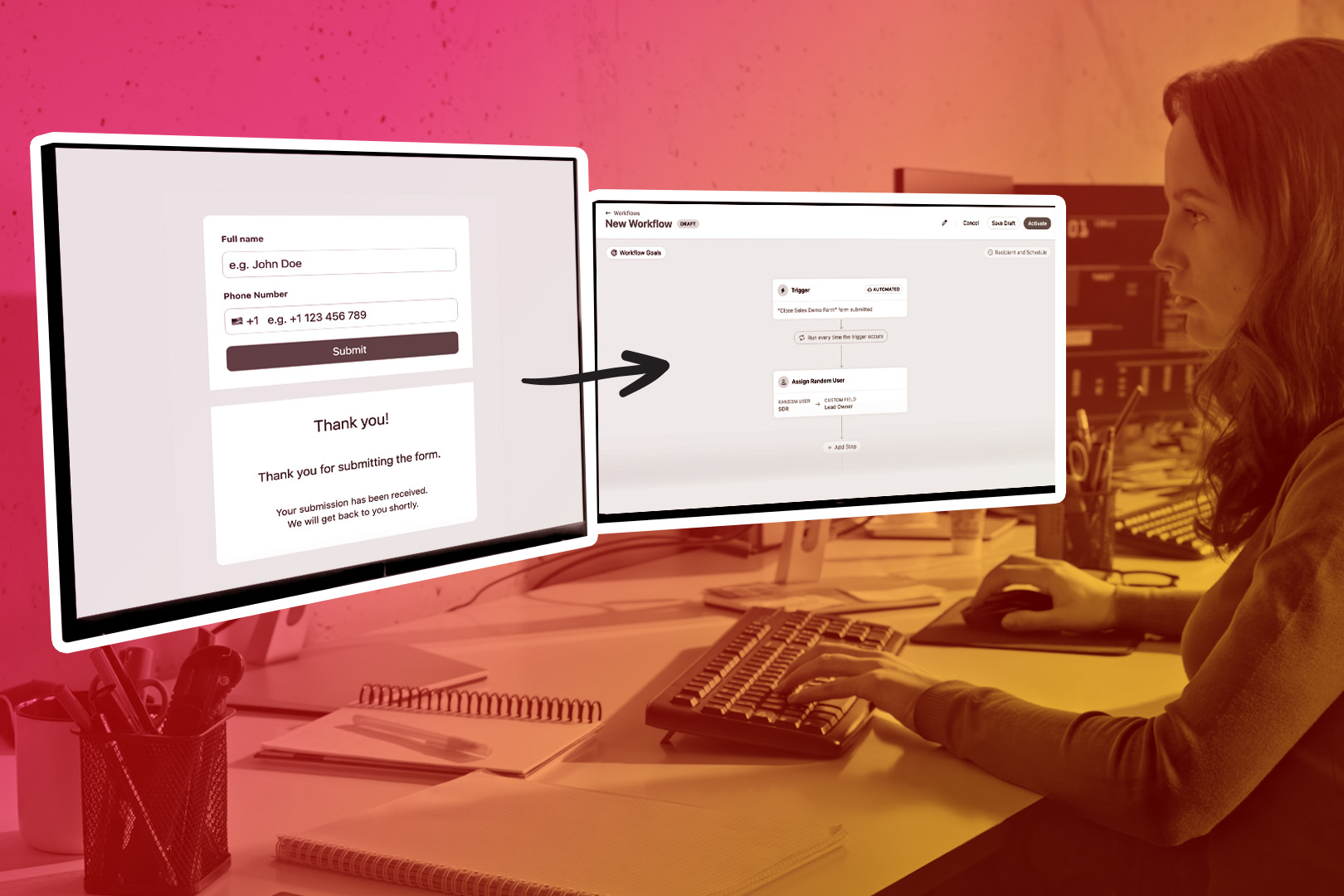

.jpg)


