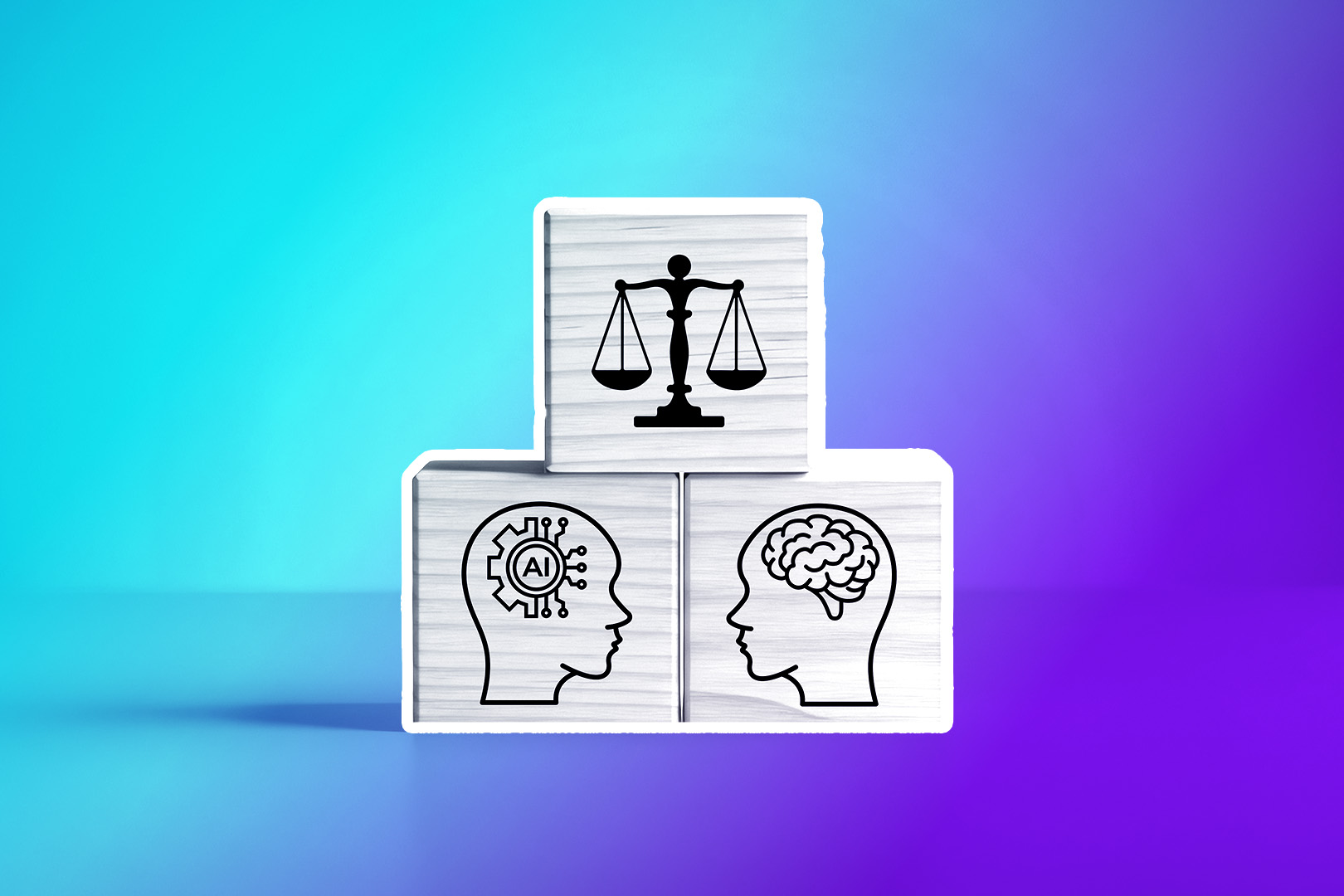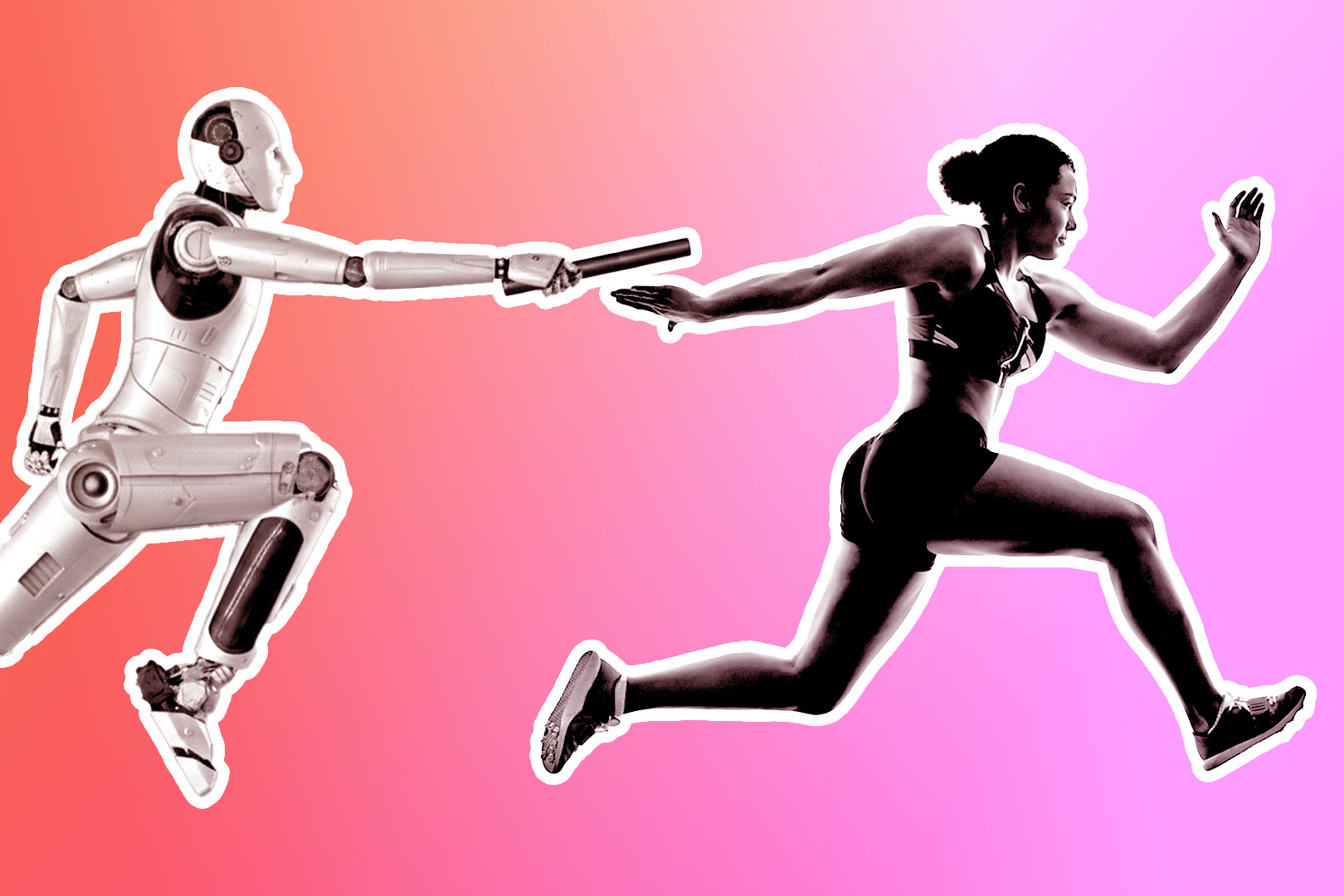Great sales presentations turn interest into pipeline—when your design guides attention and your story makes the value obvious.
Connecting with your audience is important and easier than you might think.
Good presentation design is key to selling the right idea or story to your customers and could be the difference between landing a new client—or satisfying existing ones—and putting off potential customers.
So how do you deliver a good presentation?
Below are five sales presentation tips you can apply today to win more pitches—design cues, data visuals, narrative, and speed.
1. Level Up Your Presentation Design
It’s important to keep your finger on the pulse of presentation design trends. Trends are key to keeping your business relevant and connecting with your audience.
Use minimal, high-contrast slides that highlight a single idea per frame; your goal is to remove friction so buyers track the value proposition.
Presentation design trends have followed suit, with many adopting a more simplistic approach to pitching.
This presentation style is a show of confidence for any business, proving that less is more. It’s perfect for guiding an audience's attention while delivering a clear and concise message.

Prefer a calm palette only if it preserves readability; accessibility beats fashion—maintain sufficient contrast ratios so numbers pop.
Pastels are diluted primary and secondary colors that have an understated yet powerful effect. The calming and soothing tones relax the viewer, declutter, and keep designs fresh. Incorporating pastels will leave your audience feeling warm and fuzzy and establish a better emotional connection.
If you really want a design that catches your audience’s eye, why not consider 3D design. This design trend can really bring your ideas to life. Rendering 3D images sounds more complicated than it is—Envato Elements has plenty of free tools to build show-stopping 3D images and text!
2. Think About Data Visualization
For sales data visualization, pick the chart that answers the buyer’s question fastest: compare, rank, trend, part-to-whole, or relationship.
It works by quickly providing clients with accessible and engaging information. Most of us are familiar with charts, such as bar charts, pie charts, line graphs, and Venn diagrams. These are all effective ways of representing information and figures visually.
Never underestimate just how impressive they can look on your screen. Data visualization is a powerful tool at any pitch or presenter's disposal—considering that, statistically, people process visual information much faster and are more likely to trust numerical figures.

As a data-driven society, there are many ways to represent your information aesthetically. Choosing the right one depends on the data and your audience. Column, bar, and line charts will visualize the distribution of information, showcasing outliers and ranges.
If you need to compare values, pie charts, columns, or mekko charts are a strong choice. Bubble charts or scatter plots show the value between data and how the variables affect one another. Whichever you choose, the goal is to clarify complicated information and make it easily digestible for your audience.
Only use pie/donut for few categories; otherwise switch to bar or line so buyers grasp differences at a glance.
Video infographics are also becoming a popular way to display data, as they’re fun, quick, and captivating. Plus, a recent study found that 67 percent of people preferred learning new information this way. There’s no doubt that condensing your data into concise and compact visuals is key to creating an impactful pitch.
3. Tell a Story
Incredible presentation design can only take you so far—you also need a great story. Visual elements like animation can help immerse viewers and bring your presentation to life on the screen.
As a narrator, it’s also important to know when to pause or direct attention to what is being shown on the screen. Aligning your visual cues with verbal ones is essential for crafting an engaging sales presentation.

Consider what kind of story you're going to tell. Figuring out a structure is common practice in good presentation and pitching. Will it be a hero's journey? A story about overcoming obstacles to gain knowledge?
How do you demonstrate a product's success and establish credibility? No matter what story you tell, it’s vital to offer viable solutions to a problem and leave the audience feeling empowered and urgent.
Deciding which story fits comes down to each audience and pitch. The best PowerPoint presentation tips are straightforward: keep it simple, genuine, and succinct. Don’t shy away from emotion—if you believe in your presentation enough, the audience will follow suit.
4. Get to the Point (Quickly)
Your pitch should work like an ergonomic office chair—it should be comfortable and purpose built. Your presentation needs to hook your audience from the onset, then keep them there.
Getting to the point quickly definitely helps to keep your audience's attention. Your pitch should have a clear beginning, middle, and end; staying on track reduces the risk of hiccups, a bored audience, and pre-pitch nerves.
A great tip is to follow a checklist for your presentation. Clearly map out time, pitch points, and slide transitions. This will help you to organize your ideas and engage your audience. Make sure to include your goals, the audience you are speaking to, and each speaking point.
Leave time for consideration, and don’t over-word your slides or cue cards—keep them short. If you start to lose your point, remember to take a breath. Delivering a good presentation takes practice, and knowing your pitch back to front is key.
5. Use Tools and Templates
Gone are the days when PowerPoint 3.0 was the only resource to create presentations. In fact, with the help of presentation templates, you no longer even have to make them from scratch!
Keynote, Google Slides, and PowerPoint all offer easy-to-use templates—it really just depends on your budget, style, and operating system.
PowerPoint is the original presentation software and has years of user support. It’s easy to navigate and integrated with Microsoft Office Suite online, plus it has traditionally offline capabilities. However, its online integration is still behind other software, so collaboration and saving presentations in real time aren’t seamless yet.
Keynote is designed for and by Apple, so it’s great if you already use that operating system. It works on Macs, iPads, and iPods, can sync to iCloud, and can be shared across multiple devices at once. The design is sleek and easy to use, and it can be exported as a PowerPoint presentation. The downside is that it’s designed strictly for Macs—no PCs allowed.
Google Slides is innovative and integrated presentation software. It’s operated online, so files are saved and shared in real-time. It’s a seamless experience for users and built for ease of use. Collaboration is made easy through Google Slides, plus—it’s free! The catch is that users have to sign up with a Gmail account.
When sending presentations to your investors, you can spice things up with an interactive kick. Interactive PDF documents can be far more engaging when you, the presenter, are not around.
Whichever system you choose, remember to apply these top five tips of 2026 to build a business and elevate your presentation game. Don’t panic—you'll do great!
Need some help crafting a killer sales presentation? These examples will show you how it's done.

Ready to pour some gas on your presentations and build a narrative that inspires action? Get six free sales decks that are well-designed, easy to customize, and set up as a guide for successful selling.