Your business can only thrive by capturing, nurturing, and closing new leads. Doing all this work manually can seem downright daunting, especially if you’re just getting started setting up your sales process.
The solution? If you’re here, you’re probably considering email automation to reduce the hours you spend communicating manually with your prospects.
My two cents: Slow down.
In this article, we’re going to discuss email automation and the best ways to use it, but we’re also going to be talking about the human touch that’s necessary for your email automation to work.
In a rush? Here are the highlights (TL;DR):
- Email automation includes any emails that are triggered and sent automatically, which could include marketing emails for new leads, nurture emails within your sales process, or transactional emails for customers.
- You need to manually work out your strategy before you can start sending automated emails—that means you have to learn from sending one-off emails to customers before you can graduate to sending automated emails.
- To start, identify your audience, the key actions that will trigger emails to them, and any segments within that audience. Begin with a smaller sample, and slowly scale your automated emails.
- The right email automation tool for your business will depend on whether your strategy is more marketing-heavy or more sales-focused. Mailchimp and ActiveCampaign are great options for marketing email automation, while Close is better for a sales-focused strategy.
What is Email Automation & Where Does it Fit in the Customer Journey?
Email automation is any email that goes out without you manually hitting send. These can be based on action triggers (e.g., when a customer makes a purchase, they get a transactional email) or sprinkled in as part of your sales process (e.g., when you haven’t heard from a new lead in 5 days, they get a sales follow-up email).
But what’s in it for you? Here’s why email automation is a strong strategy for communication-heavy small businesses:
Blending automation with human interaction is an art. After all, you want your customers to feel like they’re receiving a personalized email from you, so don’t just run out and grab the next great email automation software you come across.
First, you need to build a solid foundation for your strategy. To do this, you need to send some good old-fashioned manual emails.
Shocking, I know.
But without the experience of sending emails manually, you’ll miss out on key insights, including:
- What kind of offer or messaging resonates best with your audience
- What times or days they’re more likely to respond
- The language that appeals to them
When you start to send emails to customers, it’ll be easier to visualize how different types of emails fit in with the customer journey, and how to get the most out of each stage.

Here are some examples of email automation you can use at different stages of the buying process.
Marketing Emails for Lead Generation
Think of email automation to leads as that initial handshake; since they’re not qualified prospects, you don’t want to come off too strong. The point is to position your business as knowledgeable in the field and make them like your brand.
Make sure that the first contact has context that your leads understand. If you don’t know where to start, ask yourself, “If I got this email from this company, would I be surprised or happy with it?”
Some examples of email automation for marketing include:
- Newsletter and asset download confirmation: Start by saying thanks for their interest. Include a simple unsubscribe option, and for EU leads, implement a double opt-in to ensure compliance.
- Valuable content: Focus on sending compelling information that aligns with your brand’s expertise. Whether it’s quick insights or in-depth analysis, make it something they can’t find anywhere else.
- Sales intros: Introduce your sales team with a brief email that invites further conversation. It’s a soft touch that opens the door for future interactions.
Nurture Emails for Prospects in the Sales Process
At this stage, you want to slowly take your prospects from “just exploring” to "let’s make a deal.”
Here are some of the most common automated emails you’ll use in the sales process:
- Nurture emails (typical for a sales-led company): When you have qualified prospects in your sales pipeline, a good nurture sequence can help gently nudge them toward the next step in the sales process—whether that’s booking a call with your team, starting a free trial, or making a purchase.
- How-tos (typical for a product-led company): For prospects who fit your ICP and resemble your existing customers, focus your nurturing efforts on practical how-to content. Show them what they can do with your product.
- Case studies: This is a good option to turn warm leads into hot opportunities. Just make these case studies memorable—either hook them with a good copy or describe a case study within an email series rather than make them click somewhere.
- Free stuff that could have a price tag: If you can share your expertise for free, this will pay off in the future. So try making an automated workflow that offers a quick consultation, a solution to a common problem, or a free course on something from your niche.
Conversion and Retention Emails for Customers
Once you've won over a customer, it’s just the beginning. Rather than sell, sell, sell, you’re striving to build the relationship and keep the conversation flowing.
Here are some typical conversion emails you can automate:
- Transactional emails: Triggered by specific events like password reset requests, purchase confirmations, or account activity notifications.
- Onboarding series: To demonstrate product functionality or, if offering services, outline project phases and desired outcomes.
- Quarterly check-in emails: To gather customer feedback on satisfaction and potential churn risks while also identifying account growth opportunities.
- Upselling emails: Focused on increasing customer lifetime value, using insights from quarterly check-in emails to target potential upsell opportunities.
- Referral emails: Designed for your existing happy customers to expand your customer base through mutually beneficial relationships.
Email Automation for Churned Customers
It may feel awkward to reach out to customers who left, but their feedback is a goldmine for insights.
Reach out to churned customers for detailed feedback, focusing on specific transactions and previous interactions. Based on the relationship, take a personalized approach (e.g., mention their unique situation or a shared understanding).
Later, use these insights to fine-tune your offerings and boost your sales team's effectiveness.
How to Set Up an Email Automation Strategy for Your Business in 7 Steps
Your email automation strategy has to sync together your teams over each phase of the customer journey. If you plan well email automation across marketing, sales, and post-sales, you’ll keep your business growing.
1. Build a Good Foundation by Sending Emails Manually
Thinking of this as the learning phase. Later, you can graduate to a full-fledged email automation strategy, but at this point, you still need to learn the basics. By doing these tasks manually, you’ll be able to identify which pieces are repetitive and can be automated, and which pieces need a more personalized touch from your team.
Here are some things you should do manually first to automate later:
- Getting your lead lists clean and tidy: Before you even think about blasting out your first email or dialing up a prospect, make sure your lead lists are in good shape. Focus on quality over quantity. Once you've got those lists polished and sorted, you can upload them to your CRM and start planning your initial engagements, like enrolling specific contacts into workflows.
- Testing email send-out cadences: Mix it up with the contact methods—try calling, then sending an email, following it up with another email a few days later, and maybe throwing in a text message. Monitor the responses to these strategies to pinpoint what timing and sequence spark the best engagement. This will give you a solid blueprint for your automated workflows.
- Manually testing email send-outs: Figure out what sales messaging works before you automate. If your emails resonate with executives but fail to engage conference leads, reassess. Automation won’t fix a flawed approach, so tweak your strategy based on what you learn from these manual tests.
- Building manual reporting: Sure, CRM dashboards are handy, but sometimes you need the numbers laid out just so. Set up your own spreadsheets to track the sales metrics that truly matter to you. This will give you the insights you need to make informed decisions about automation.
- Considering tool integration: Track how and where you move data between tools, then look into automating those steps with your CRM’s native integrations (and Zapier when needed). For example, if you're manually updating "won deals" on Slack by transferring data from your CRM, that's a prime candidate for automation.
2. Identify Key Actions to Trigger Emails at Every Stage of The Customer Journey
Before you can send an automated email, you need to identify when these emails will be sent. These key actions are called triggers—they involve an action that’s taken by your prospect or customer and prompts your email system to send them an email.
For example: What happened the last time you bought something on Amazon? Within seconds, an email appeared in your inbox detailing what you bought, how much it cost, and when it would arrive.
In this case, your purchase was the trigger that told Amazon’s email system that it was time to send you an email.
A good email trigger should be:
- Something you can track (like purchases, form submissions, or tracked website activity)
- A moment when the lead or customer will be happy to receive an email from you
In our example above, you’re happy to get that email from Amazon because it tells you all the details you need to see about your purchase. In the same way, your automated emails should delight customers, and give them information that’s useful to them in that moment.
Wondering what triggers to use in different stages of the customer journey? Here are some examples:
3. Identify Your Goals to Choose a Clear CTA
What’s the endgame for your automated sales emails? Each email should have a purpose. Instead of saying, “My emails should educate and nurture leads,” try coming up with something measurable.
For example, set a specific number you’re aiming for in free-to-paid conversion or set a target for free consultation requests. Find measurable metrics that contribute to your business growth and tie those to your automated emails.
Why is this important? Because when your goals are clear, it’ll be easier to identify which CTA to include in your automated emails.
Let’s see examples.
Clear goals lead to clear CTAs, which ultimately leads to success with your automated emails.
4. Segment Your Audience for Personalization at Scale
Automation and personalization usually butt heads—but when you segment your audience into different groups, you’ll have a better chance of creating emails that appeal to them.
For example, if you know a large part of your audience is product marketers in the US working at a company with fewer than 100 employees, you can use that information to create a segment and personalize your messaging in a way that appeals to them.
Here are some quick criteria you can use to segment your audience:
- By demographic or firmographic data
- Company type
- Industry or vertical
- Job title
- Lead status
- Lead activity
- Buyer persona
All of this goes back to actually knowing your audience. To see which criteria you could use to segment your audience, start by looking at your current customers. Do you see patterns in their demographics, activities, or personas?
Start building out segments by what matters to your brand. Then, you can add personalization based on personas.
A word of caution: remember that automation will amplify your message, which can either be a great thing or a terrible one. If your personalization isn’t up to snuff, you’ll end up sending crappy emails that nobody wants to read.
Spray and pray is so 2010. Avoid it, and you’ll avoid sending generic emails like this:

What kind of partnership? Why me? What kind of marketing company? I guess we’ll never know.
5. Create Your Workflows
We may be biased, but Close makes it easy to build native, reliable Workflows that automate sales communication across channels. With Workflows in Close, you can automate communication based on specific triggers across different channels.
The workflow progresses through each step until a contact engages by replying to an email, responding to an SMS, or answering a call.
Use workflows to:
- Streamline communication steps with your leads.
- Automatically delegate leads to appropriate team members throughout the sales process.
- Set up reminder tasks for follow-ups, such as sending contracts or messaging on LinkedIn.

For every Workflow, you’d need a name, at least one step, and a communication schedule. You can mix various channels.
Nick, our Sr. Director of Business Operations, shares that: “When you start getting in touch with your leads, try different methods. Call them, email them, mix both, and then text them. You'll learn what the right messaging and cadences are. You’ll know what you need to say, what works, and what doesn't.
“You shouldn't try to blast the list all in one shot. Instead, create a schedule that does this over two or three weeks.”
“Start with emailing around 50 people per day. Then, you can catch messages that don’t resonate or a typo you missed without ruining the whole list. Learn, adjust, send out the next 50, and repeat until you’ve got it right.”
Let’s see how a full sales workflow could look in Close.

Want to try a similar sequence by yourself? Create a free Close account now and test it out for 14 days, no charge.
6. Monitor, Measure, and Improve Your Email Automation
Well, even though you sent emails, the journey isn’t over. Keep an eye on performance metrics like open rates, click-through rates, and conversion rates to tune your orchestra perfectly. Don’t just set it and forget it. Rather, observe, adapt, and improve.

Again, your CRM has built-in dashboards for all things related to sales analytics. But to know what’s really important to you and your business, Nick Persico recommends going back to tracking things manually.
At the early stages of a business, only a few metrics matter:
- Number of new leads: Tracks the influx of potential customers, essential for evaluating marketing effectiveness.
- Lead conversion rate: Measures the percentage of leads that become customers, vital for assessing sales process efficiency.
- Average Revenue Per User (ARPU): Shows revenue generated per customer, which is useful for evaluating pricing strategies.
- Customer Acquisition Cost (CAC): Calculates the cost to acquire a new customer, important for ensuring marketing efforts are cost-effective.
When you build yourself something that simple yet powerful, you’ll get attached to these numbers. By populating your results every week or month, you create a connection with them, which will result in an external boost to your drive for better results.
If you want to get started somewhere, grab our link to a spreadsheet that lets you track numbers fast.
7. Scale Your Email Automation Machine
Finally, once your system is running smoothly and you have a solid grasp of your email automation processes, expanding your system will only take a day or two.
When you bring in additional lead lists, you'll be integrating them into a system that's already set up based on the lessons learned from the initial email setup.
Again, that’s why manual work at the beginning pays off later on. By documenting workflow objectives and key triggers and aligning them with the appropriate funnel stages, you gain complete control over the ability to adjust the scale of such a system.
Now, let’s see more practical examples that cover the full funnel of the customer journey.
7 Email Automation Examples You Can Learn From
The majority of examples you’ll see show specific brands, but we have also curated some concepts internally.
Defining "good quality" can be ambiguous. That’s why we asked Kate Petrone, Senior Account Executive at Close, for her thoughts.
Here’s what Kate said a good sales sequence should include:
- Personalization: Identify a problem and position yourself as the solution. Do your research to make this stronger.
- Clear calls to action: Make sure the reader knows what their next steps should be.
- Brevity: Nobody wants to read long paragraphs. Make your point fast.
- Sense of urgency: Why should they act on this now?
- Pain of inaction: Play to the principle of loss aversion—what will they miss out on if they don’t act now?
Now, let’s jump to examples.
1. Email Nurture Campaigns to New Leads
Course Hero is an online learning platform that provides access to educational resources such as study guides, practice problems, and class notes.

This email has a straightforward call-to-action for new leads, offering a free content unlock. Readers can get a scientific paper, book, or any other educational asset.
It's direct with a clear value proposition: one click gets you one free unlock. The simplicity of the offer and the urgency of a 48-hour window encourage immediate action, too. Even the subject line helps create a sense of urgency, and plays perfectly with the content of this email.
2. Email Nurture Campaigns for Prospects
Web Summit is an annual technology conference held in Lisbon, Portugal. What you’ll see below is a part of their email automation sequence, nudging potential customers to take action and get early bird tickets.

This email shines with its clear message. A 2-for-1 ticket deal creates urgency, while the countdown clock urges immediate action. It's an effective example of how a well-timed offer can drive sales.
Plus, it's a spot-on illustration of email automation done well: have a clear goal, present your offer simply, and give people a strong push to take action.
3. Follow-Up Emails for the Sales Process
At Close, our account executive Kate set up a well-timed email sequence to support new trial users. Here's a peek at how we do it. Kate started out with an email and continued with a couple of great follow-ups.

With a friendly nudge, we remind trial users that our team is at their disposal to ensure Close is the perfect fit. We offer personalized support, insights on data migration, and some sales education.

We follow up with a text to check in, maintaining a personal touch and offering help as the trial experience unfolds.

Another email goes out, making sure the user has all they need to harness the full power of Close, with an invite to explore more through our webinars.

As the trial winds down, we remind users to choose a plan, ensuring they don't lose momentum and highlighting the support available for their decision. As you see, you can personalize your emails based on the trial end date and other properties.

A call followed by a final text provides a last touchpoint, showcasing dedication to their success and willingness to continue the conversation.
This sequence balances automation with a personal touch, using varied communication methods to address different preferences. It always circles back to the core goal: helping users make the most of their Close trial.
4. Welcome Emails to New Subscribers
Grab is a Southeast Asian technology company that offers a wide range of ride-hailing transport services, food delivery, and digital payment solutions.

This welcome email from GrabUnlimited excels at making new subscribers feel right at home. It's neat, friendly, and packed with just the right amount of information.
The email outlines the subscription benefits and trial period, ensuring transparency about the first billing date—a best practice that builds trust.
5. Onboarding Emails for New Customers
Webflow is a design and website building tool that allows you to create responsive, no-code websites. Besides Webflow being a great product, it also has solid onboarding.
To simplify this example, we decided to show you a part of the onboarding. Webflow email automation team starts the workflow with “Getting started email”, then sends a series of product onboarding emails and down the road switches to a fun educational content.
We could visualize it as follows:

The kick-off email clearly outlines the options for starting to create with Webflow, either from scratch or using a template. This gives users a clear signal that they can build something unique or use something from a library of ready-made templates.
Day 2
Product key features

Day two brings a focus on Webflow's key features, highlighting the building blocks of a website. It's an educational push that lays the foundation for users to understand the tools. And that’s key for engaging and retaining their interest in the product.
Day 3
Product key features

The third email continues the educational theme, diving deeper into features like margins and padding—a more advanced topic that builds on the previous day's knowledge and showcases Webflow's commitment to user education.
The feature-focused emails continue for weeks, ensuring that they share knowledge that is adequate for both basic and power users.
Day 22
Fun & educational content

After three weeks, the content pivots to a lighter, fun tone while remaining educational. This is a refreshing change that re-engages users and reinforces the community and support aspect of Webflow, key for long-term user retention.
6. Referral Bonus for Existing Customers
Wise is a global financial technology company offering online money transfer services. Their platform provides an easy and cost-effective way to send money internationally.

This email is a brilliant example of a post-referral program engagement. Wise sends a light message that says thank you for referring a friend. As a reward from Wise, the user gets 15 GBP to spend on future transfers.
This small gesture reinforces the value of the service and incentivizes repeat usage and ongoing referrals without being overbearing.
7. Feedback Email for Existing Customer Who Just Used Services
Booking.com is one of the largest online travel agencies offering booking stays, taxis, car rentals, and everything in between.

This email from Booking.com is a feedback request sent to customers after their stay. It’s a simple email with a simple purpose, and the visuals make it even easier to give a rating.
Choosing an Email Automation Software that Fits Your Business
After discussing strategy development, sequence creation, and benchmarking for inspiration, it’s finally time to discuss tools.
Here’s what you need to look for when choosing an email automation software:
- Ease of use: A user-friendly interface that makes creating and managing campaigns simple.
- Segmentation capabilities: To tailor content to different audiences based on behavior, demographics, or other data points.
- Personalization features: For crafting emails that speak directly to the recipient, increasing engagement.
- Analytics and reporting: To track the performance of your email campaigns and understand recipient behavior.
- Integration options: Compatibility with the stack that you’re using daily.
- Scalability: The ability to grow with your business without sacrificing performance or increasing complexity.
- Reliable support: Access to customer service and technical support when you need it.
Top Email Automation Software Options for Marketing
For marketing professionals, the right tool can make all the difference in executing successful campaigns.
Consider these options:
- Mailchimp: Known for its user-friendly design and robust free plan.
- ActiveCampaign: Focuses on advanced automation and segmentation for marketers.
- MailerLite: Email marketing service that provides tools for creating email campaigns, automation, and personalized subscriber management.
Email Automation Tools for Sales Teams and Post-Sales
For sales teams, an email automation tool has to make nurturing leads and selling easy. Moreover, the tool has to help keep existing customers engaged, maximizing their lifetime value.
Here are the top tools to consider:
- Close: A CRM specifically designed for sales working in small businesses and startups, offering powerful email automation and many native integrations with popular tools. Close goes beyond basic email automation; it enhances your ability to engage with prospects in their preferred way, which can boost your chances of making successful connections.
- Salesforce: A B2B marketing automation tool that’s good at lead management and ROI reporting.
- Outreach.io: A solid sales automation software that helps sales teams contact management, email sequencing, and A/B testing.
Never Automate the Human Touch Out of Your Sales Process
Forget about selling B2B, B2C, or B2G: you’re selling H2H (human-to-human).
Email automation is super handy for handling the heavy lifting, but it can't replace that human-to-human connection
Build a foundation based on real human interactions, and you’ll quickly see which steps you can automate in a personalized, delightful way. Then, you can scale your automation, improve communication, and grow your business.
If you want to start playing with workflows, email templates, and other automation features, try out Close CRM. Get a 14-day free trial on us!






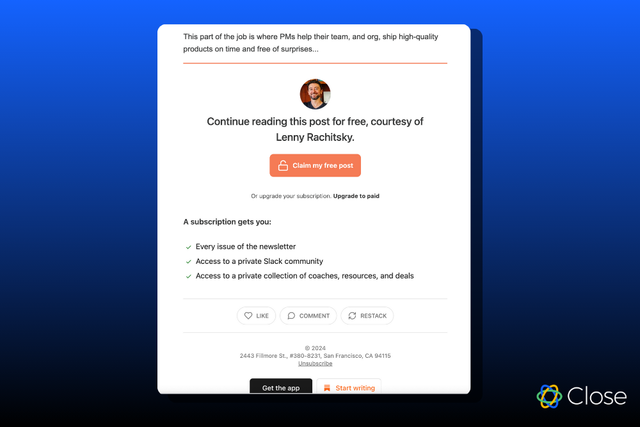

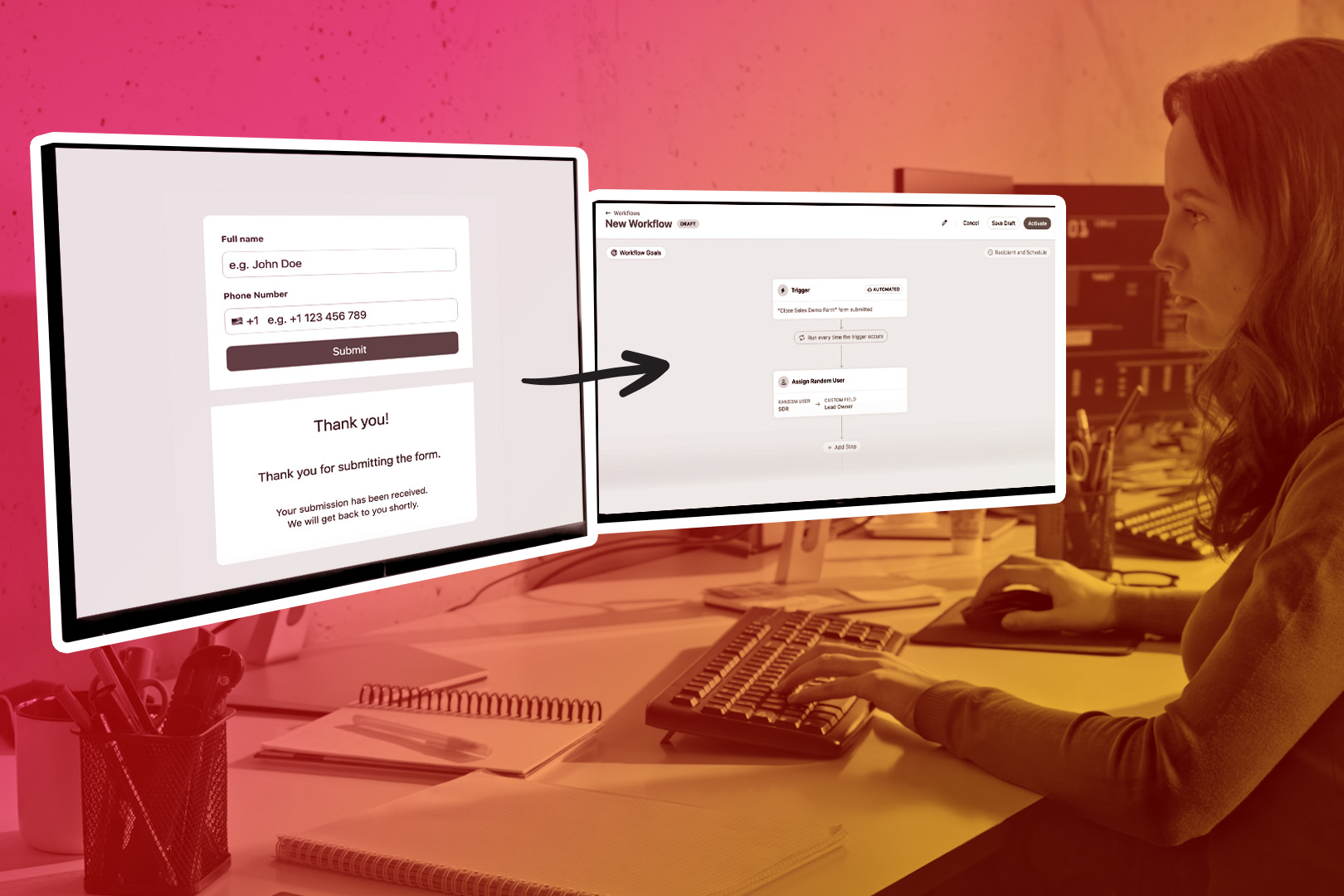

.jpg)



