Email marketing has its share of skeptics, but with an ROI of up to 3,600 percent, it’s hard to imagine why. Our guess: some email haters might have an email deliverability problem.
Emails are only effective if they actually reach your target’s inbox. (I know–duh, right?)
Emails disappearing into the void? Don’t worry—we can fix that together.
Whether you’re in sales or marketing, low email deliverability can squash the results of your hard work. In this guide, we’ll show you everything you need about email deliverability so your stuff can land in the right inboxes and be seen by the right eyeballs.
What is Email Deliverability?
This is the next level after email delivery, which only marks the technical delivery of your email. Delivery only tells us the server received the email, not where it placed it.

When email delivery fails, it’s called an email bounce. This can be either a soft bounce, a temporary issue like a full inbox or a server problem, or a hard bounce from a misspelled email address or a blocked domain.
Your first goal is email delivery; the ultimate goal is email deliverability. The latter is more nuanced and depends on your email content, volume, authentication, and sender reputation.
The good news? There are steps you can take to maximize your email deliverability powers.
What’s a Good Email Deliverability Rate?
You want as many emails as possible to land exactly where they’re supposed to. But what is a realistic expectation? Can every email land in your recipient’s inbox every single time?
The answer is no, but there are email deliverability benchmarks you can use to determine whether there’s room for improvement.
While there isn’t a one-size-fits-all email deliverability rate to aim for, Validity’s 2023 Email Deliverability Benchmark Report found that the average deliverability rate was 85 percent. Some six percent end up in spam, and nine percent go missing (meaning that the receiving mailbox provider deferred or blocked them).

In practice, one of every six emails never reaches the inbox. Klaviyo’s data shows that marketing emails generate between $0.10 and $3.45 in revenue per email recipient, so if 15 percent of your emails disappear in a void, your bottom line is worse off.
Also, consider that different email providers have different email deliverability benchmarks:
- Gmail: 88.1 percent (the remainder is 3.8 percent spam and 8.1 percent missing)
- Microsoft (including Outlook and Hotmail): 82.5 percent (the remainder is 6.6 percent spam and 10.9 percent missing)
- Yahoo: 87.4 percent (the remainder is 3.8 percent spam and 8.8 percent missing)
- Apple: 66.3 percent (the remainder is 22.9 percent spam and 10.8 percent missing)
Finally, email deliverability numbers can vary quite significantly based on your industry. Real estate, media, and travel enjoy huge email deliverability rates at 94 percent or more, while finance, insurance, and telecoms barely hit 80 percent. Software and retail sit in the middle at 89 percent and 87 percent, respectively.

How does your business rank? If your email deliverability falls anywhere below 85 percent, there’s work for you to do (and the steps below will help you do it right).
What Affects Your Email Deliverability Rates?
What contributes to high email deliverability? Here are the eight key factors.

1. IP Reputation and Address
To send your emails, you’re using an IP address. This can be a dedicated IP address—meaning you’re its only user—or a shared IP address that other senders use along with you.
On a dedicated IP address, you’re the only one dictating its reputation. However, when sharing an IP address, your reputation as a sender depends directly on others. For example, if other senders use poor emailing practices like buying email lists or sending millions of emails, your reputation will plummet.
2. Email Infrastructure and Authentication
Just like a sturdy house would collapse if built on sand, your emails need a solid infrastructure and setup to shine.
That infrastructure includes authentication with standards like SPF, DKIM, and Domain-Based Message Authentication and setting up your DMARC records. This lets mail servers verify the source of your emails.
3. Your Domain
Short and simple: you need to own the domain you use as a sender. That means that free domain email addresses like Gmail, Hotmail, or Yahoo are terrible for any type of bulk or commercial email.
Owning your domain also means your recipients will recognize it when they see your email in their inbox and grow to expect it, which will result in more opens and fewer complaints.
4. Email Subject Line, Content, and Formatting
Your subject line can raise red flags if written in all caps, with excessive punctuation, using language that indicates spam (free, click here, big sale), or with misleading elements like RE: or FWD: when they’re not replies or forwards.
In the email itself, too many images can be an issue, as can URL shorteners—a strategy spammers use to conceal, well, spammy links. You’ll also want to ensure a mobile-friendly design and formatting that’s easy on the eye.
5. Email Volume and Frequency
Mailboxes rely on algorithms that monitor the volume of emails you send. Sending 1,000 emails per week and suddenly sending half a million in a day is a surefire way to end up in spam folder jail.
The best approach is always to work up to the volume and frequency you need, especially if you’re changing your email service provider (ESP), rebranding, moving to a different IP, or looking to run high-volume campaigns. (You’ll find tips on doing so later in this guide.)
6. List Quality and Engagement
How your audience behaves when receiving your email is a huge signal. If they open it, engage with it, and click on links inside it, it indicates trust that your messages are worth their spot in the inbox.
To cultivate an engaged list of recipients, use double opt-in (i.e., ask new subscribers to confirm their new subscription via email) in place of a single opt-in, and make the unsubscribe link clear and easy to spot. It’s also worth cleaning up your email list—aka removing subscribers who haven’t engaged in several months—around once every quarter.
7. Email Bounces and Spam Traps
A hard bounce means you’re emailing an address that doesn’t exist (as opposed to a soft bounce, which is just a temporary email server failure or error). The more your emails hard bounce, the more your deliverability suffers—another reason a double opt-in is worth it.
Another thing to be aware of is spam traps—email addresses providers use as literal traps to catch spammers by placing them in spots only reachable by email scraping tools. If you happen to email these spam traps, your emails will end up in spam. Imagine that!
8. Spam Complaints
Finally, your recipients can manually damage your deliverability. How? By flagging your emails as spam directly in their mailbox. This usually happens if they don’t recall signing up for your emails or not seeing the unsubscribe button.
Luckily, all it takes to protect yourself from spam complaints is a solid cold email strategy and a clean, well-maintained email list full of only engaged subscribers.
18 Steps to Improve Your Email Deliverability and Get More Emails Where They Belong
Email deliverability can’t be fixed overnight—but you can improve it with a holistic approach to email that will win you revenue for years to come. This involves your tech setup for emails, your cold email strategy, and compelling content.
1. Test Your Email Deliverability
Before improving your email deliverability, first check its current state. Many tools, both free and paid, are available to help you check your emails’ reputation, spam scores, domain health, and more.
How to complete this step:
- Check your reputation with mail-tester.com and isnotspam.com. See if you’re correctly authenticated, pass spam filters, and are on any blocklists.
- Run a test on MxToolbox: Check your domain health and how it affects your reputation.
- Try Sender Score: Learn your domain’s sender score, which is like a credit score but for your reputation as a sender.
- Use SendForensics: Get a 360-degree view of your sender reputation, including your domain and IP health, in one dashboard.

Report from mail-tester.com
2. Set Up Your Infrastructure
Your infrastructure is how your email sending works in the background. There are technical standards in place that protect both you and your recipients from spam, data breaches, phishing, and other email security risks.
Meeting these standards is a must-have for email deliverability.
How to complete this step:
You need to configure and publish the below protocols within your DNS records. Your email service provider likely already has step-by-step instructions to help you set these up—check there first. Alternatively, work with your tech support staff to make sure these are in place:
- DMARC, short for Domain-based Message Authentication, Reporting, and Conformance
- DKIM, short for DomainKeys Identified Mail
- SPF, short for Sender Policy Framework
3. Check Your IP Settings and Make Sure They Fit You
Are you using a shared IP address or a dedicated IP that’s just yours?
A shared IP address means that other companies use the same IP address as you to send their emails. A dedicated IP address is exclusive to you and totally unique.
The difference? The sender's reputation with others using the same shared IP directly affects your deliverability.
How to complete this step:
First, check with your provider to learn the type of IP you’re using. If you’re not sure, it’s almost certainly a shared IP. Ask your provider about the quality of this IP pool.
Then consider the benefits and drawbacks of your options:
- With a shared IP, quality senders will boost your deliverability, but spammers will hurt it. You can use it whether you have a high or low volume of emails, and it’s cheaper and easier to get started.
- With a dedicated IP, you’re the only one in charge of your reputation, but you first need to warm up your IP and build your reputation before reaching your desired email volume. It’s priced higher and best for high-volume senders.
4. Set Up Your Domain Name With a Reputable Provider
Part of your sender reputation is having a domain name with a world-reputable provider. Why? Because some providers tend to get blacklisted more.
This happens when there are, say, 100 other domain names sharing an IP address, and some of them get flagged as spam. That affects the rest.
A top-level domain provider is essential for any type of email, but particularly cold emails—that’s because they’re unexpected by default.
How to complete this step:
Your domain provider options are endless, but your best bets are GoDaddy or Squarespace Domains. That’s what Vaibhav Namburi, the founder of the cold email platform Smartlead, tells us from his extensive cold emailing experience.
If you’re not already using GoDaddy or Google Domains, you can migrate your domain over from your current provider—just follow their instructions.
5. Opt for a Real Sender Name and Address Instead of No-Reply
A no-reply email address sounds like a solid way to manage your company’s busy inbox. But using it can be harmful: not only does it directly hurt your deliverability—many spam filters catch emails from no-reply addresses—it also hurts your subscriber’s experience.
They’re more likely to open and engage with an email that comes from a real person instead of a generic brand name. You want your emails to be a two-way communication channel.
How to complete this step:
Instead of a faceless, no-reply sender address, go with:
- An easy-to-recognize sender address, like hey@yourcompany.com or newsletter@yourcompany.com
- A real person’s name in the sender field, like Steli from Close instead of just Close
- Different senders for different types of campaigns, like customer onboarding, product updates, and support, and a regular newsletter
6. Have a Parallel Domain Name for Cold Emails
Are cold emails your go-to prospecting strategy or one you want to implement ASAP?
Be smart about how you execute your cold emails. They’re our favorite, but they admittedly never see the response rate of regular emails.
Because of that, sending cold emails from your main domain—say, close.com—can deplete its reputation. This will affect the deliverability of other emails, such as marketing, onboarding, and even internal communication.
The solution is to have a parallel domain name just for cold emails. That could be [CompanyName].com.
How to complete this step:
- Choose your parallel domain name and register it with a reputable domain provider like GoDaddy or Google Domains.
- Only use email addresses with that domain to send cold emails.
- Redirect your parallel domain to your main domain so recipients who want to check it out end up on your website.
7. Set Up Your Sending Providers
You need dedicated mailboxes when you’re ready to scale your cold emails. To ensure emails land where they should, it’s best to map those mailboxes to sending providers strategically.
Smartleads’ Vaibhav Namburi recommends Outlook, Gmail, and Zoho as your cold email-sending providers using a 40-40-20 strategy.
How to complete this step:
The 40-40-20 strategy means that if you have 10 mailboxes, four should be on Outlook, four on Gmail, and two on Zoho. Also, make sure to:
- Have no more than 10 domains in an individual workspace. According to Vaibhav, some ESPs attach the organization ID to the emails you send, meaning they’re tracking the organization's health.
- Have a maximum of three mailboxes per domain. That’s because email reputation is domain-specific (unlike, say, SEO), so if one mailbox is flagged as spam, every other mailbox under that domain is too. This way, you only ‘lose’ three mailboxes.
8. Warm Up Your Cold Email Mailboxes
“Warming up” is a concept of programmatically sending emails within a high-reputation network of emails. It mimics natural conversations between individual mailboxes.
This way, you’ll convince mailboxes you’re a natural creator having normal conversations with people. This will improve your email reputation, and more of your cold emails will land in the main inbox rather than spam.
How to complete this step:
Use a mailbox warmup feature with a product like Smartlead. Here are some best practices to keep in mind when doing so:
- It’s best to keep warmups running at all points in time, even after the initial warmups and when running active campaigns.
- You shouldn’t run more than 50 emails per day outbound.
- If it’s an option with your tool of choice, use auto-adjusted warmups. This way, the tool will react to a poorly performing campaign—like a low reply rate—and counterbalance it with a boosted reply rate.
9. Spintax Your Cold Emails
Spintax (short for spinning syntax) is the practice of changing your email copy to make each email read differently. You’re basically using synonyms to create randomization in your cold emails as you scale them.
Why? Because the more cold emails you send, the more variance you want. If one email is marked as spam, spintaxing ensures other emails are different enough to still land in the primary inbox—and stay there.

How to complete this step:
This is another feature of Smartlead and many cold email software solutions, so make it a requirement if you’re on the market for one.
Alternatively, you can do this manually if you’re still in the early phases of cold emailing. Some ways to spintax your copy include varying between:
- First line: Hi / Hello / Hey [name]
- Second line: How are you? / I hope you’re doing well / How are you doing today?
- Third line: My name is / This is [name] from…
10. Craft Your Cold Email Sequence Strategically
This is the hill we’re willing to die on. Following up is the key to any emailing success—cold emails included. But if your first cold email to a prospect ends up in spam, every email that follows will suffer the same destiny, which renders follow-ups useless.
But if your first email lands in your lead’s inbox, the others that follow trail through perfectly fine.
That’s why you need a strategy behind each cold email you send to a prospect.
How to complete this step:
- In your first email, use text only. Don’t add links, images, videos, or attachments of any kind—your goal is to land in the inbox and convey your core message.
- In your second email and beyond, use any content you couldn’t in your first email: links, images, GIFs, and more. Here’s a follow-up plan to inspire you.
Feel free to use one of our cold email templates if you’re stuck on what to write.
11. Clean Up Your Email List
The best email lists are packed with recipients who want to receive your emails, but not just that: they open them regularly, engage with them, and stay subscribed afterward.
Straight-up deleting subscribers who don’t fit that description might initially seem counterintuitive —why would you want to email fewer people than you could?
Because it drives email deliverability. Those who ignore your emails will never buy from you anyway, and deleting them means that more of those who want to buy will actually see your emails.
How to complete this step:
- Remove any cold subscribers. Your provider might set their criteria for it, like three or six months of inactivity, or you could manually segment them based on your preferred parameters.
- Delete subscribers that bounce. That’s especially important for hard bounces, which are usually caused by invalid email addresses or blocked domains.
- If you sell to businesses, consider removing generic email addresses. It’s unlikely a serious B2B prospect would use a generic Gmail or Yahoo email address for work activities.
- Resist the urge to buy email lists—ever. If you bought any in the past, remove them, and don’t repeat the same mistake. Email lists aren’t just full of people who never consented to your marketing emails; they can also be loaded with spam traps.
- Use an email verification service periodically to make sure email addresses on your list belong to real people.
- Repeat the email list cleaning process regularly, like once per quarter, to keep it squeaky clean.
12. Set Up Double Opt-In
Once your email list is clean, how do you keep it that way? With the help of double opt-in. It’s a process of asking new subscribers to confirm their subscriptions by clicking a link you’ve sent to their inbox.
The alternative is adding literally any email address from your signup form to your email list, which can include dozens or even hundreds of spam addresses and bots. You might not spot them before it’s too late, and your deliverability has already crashed.
How to complete this step:
- Follow your email service provider’s instructions to enable double opt-in and ensure it’s set up for every form and lead magnet on your website.
- Customize your double opt-in process, like the copy your subscribers see after filling out the form and the confirmation email.
13. Pay Attention to Sending Limits and Volume
Each email provider sets a technical limit on the number of emails you can send per day, hour, minute, or a combo of those. For example, Google Workspace has a daily limit of 2,000, Gmail sending limits sit at 500 per day, while Yahoo! only allows you to send 500 emails per day and no more than 100 per hour.
If you exceed sending limits, you might see exceptionally poor deliverability or have your account blocked.
If you’re planning a larger outreach campaign or want to scale up your efforts in the long run, pay particular attention to your provider's limits.
How to complete this step:
- Double-check the sending limits your provider has defined. Growth List has an easy-to-reference table.
- Find out where you stand based on your provider’s limit for the email volume you currently send daily, including your cold emails, lead nurturing workflows, and other campaigns.
- Set up hard limits in the tool you use to send emails. Close lets you set up your hourly and daily sending limit and the minimum delay between emails. We also default to your provider’s limits if we can determine the one you use and leave a 10 percent buffer to the limit to account for any manually sent emails.

14. Onboard New Subscribers
Onboarding a new subscriber is a fancy way of saying: welcome them to this new email experience they signed up for. It won’t just serve as a reminder of what it is you do; it’s also a great way to earn their trust and kick off a relationship.
You can send a single welcome email or a sequence of up to three emails that introduce your brand and share your best content.
Without a welcome experience, they might forget they’d signed up by the time your next email goes out a week or two later—and mark your email as spam. 🤦♀️
How to complete this step:
- Decide on one to three welcome emails to send every new subscriber.
- Customize your welcome email based on the form a subscriber filled out, like a webinar replay, a downloadable PDF guide, or a main newsletter form.
- Announce your planned email frequency and the type of content they can expect from your emails.
- Share links to your most popular, helpful resources they can start from.

Welcome email from
15. Give Your Subscribers Clear Options for Their Email Preferences
Imagine receiving a daily email from a company you really like and realizing that daily is a bit much, but you’d love a weekly roundup… But there’s no option to tweak that.
Maybe I can reduce the number of topics I’m interested in, so the emails won’t arrive as often, you think. But that also doesn’t work.
You realize the only way to keep your inbox sanity is to unsubscribe—but that isn’t an option you can find either.
The only solution you have? Mark as spam and block forever.
By giving your subscribers an easy way to set their email preferences, you skip this scenario altogether and give them power and control over what lands in their inbox.
How to complete this step:
- Make your Unsubscribe button or link literally impossible to miss. Concealing it is the quickest way to earn a trip to spam land.
- Always include a link subscribers can click to set their preferences, like email frequency and topics of interest. This should be easy to set up with your ESP of choice.
- Create feedback loops, a.k.a. a way for subscribers to share their thoughts and suggestions for improving your emails. Add a survey link to the bottom of every email they can go to any time, or periodically send a survey-specific email to your list.
16. Personalize Every Email, No Exception
Email personalization means your recipients feel like the email was written for them.
Not just because they’re about a topic they’re generally interested in but also because it addresses them by name, gets specific about their pain points, or even includes their previous behavior like purchases.
This drives engagement and satisfaction—and what better way to show mailboxes your emails deserve their spot in them than that?
How to complete this step:
Personalization looks different for cold emails than it does for newsletters and marketing emails. Here’s how:
- For cold emails, your research will drive your personalization. Use your ideal customer profile to tailor each email to its recipient, and our AI email writer to help you do so at scale.
- For marketing emails and newsletters, double down on segmentation. You can base your segments on different lead magnets, previous clicks and purchases, demographics, or even self-selected criteria on your sign-up forms, such as company size.
17. Stick to a Consistent Schedule
Predictable schedules are loved both by users and machines.
For users, it means they’ll learn to expect, open, and engage with emails when they land on the same day and at a similar time every time. For machines—internet service providers and mailboxes—it means a predictable, safe way to deliver a high volume of emails.
A sudden schedule switch, like going from one weekly email to five, will raise some flags with providers and likely annoy users—both possibly harmful to your deliverability.
How to complete this step:
- Define your sending schedule and stick to it. Look for data on best times and days to send emails, experiment with those times, and continue with what works best—week in, week out.
- If a sales campaign requires more frequent emails than usual, follow best practices for warming up your mailboxes and respect sending limits.
- If a marketing campaign requires more frequent emails than usual, announce it to your subscribers ahead of time and allow them to reduce email volume or mute a particular campaign.
18. Perfect Your Subject Lines
Subject lines play two roles in email deliverability:
- Providers look for specific words and formatting in subject lines that indicate spam.
- Recipients choose to open or ignore your email based on the subject line, and open rates affect future deliverability.
You’ve gone through all the hard work already—your infrastructure is perfect, your mailboxes are warmed up, and your email list is packed with excited subscribers and prospects. Don’t waste it by choosing any subject line that comes to mind.
How to complete this step:
- Avoid all caps, misleading language, get-rich-quick phrases (like a guaranteed, winner, act now), aggressive tactics, or anything that could be considered clickbait.
- Use subject lines people will want to click on. Write five or more versions for each of your emails and put yourself in your recipients’ shoes. What option would you click on? Use our email subject line generator to help get your creative juices flowing.
Email Deliverability Checklist
- Are you meeting the crucial technical standards for deliverability? Check your settings for DMARC, DKIM, and SPF protocols, and ask your provider if you need more help making sure those are in place.
- Does your IP address setup match your needs and volume? With a shared IP address, your sender reputation depends on other senders in the same pool; a dedicated IP is yours only and is ideal for a high volume of emails.
- Is your domain name registered with a reputable provider? GoDaddy and Google Domains are your best bets; if you suspect this is an issue, you can migrate your domain over.
- Are you sending emails from a real sender's name and address? Using a no-reply address can be a red flag for spam filters, and recipients don’t prefer it either.
- Are you sending cold emails from the same domain as all your other emails? A parallel domain, like getclose.com instead of close.com, is ideal for cold emails because it leaves the reputation of your main domain intact.
- Have you set up your cold email mailboxes and sending providers? Here’s a pro tip: Split your mailboxes in a 40-40-20 ratio between multiple providers. The best provider options for cold email sending are Outlook, Gmail, and Zoho.
- Have you warmed up your cold email mailboxes? It’s a process that emulates natural conversations between individual mailboxes to build up your email reputation. There are tools on the market that do this for you.
- Do you spintax your cold emails? Spintax simply means changing your email copy with synonyms to create randomization and make each email read differently. Cold email solutions can help with this.
- Is your first cold email strategic? Meaning: no links, images, videos, or attachments, keeping the copy simple and focused on your core message. Once the first email lands in the inbox, others will follow suit even when you add links and media.
- Is your email list squeaky clean? That means it is free of cold subscribers, hard bounces, generic email addresses, and anything from a purchased email list.
- Do you use double opt-in? Without it, any email address—including a spam address or a spam trap—can end up on your list and tank its deliverability.
- Are you going over your provider’s sending limits? Keep an eye on sending limits per hour and day, as exceeding them can hurt your deliverability or even get your account blocked.
- Are you onboarding new subscribers? Sending between one to three welcome emails helps subscribers get to know, remember, and trust you, making them more likely to open your regular emails.
- Have you added links to unsubscribe and change preferences? Make it easy to opt out, change email frequency, and choose topics of interest. If you don’t, marking it as spam is the only option your subscribers will end up with.
- Are you personalizing every email? This goes for cold emails and marketing emails alike—they land way better when they feel like they’re written for the exact person reading them. Call them by their name, mention their pain points, and include their previous behavior.
- Are your emails following a consistent schedule? Unpredictable, sudden jumps in volume and frequency will annoy your subscribers and alarm their mailboxes and internet service providers.
- Are your subject lines engaging and spam-free? Make sure your email subject lines have no misleading phrases, aggressive tactics, excessive punctuation, or clickbait. The ultimate goal? Make them irresistible to your ideal customer.

Final Thoughts: Use the Right Tools to Help Improve Your Email Deliverability
Building and improving your email deliverability can turn into quite a project—and one that’s never really completed. It’s an ongoing effort.
The easiest way to start? Find the spots where you can make the biggest improvement. For example…
If you’re not on top of your domain reputation and email protocols, start with your domain providers and ESP settings to make them immaculate.
If your cold emails aren’t getting the desired results, find a product that will help you set up your parallel domain, mailboxes, warmups, and cold email sequences.
If your email list has been stale, give it a good spring cleaning and remove cold and bounced subscribers.
Write every email and subject line with the goal of making them irresistible—personalize them and tweak your subject lines as best you can to perfection.
Finally, bring all your sales conversations together in one ultimate place, like Close CRM. Track cold email open rates, interactions with leads, and conversions—results you created because your emails landed exactly where they were supposed to.






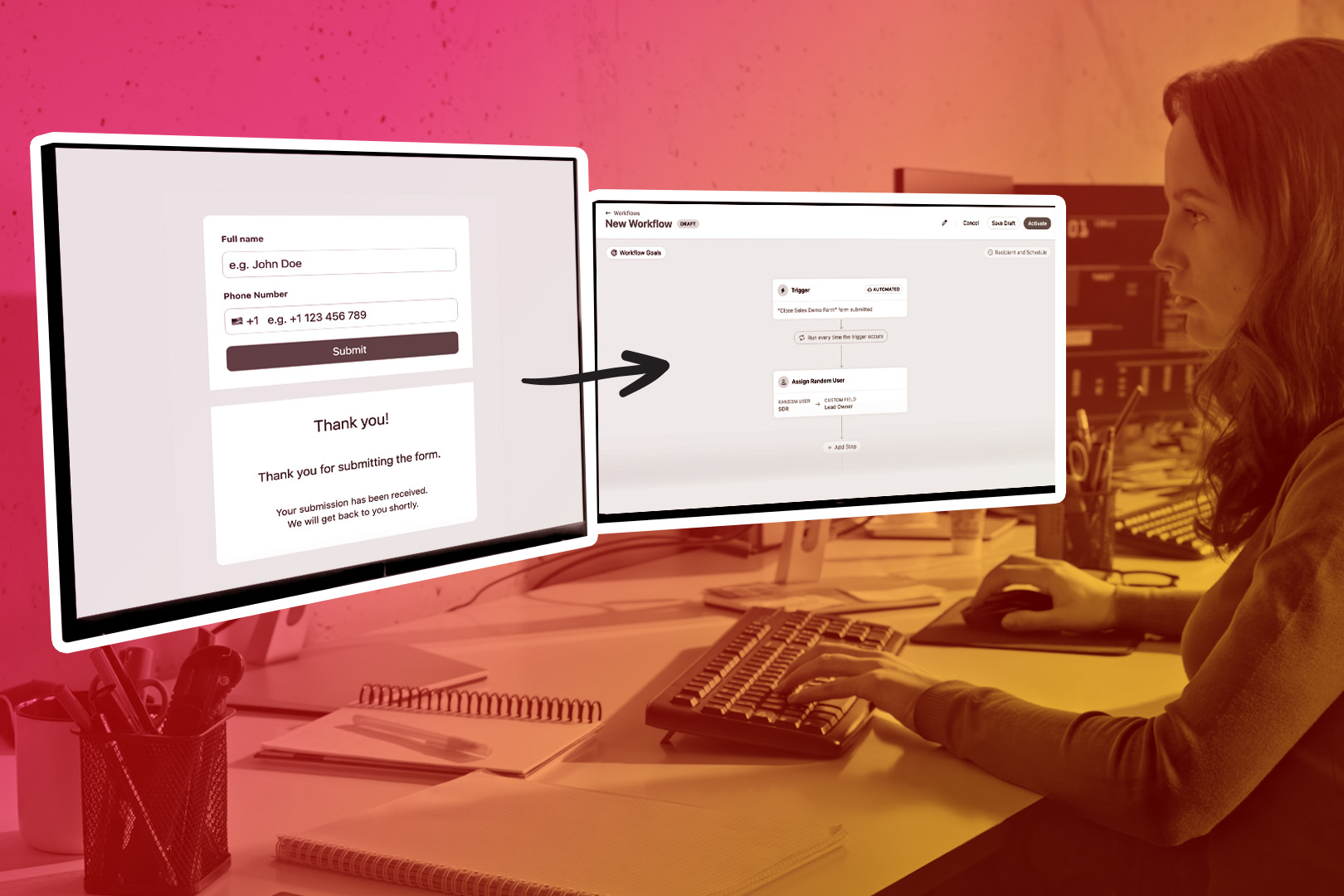

.jpg)



