If we could put ourselves in your shoes and evaluate Close from the outside, we’d probably start the typical research. Maybe check out the feature list and read a few G2 reviews.
While helpful, lists of features don’t tell you which pain points will disappear, which processes will suddenly click, or how fast your team will start closing.
So that’s what we’re doing here, presenting you with the actual experience of Close CRM. Here’s what you can expect (with no BS).
You Replace an Entire Stack of Sales Tools (Without a Frankenstein Setup)
Customers frequently come to us with a shared sentiment:
“Wish I knew I could use this before I signed up for a zillion other solutions.”
They’re referring to how Close could half your sales tech stack simultaneously. One solution: lots of applications. Most CRMs require bolt-ons to perform many of the same basic functions: calling, SMS, email, call recordings, etc.
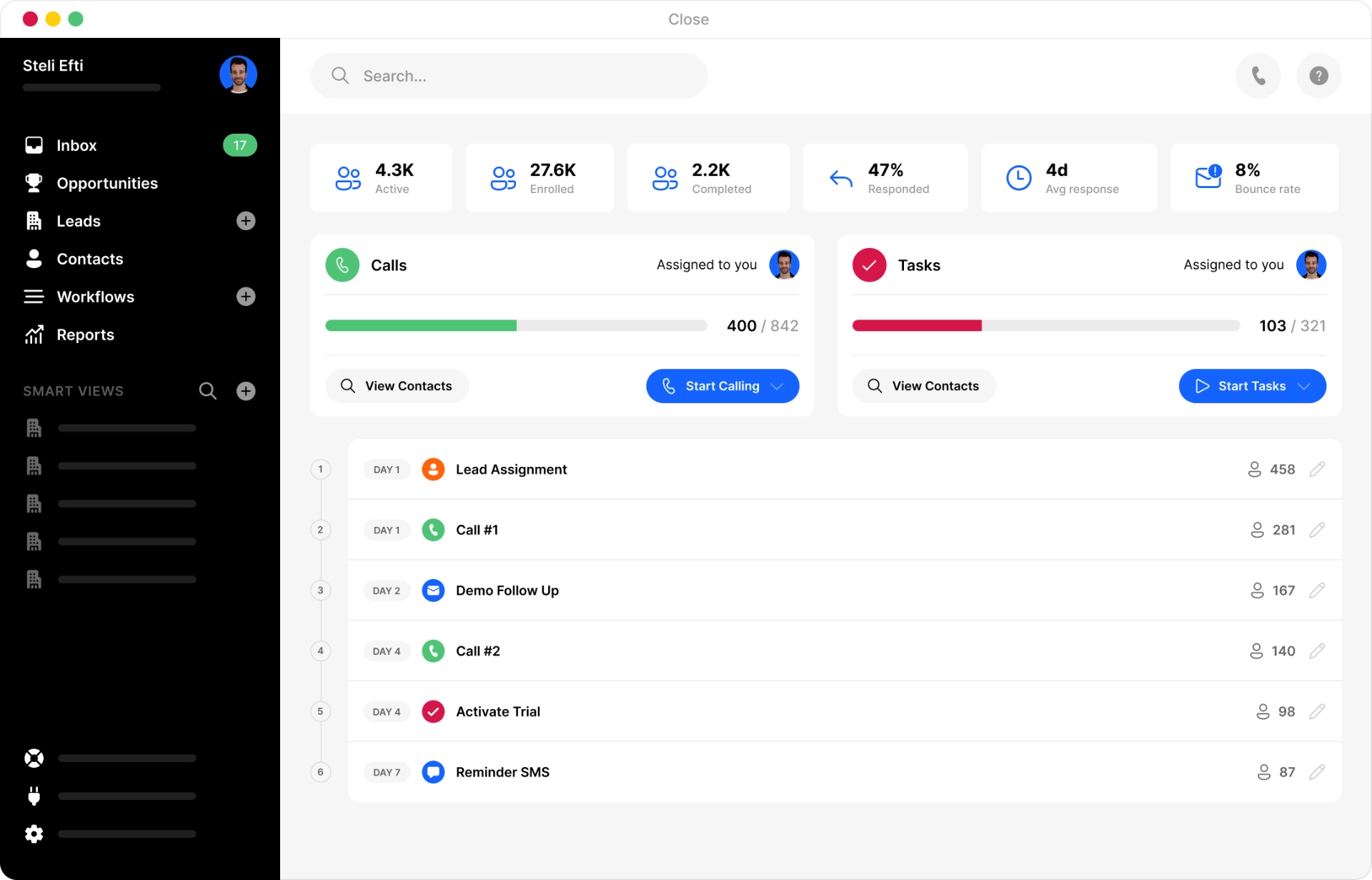
With Close, those features are baked right in. That means you’re only logging in once. No more bloated tech stack draining your team’s time; no more messy data, context-switching, and wasted spend. All of that can slow deals and burn out reps before they can even sell.
Consolidation with Close looks like:
- More predictable budgeting. When you know the pricing tiers of a single solution, you don’t have to worry about breaking out the calculator to do a little budgeting.
- Fewer things to break. It’s simple: the fewer moving parts, the better. If you rely on APIs and bolt-on solutions for your CRM, however, a single wrinkle in the system can wreak havoc.
- Single-source customer support. When customer support is helpful—and it reaches every aspect of your sales CRM—then one correct solution fixes everything you’re working on.
It’s Built for Sales, Not “Business Everything”
Our CRM is a sales tool, not an everything tool. No judgment on others who try to solve every problem at your company. But in trying to do it all, the system becomes so unwieldy and complex that it often ends up solving nothing well.
Close isn’t trying to handle everything from marketing automation to project management to task tracking to coffee runs to company pizza deliveries. It’s built for founders, sales reps, and sales leaders who sell. Period.
This has a few advantages. First, the UI is designed for salespeople, so handling the everyday tasks that come with closing your leads into customers will be much easier. There are also fewer distractions. The system isn’t prompting you to try its other features; it just wants you to use the great features you have available to help drive more revenue.
An example? Imagine your reps practically live in Gmail or Slack all day. If they’re forced to use CRMs that feel like enterprise-grade Excel, it’s going to start to feel tedious. Close, instead, fits more neatly into what they’re on Gmail and Microsoft for in the first place: staying connected with the sales pipeline.
Automation That Doesn’t Just Mean “More Emails”
Sales reps often think automation is just a fancy way to schedule new email drip campaigns. Automating other stuff feels more complicated and unwieldy.
Close’s native automation is sophisticated without being complicated. Yes, they do automate repetitive sales tasks like sending out follow-up emails. And that’s important. But they also let you define prospect-specific triggers to decide when a prospect is ready for another email in a sequence:
- Build multichannel automation. To consolidate your follow-up flow, you can use Close to combine emails, calls, and reminder tasks, like connecting on LinkedIn.
- Trigger sequences automatically. Set rules like “when a lead is added to this list” to automatically filter leads to separate flows.
- Use “smarter” email triggers. You might delay a step until a prospect moves through a specific action, like having Close wait for a reply before moving on to the next touchpoint.
The best part? You don’t have to be a tech wizard to set these up. Feel free to preview how it works in our online documentation.
Learning Curve: Shockingly Flat
A CRM might have all of the above, yet still feel like a poor value because you can’t figure the dang thing out.
Some CRMs are useful, but they can take months to implement. That also means extensive onboarding for new sales team members. It’s not easy to figure out the CRM in the first place, let alone plug in new sales hires the moment they join your company.
For many of our customers, this is the forehead-slap moment: they wish they’d known how easy it was to get up and running the same day.
Importing data? Just a few clicks. Training new reps on Close? Fast and clean. Calling leads or following up with incoming prospects? You can start doing that within hours of installation.
We work hard to keep Close the opposite of “consultingware.” You don’t need to hire a partner agency just to figure out how to use it.
Our real customers back this up. As one real reviewer put it:
Speed is one thing. Close understood that the typical learning curve for traditional CRMs was way too steep. So, they acted accordingly. As a result, they’re proud of how easy and fast it is to get started using their platform (“up to 50% faster than other CRMs”).
You’ll Follow Up More, Which Means You’ll Close More
Following up with prospects shouldn’t be difficult in the days of automated emails. If you run a growing team and you still notice prospects falling through the cracks, something’s missing.
Close includes tools and features to prevent prospects from falling through the cracks. Built-in reminders, call queues, the aforementioned automation, and multichannel communications… all add up to the same thing:
More chances of closing the sale.
If your current CRM lets too many follow-ups slip through the cracks, Close CRM is built to fix that. And if one follow-up is enough to lose out on a deal, that alone can be worth the price of admission.
Visibility Without “Spreadsheet Burnout”
What if your current “CRM reporting” routine involves exporting into five different Google Sheets, triple-checking formulas just to figure out which deals are still alive? Yikes. Sales teams often cobble together solutions like these to get basic insights from their pipelines.
But your CRM should be handling this work.
With Close, you’ll get quick-glance visibility into what actually moves the needle for your team: call and email volume, pipeline status and projections, and how your reps are performing.
You won’t be drowning in dashboards, either. You’ll find easier, faster information to coach up your team, handle smarter sales forecasting, and make decisions on how to tweak your process.
Support That Feels Like a Revenue Team Ally
All the features we just described are great. But you really find out when a CRM is worth the money when you have a problem and need to reach out to customer support.
Close support feels less like a ticketing system and more like tapping an old partner on the shoulder. Our team’s seen your exact situation a few hundred times already, and we’re happy to walk you through the right solution.
This is where the value of an all-in-one CRM system helps. If you have an issue, you don’t have to call five different software providers.
The Value of Close Isn’t All in the Price
Yes, you can compare CRM features with other options. You can compare prices. But the real value of software like Close doesn’t appear in the first billing statement. It shows up six months down the line when you think to yourself:
Going with Close was a really great decision.
It shows up when your team gets onboarded quickly, or how easy your reps say it is to follow up with prospects. It shows up when you stop asking questions like “which tool were we using for that prospect?” and simply get deals done.
To find out what that feels like, sign up for a free 14-day trial of Close and see how it works for yourself.






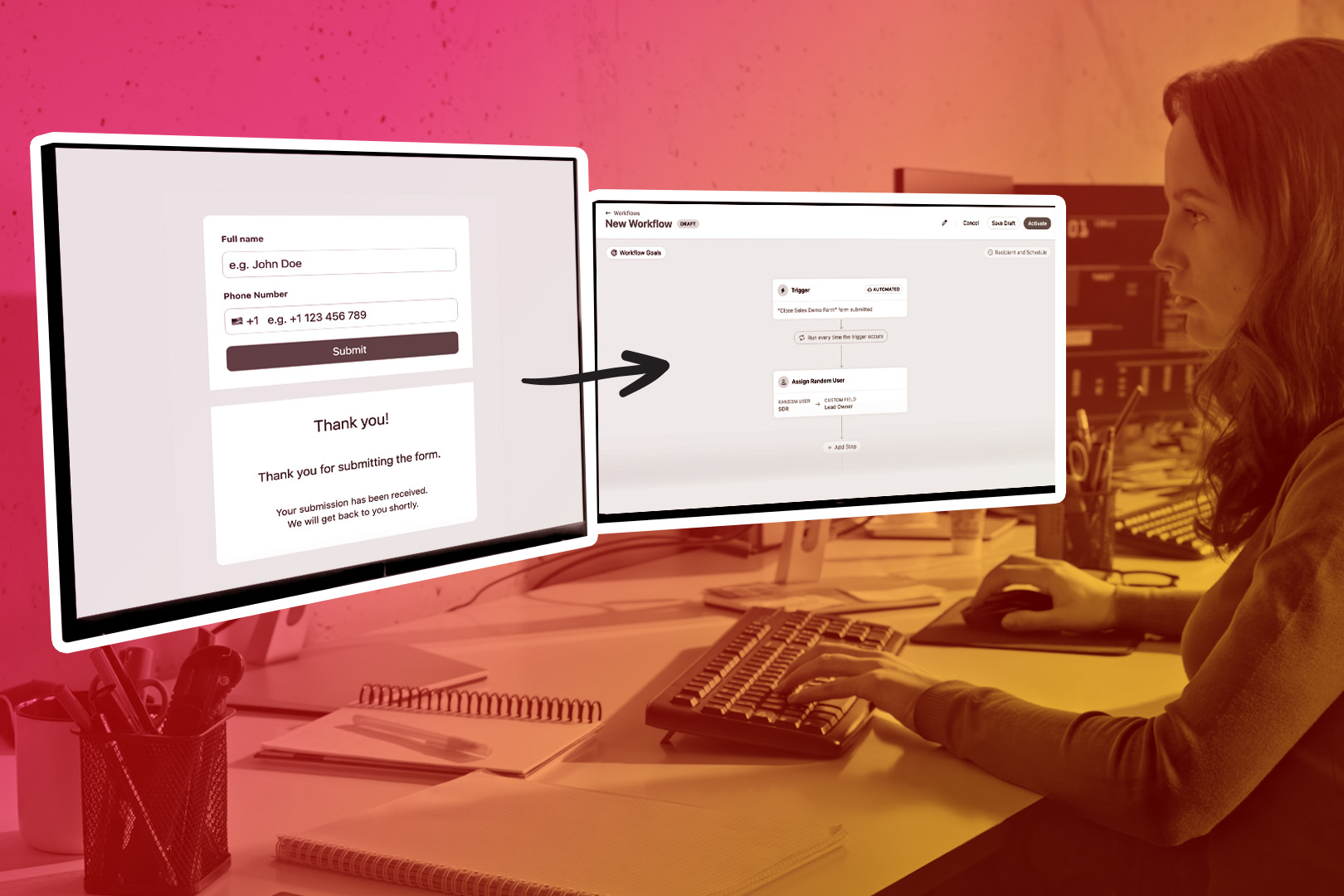

.jpg)



