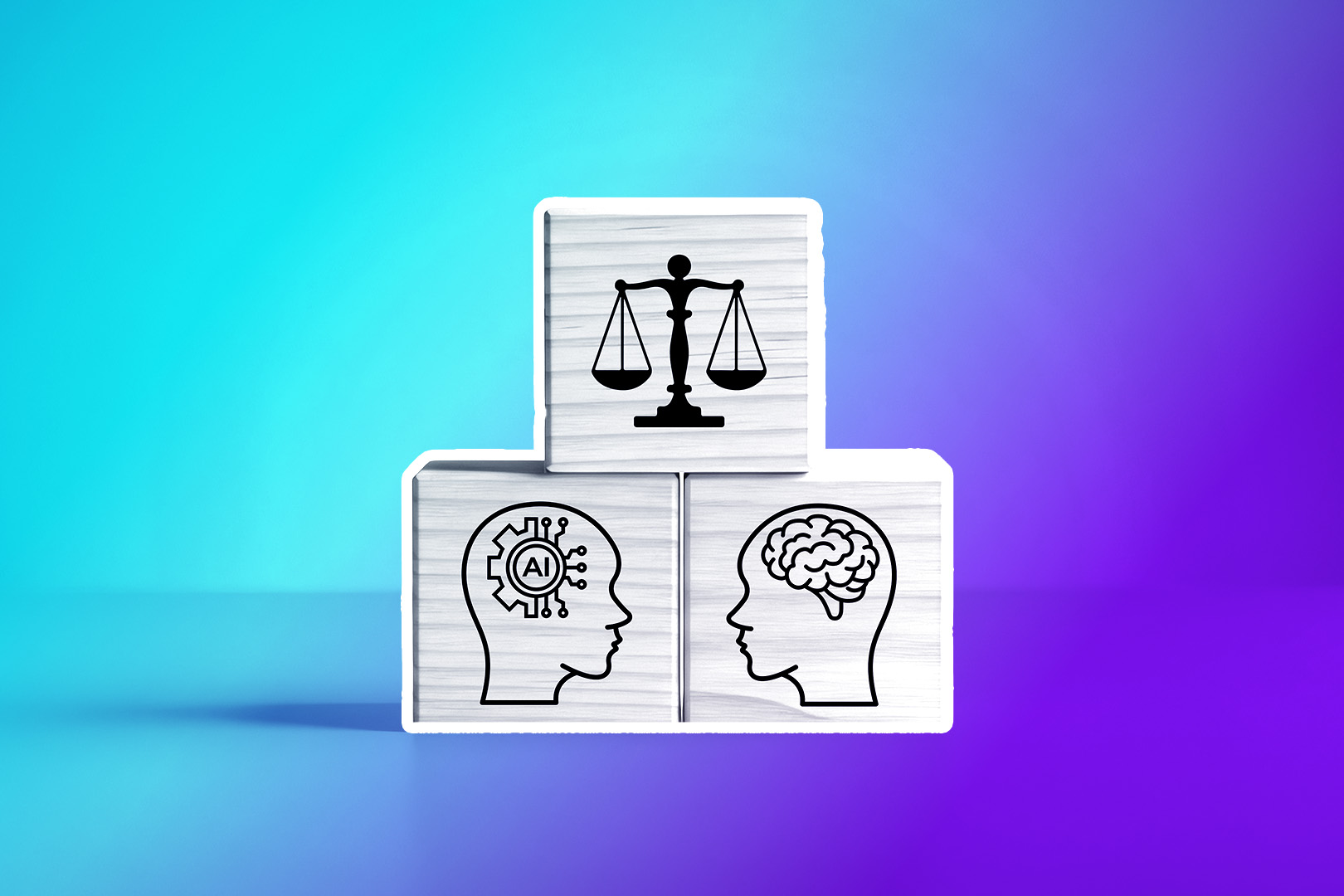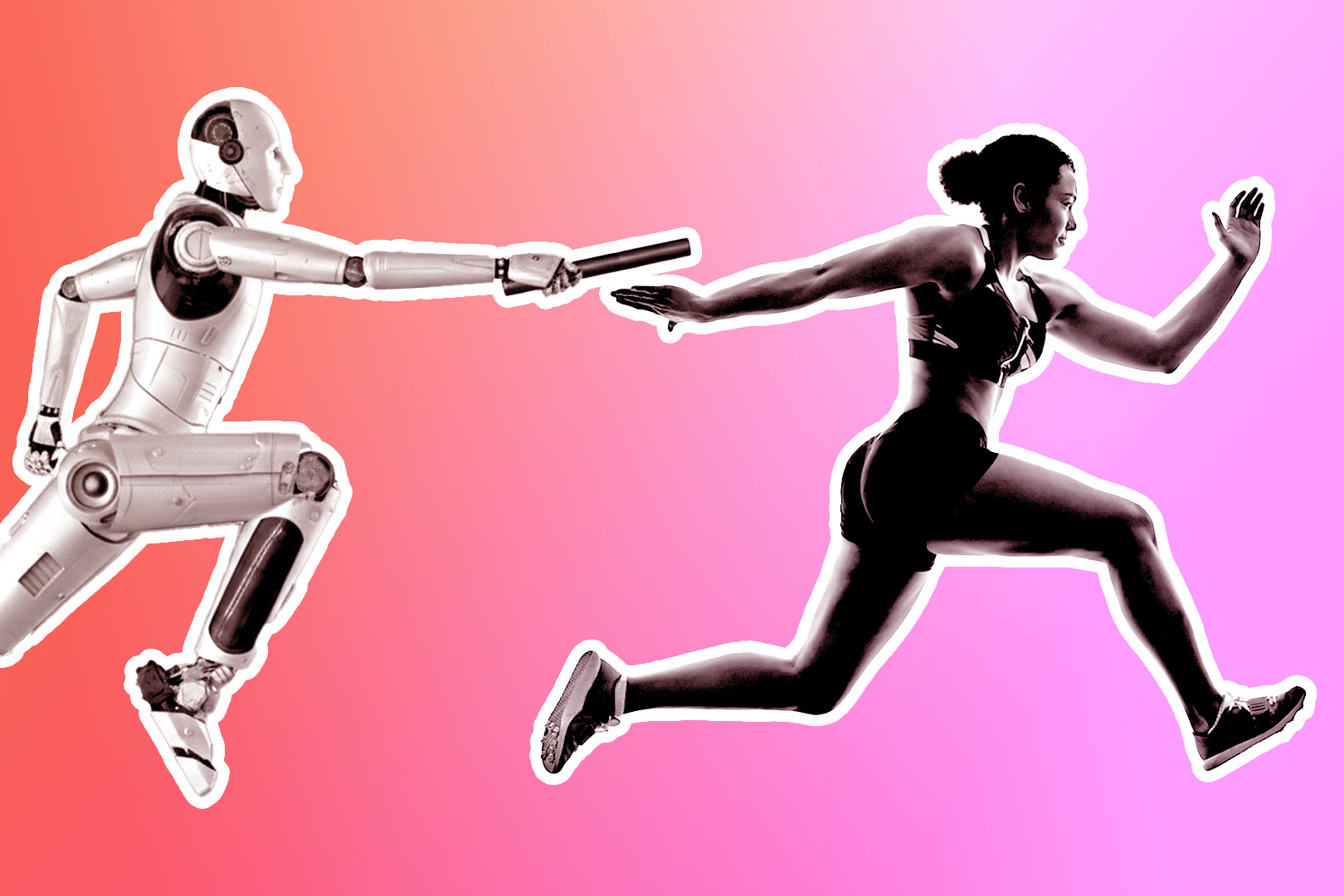In Sales, we share the same pain point: too much data entry, not enough time to sell.
Yet data entry is exactly what we end up doing. To research our prospective customers, we hunt down LinkedIn URLs, filter industry tags, and enter finger-breaking amounts of company details into spreadsheets. That’s integral work for the sales team, sure. But why does it feel so inefficient?
We’ll let you in on a secret that will save your achy clicker fingers: AI Enrich.
It’s a bit like having a research assistant baked into your CRM. Data enrichment should be simple: you tell the system what you need, and it finds it. Click a sparkly icon, and suddenly, the blank fields we’ve all been avoiding get filled in with useful stuff like company size, industry, or whether they sell B2B or B2C.
But simply enabling the tool (fun as that may be) isn’t the same as using AI Enrich to its full potential. Filling in missing information like job title or company size will help you qualify customers, yes. But it won’t make the sale.
It can do more. Use AI Enrich like we do: more deeply personalized and needle-moving research. Here are five tips we recommend using.
Tip #1: Treat Guidance Like a Prompt Engine
AI needs good prompts and effective guidance if you want high-quality results. AI Enrich is no different.
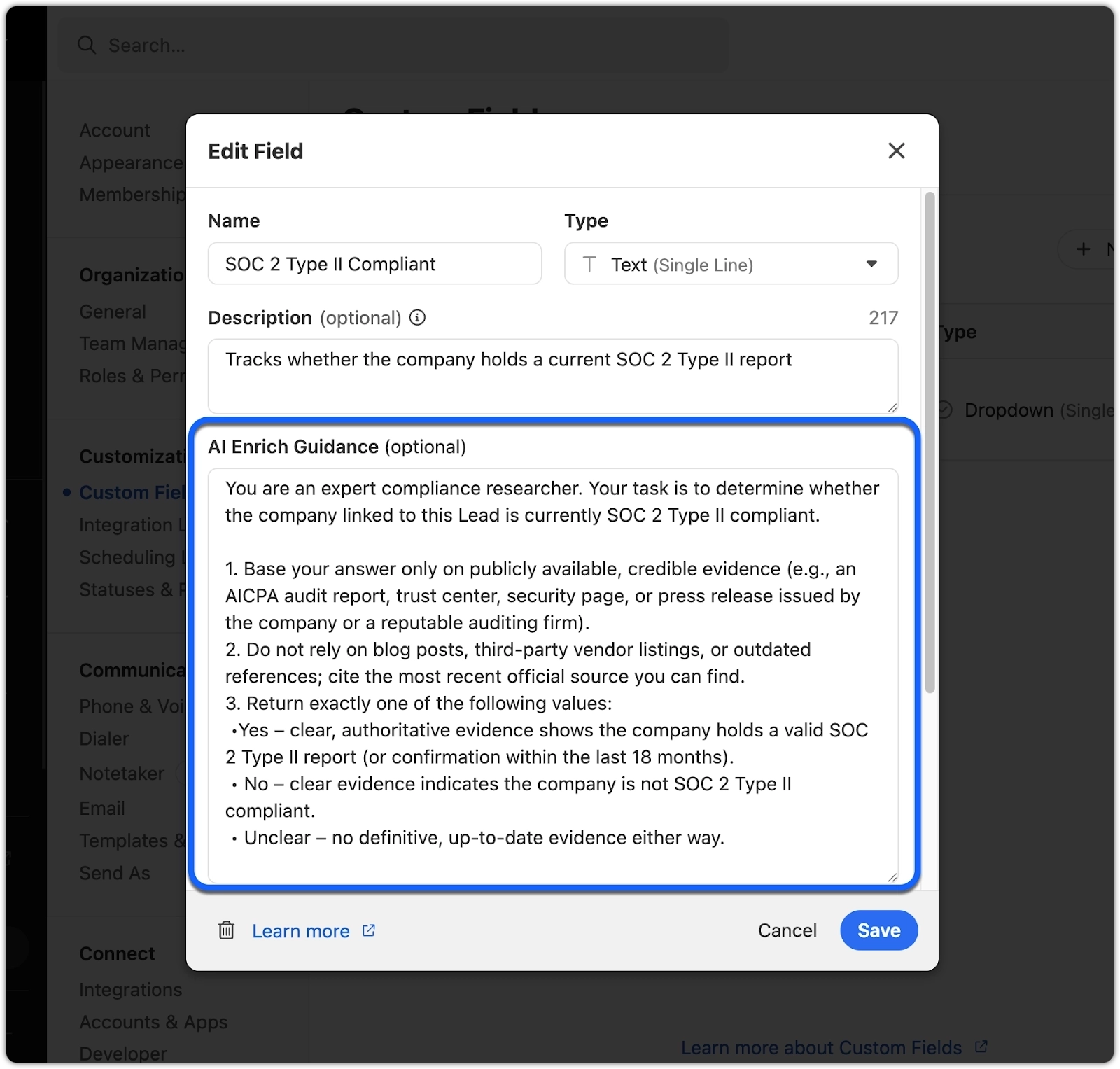
Think of Guidance as the text prompt that tells the AI what to retrieve, where to look, and how to format it. The more specific, the better. If you’re only requesting basic information, you can expect basic results. The secret sauce to high-level results? Prompting it with high-level guidance.
Specificity is what works well here. “Use this guidance in the ‘field’ settings to help specify where AI should look, what it should return, and what it should do if it can’t find any data,” said Sam Floyd, Sr. Project Manager at Close.
So before you send AI off into the world, make sure you answer these questions in your guidance:
- Where should AI look? Home pages? That’s a bit surface-level. Help docs? Crawling social media accounts for your prospective customers? The more places you give it to look, the more comprehensive your returns should be.
- What should the responses look like? What information do you need, and how should it be formatted? What are the most qualifying and disqualifying categories for customers in your business?
- What should the AI return if it finds nothing? AI is helpful—but sometimes it’s too helpful, filling in blanks that you might not want filled. Let the AI know that if it doesn’t find anything, it’s okay to say so.
Sam also gave a bonus tip: you can let AI suggest improvements on your prompt. Feed it those three key questions, then run that prompt with a few “test leads” to see if AI Enrich is getting you the kind of information you need.
Tip #2: Test in Three Rounds
When you’re looking at a spiffy, high-quality prompt, the temptation is to say you’re done. But Sam recommends that you don’t scale so quickly. Instead, the best scaling is done when you do three rounds of testing.
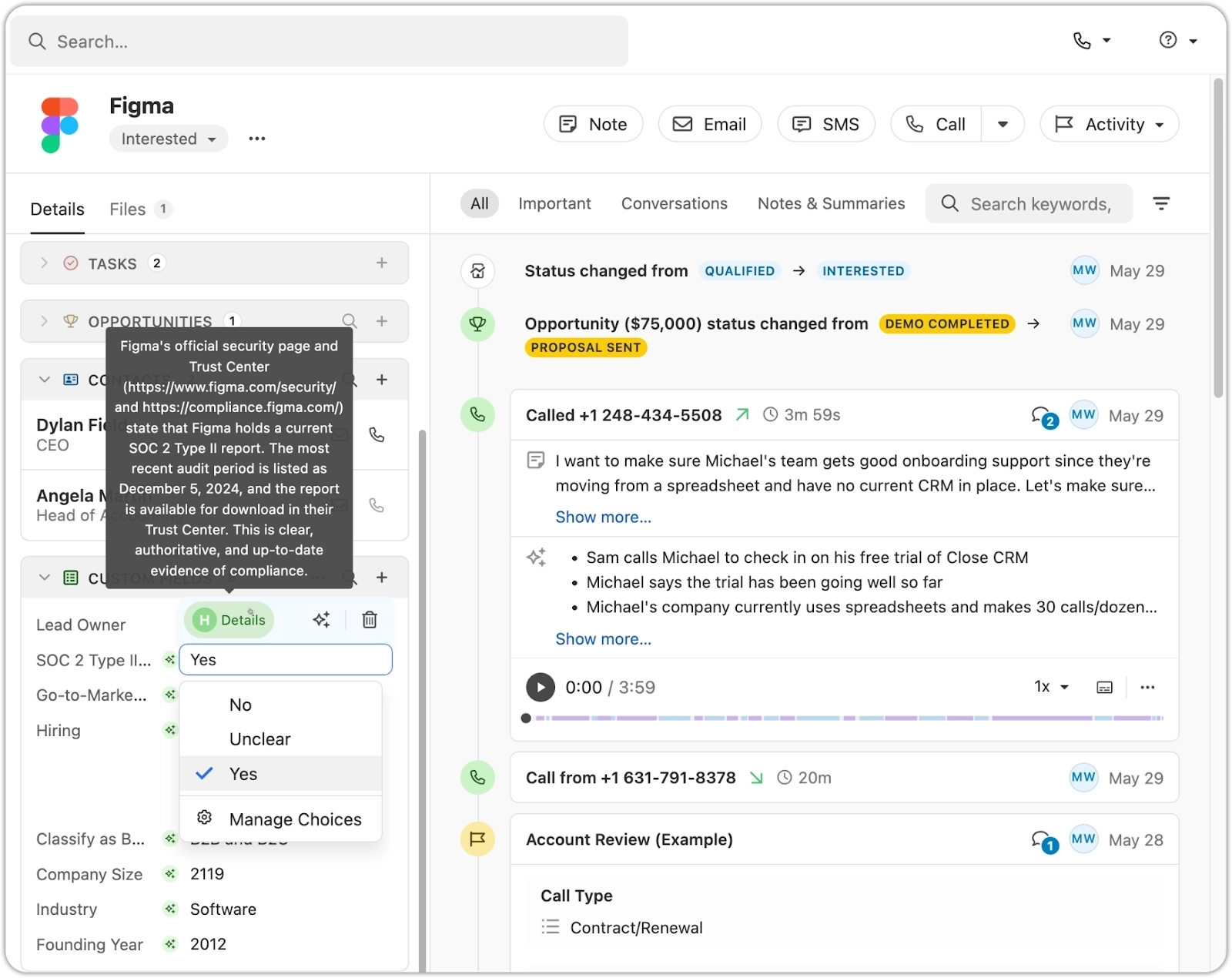
“Our best customers take a stab, update the guidance, and they go and test it manually,” Sam said. “Then they do it from a Smart View in bulk.”
We recommend three specific rounds of testing to make sure your guidance is giving you the results you want:
- Manual: First, run your AI Enrich with your new prompt, limiting the output to a few known leads. This makes it easy to verify you’re getting accurate, insightful results.
- Small Smart View: Now bring it to Smart View and try twenty leads in a filtered list. Are there patterns to what the AI is doing well? Any “holes” that you may need to plug with an updated prompt?
- Bulk: If you like your results, you’re ready to scale it up to far more, trusting it to dig up qualifications and data fields for potentially new customers.
Tip #3: Target the Stuff You’re Already Googling
We all have favorite data points we like to Google about our prospects. Are there key questions you’re always using to drive your prospect research? Fields you have to fill in before you feel comfortable entering a prospect into your funnel?
Then those are the exact variables for tools like AI Enrich.
“Think about what data you’re Googling, or if you find yourself Googling something about a company regularly,” said Sam. “Likely, AI Enrich is able to do that at scale and close instantly.”
For example, let’s say you’re selling to law firms. If one of your key disqualifiers is estate law, that’s an easy assignment for AI Enrich. Are you looking for businesses that are hiring and may need your new recruitment SaaS? That’s another one.
If you typically have to Google these questions with binary answers, such as whether a business is product-led or sales-led, you’ve probably got a question AI can answer at scale.
We like to use AI Enrich to look at companies and their available information online and find out if there are any obvious disqualifiers we always look at. You can do the same: do you need to qualify auto accident law firms, or find auto accident law firms only? AI Enrich helps you scale this research.
Tip #4: Get Creative with Custom Fields
Some of the real fun of AI Enrich is that you don’t have to use it for all the usual sales fields. If you really want to get creative, you can build a few of your own fields.
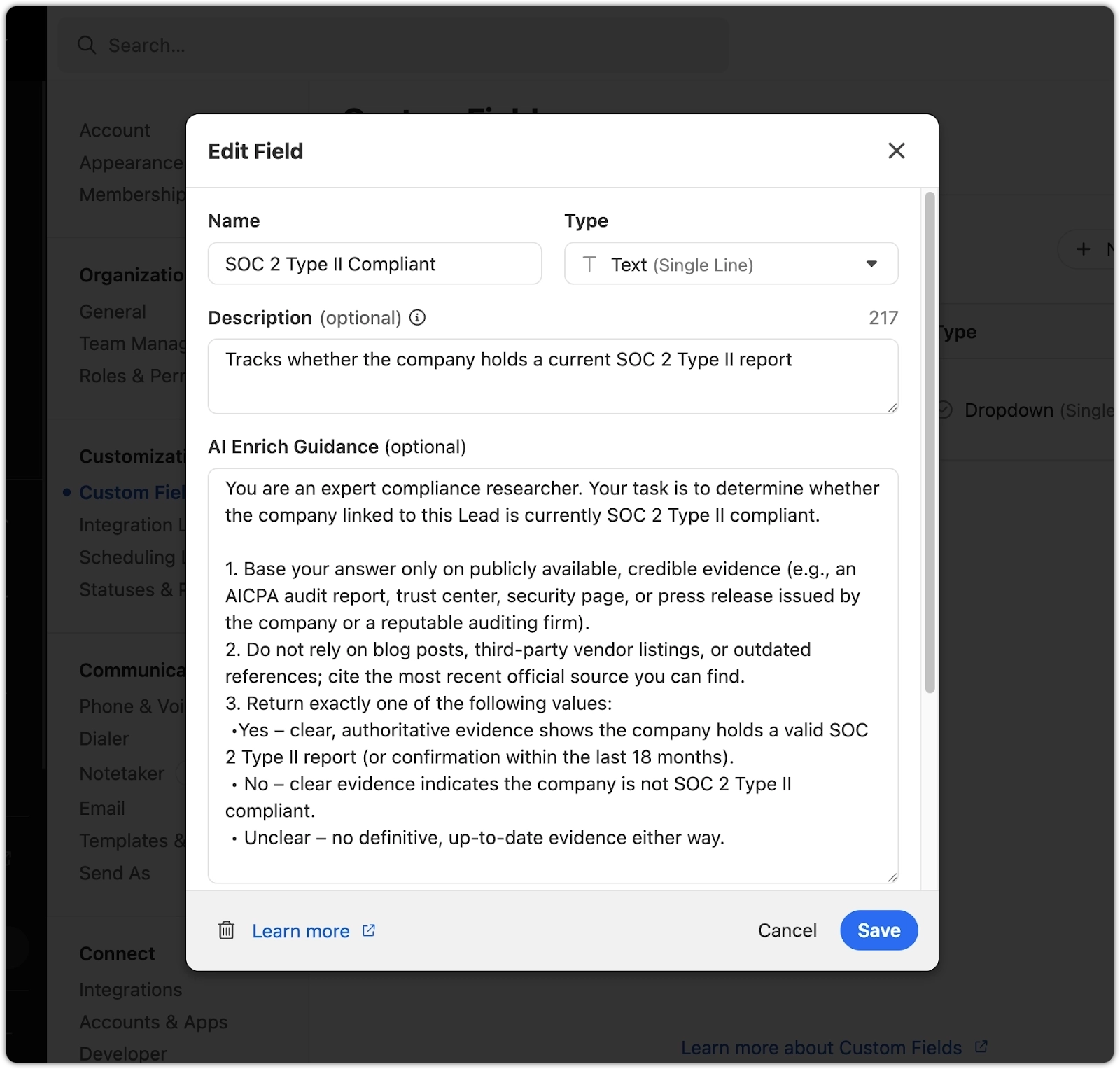
Here are a few examples:
- “Return the LinkedIn URL for this contact” to humanize the company
- “Check their homepage for a ‘Request Demo’ button” to see if it’s the kind of service to which you might want to sell your product
- “Scan help docs for mentions of integrations with X or Y,” particularly if you offer those integrations
- “Identify whether they mention security certifications,” helping to whittle down whether a company is even in your niche
Part of the fun of AI Enrich is that there’s information out there that’s hard to find in the ZoomInfos and the Apollos of the world. But if you’re building an AI engine that looks specifically for the qualifications that move the needle in your sales, put more thought into your guidance. The output will be worth that extra time.
This will require some clarity on your end. If you don’t know what fields you need to help you make sales, telling AI to capture a list of generic fields probably isn’t going to be much more help. But as your business evolves and you get a stronger sense of which prospects make the most qualified leads, you can use AI Enrich to scale your qualifications and data entry.
Tip #5: Replace as Much Friction in the Process as Possible
Before Close launched AI Enrich, many of these features were manual or required third-party applications that could get expensive. There’s nothing wrong with tools like ZoomInfo or Apollo or using Zapier to sync your enrichment logic, true.
But the more tools you had to bring in to pull it all together, the more friction you’d have on your hands.
Exporting and importing data manually, hiring VAs to gather niche info because you needed a way to scale your research? Even at their best, these were Band-Aid solutions.
Enrich Your Research without Adding any Friction
AI eliminates busywork. But AI Enrich goes a step beyond that. It can help you reclaim hours of research time, get a tighter picture of your ideal customer profile, and scale the most strategic parts of your sales prospecting.
And as a fun side effect, the clarity of your guidance will help you find clarity in what moves the needle in your business. If you can start small, make intelligent tweaks to your prompts, and then go big, you’d be surprised at what AI can accomplish.
Need help designing smart views, writing guidance, or enriching your data at scale? AI Enrich is included in all plans of Close, with usage charged separately. Sign up for a free trial to find out what it’s like.