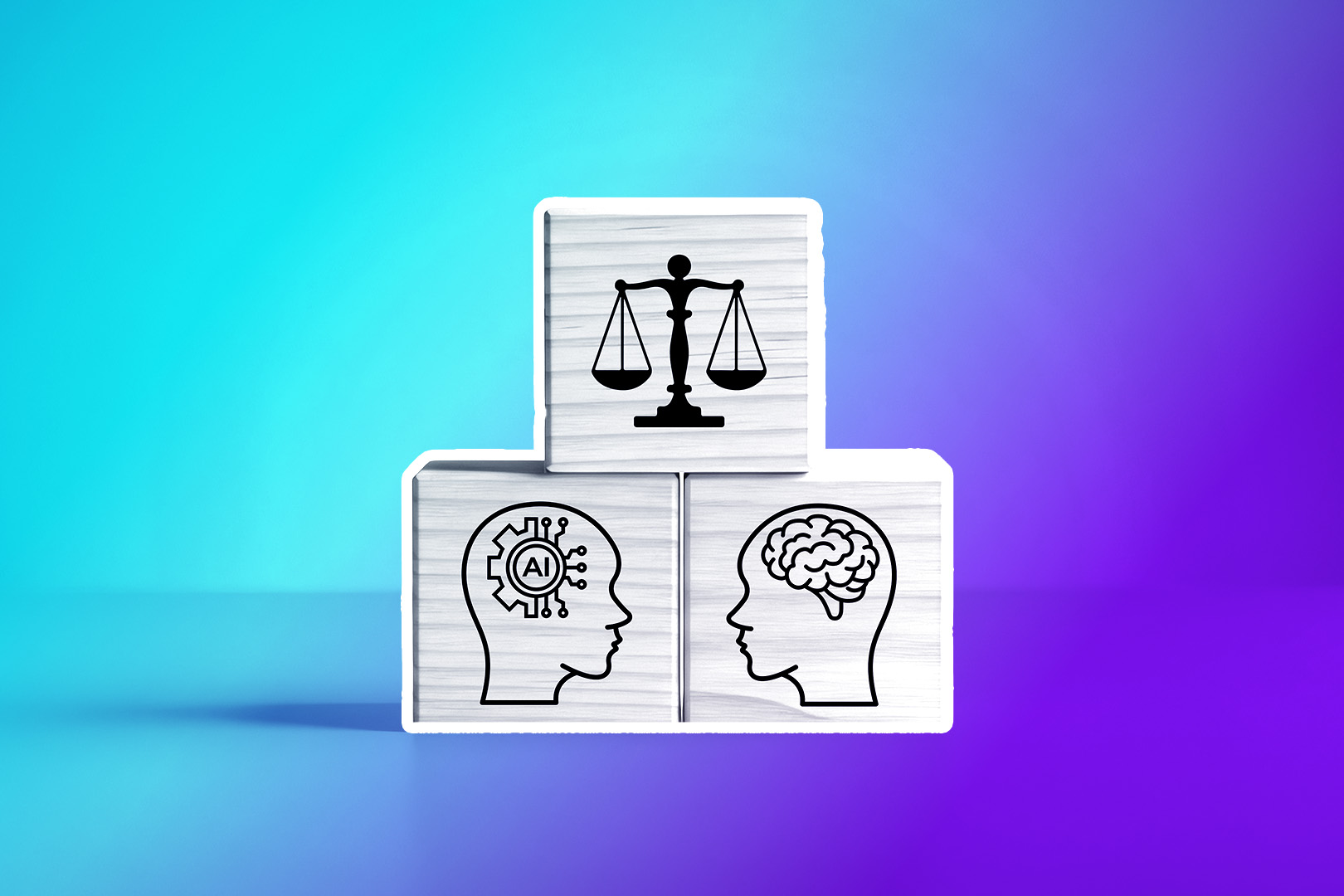Every sales team has scripts. But how many test those scripts before they’re ready for the prospects?
ChatGPT offers an alternative for sales scripts: roleplay. Rather than testing out your scripts in a live market environment, you can run simulations and work out the kinks.
Studies show that businesses with AI-powered sales assistants can increase sales team productivity by 40%, but this specific tactic is largely untested. If you start using AI to test out your scripts before hitting the market with them, you’ll be part of a new trend. Even more importantly, this fresh tactic will help you level up your sales scripts for maximum efficacy.
Let’s explore what you can do—prompts to choose, weaknesses to uncover, new angles to experiment with—to make your pitch stronger before you ever bring it to a single prospect.
Using ChatGPT as a Role-Playing Partner
Believe it or not, there’s already hard science behind ChatGPT’s value as a role-playing partner.
One research article even tested how well students could practice their sales skills with ChatGPT. The results:
Survey results demonstrate the effectiveness of this training method for both role-play training and general familiarity with ChatGPT.
Why it Works
Luis Deza, co-founder of Yala AI, loves using AI to help his team:
“Role-playing has been incredible,” said Deza. “[AI] becomes any prospect persona we need and throws curveballs. For script grading, it’s brutally direct about weak spots and jargon overload.”
Practicing live with other humans is worthwhile, but not always practical. You need someone to “pretend” to be the customer, and that’s not always easy, nor efficient.
Meanwhile, using ChatGPT lets reps simulate their back-and-forth sales calls whenever they like. Want to test with an eager buyer to make things easy? Go ahead. Want to highlight objections you hadn’t thought of? ChatGPT will help you there, too.
You also get more control over tone, objections, and industry backgrounds to make the practice more realistic.
How to Do it
It’s all about that prompt. Kick off your prompt by defining ChatGPT’s role. For example:
You can also instruct ChatGPT to highlight pain points, frustrations, or objections.
You probably won’t get it quite right at first. “IMO [AI] is helpful,” said Sarah Levinger, founder of Tether Insights, “but it is not always accurate. Answers start changing depending on who’s prompting.”

So you’ll need to be thoughtful and elaborate with these prompts. Tell ChatGPT your exact intentions, such as pasting in a script and asking it for a specific type of review. Does ChatGPT have any hesitations, stumbling points, or objections it can raise? If so, specifically ask it to flag any areas of improvement.
Bonus Ideas
A couple more tips to make ChatGPT more responsive and accurate as your role-play partner:
- Tell ChatGPT to push back. For example, you can say, “Say no to this pitch, and give reasons why.” Be specific about what you’re looking for. Now you know which objections to prepare for and can start building your retorts.
- Try personality swaps. You can experiment with different prompts. “Respond like a friendly, busy founder” will make the interaction different from “Respond like a frustrated procurement manager.” But both will give your sales team some insights they wouldn’t otherwise have.
Grade Your Past Sales Calls
Building a better sales script is all about improving on the old ones. So give ChatGPT some of those old scripts that didn’t work. Ask it to highlight obvious improvements, even if it’s simply cutting parts that you never needed there.
Why it Matters
The best way to improve is to identify those points in your script that are giving your prospects the most hesitation.
If you find yourself skeptical of a GPT telling you what to do, remember there’s always value in a third-party perspective, even if it’s simulated. ChatGPT can act like a coach. It reads the scripts, sure, but it can also highlight what went wrong, what was missing, or what tanked your calls in the past.
How to Do it
Do you have old sales transcripts featuring live sales calls?
If so, paste them in. Give ChatGPT a prompt: “Analyze this transcript. Identify the key areas where the rep lost momentum and potentially the sale. What could the rep have done differently to maximize their chances of making the sale?”
You can also ask for strengths and weaknesses, such as identifying:
- Phrasing issues (does your script need to verbally reframe your offer in a more positive light?)
- Confusing value props (can you reframe your offer in terms of benefits to the customer, not just a list of features?)
- Missed opportunities (was there a point where the rep could have asked for the close? If so, when?)
Where it Shines
ChatGPT can be great at picking up your blind spots. Let it identify key moments where interest dropped off, even if it means the rep talked too much. Ask it to flag vague language like “we’re the best solution” when you failed to get specific, then ask it to suggest alternative phrasing or better follow-up questions.
Do this exercise enough, and you’ll be amazed at how effective ChatGPT is at highlighting the key spots in a sales script that need a little extra juice.

How to Strengthen Existing Sales Scripts
Here’s where the rubber meets the road: you’ll have a pile of insights and need to turn them into tangible improvements.
Why it Helps
The “lazy” sales approach to building a script is to build it once and tweak it slowly over time—if you tweak it at all. But the key to improvement is through rapid iteration. Think of each round of improvements like a rep at the gym. Each rep is going to make your script just that much stronger when it’s ready for the real world.
How to Do it
Here’s a pretty simple formula you can apply to existing sales scripts to bring them up to speed:
- Paste the existing sales script into ChatGPT. Make sure ChatGPT knows which part is the sales script, too. Otherwise you might get some wonky results.
- Prompt ChatGPT. Tell it: “Now that you’ve seen my sales script. Act as a startup CTO reviewing it. Which parts of this pitch feel unclear? Weak? Overpromising?”
- Ask ChatGPT to rewrite the pitch. Be specific; specific prompts always seem to perform better. Telling ChatGPT “rewrite this pitch” isn’t quite enough. Telling it to “rewrite this pitch to be more concise and benefits-focused, keeping it under 200 words” gives ChatGPT a clear set of guidelines to work from.
What You’ll Get
Done right, you should be impressed with what ChatGPT spits back at you:
- Structure feedback: For example, are you “burying” the hook of your script? ChatGPT may let you know.
- Opportunities for better phrasing: Areas where you can skip the jargon and swap it out for clarity, or ditch the long intros to save time.
- Suggestions for tailoring: If your phrasing ever gets too generic, you can find opportunities to personalize it within the script.
Pro Tips for Better Results
Tip #1: Be Specific with Prompts
ChatGPT works best when you’re as direct and detailed as possible.
If you only say, “improve this script,” don’t be surprised if you get generic results. You want to tell ChatGPT all about what you’re doing: who you’re selling to, what kinds of value propositions you’d like to highlight, and what your results have been so far.
So skip “how can I improve this?” Instead, try something like: “Imagine you’re a CFO at a logistics company. What is unclear or irrelevant in this script?” Now ChatGPT has something more solid to go on.
And if you want to accelerate it even more, you can always ask ChatGPT for support with your prompts themselves. Ask it: “What about my prompt was unclear, and how can I edit my prompt to get [desired result]?”
Tip #2: Experiment with Tones and Personas
When you have ChatGPT roleplay with you, give it different prompts. Want to test friendliness? Urgency? Want it to push back like someone who doesn’t want to talk on the phone?
Tell it.
You can even tell ChatGPT: “Pretend you’re a burned-out buyer who’s already heard 10 pitches today. How would this one land?”
Tip #3: Save Your Favorite Prompts
If you get a particularly useful answer from ChatGPT, go back to the prompt that created it. Copy and paste it into a remote doc that you can revisit. This way, you can share prompts with your team members and continually test out new sales scripts for upcoming sales campaigns.
You’ll also save a lot of time pulling your hair out and trying to get the prompt right.
Making ChatGPT Your New “First Prospect”
Stop subjecting your first prospects to untested scripts.
Your script isn’t necessarily done just because you’ve written it. Refine it. Test it. Feed it to ChatGPT and pressure-test it before you start testing it in the real world.
You’ll likely get all sorts of helpful hints and suggestions for dealing with objections, tightening up messaging, and avoiding jargon-y language.
The best part? It’s fast, free, and readily available.
Want to start capturing those new leads you generate because of your now-pristine sales scripts? Start working with Close CRM with a free trial today.