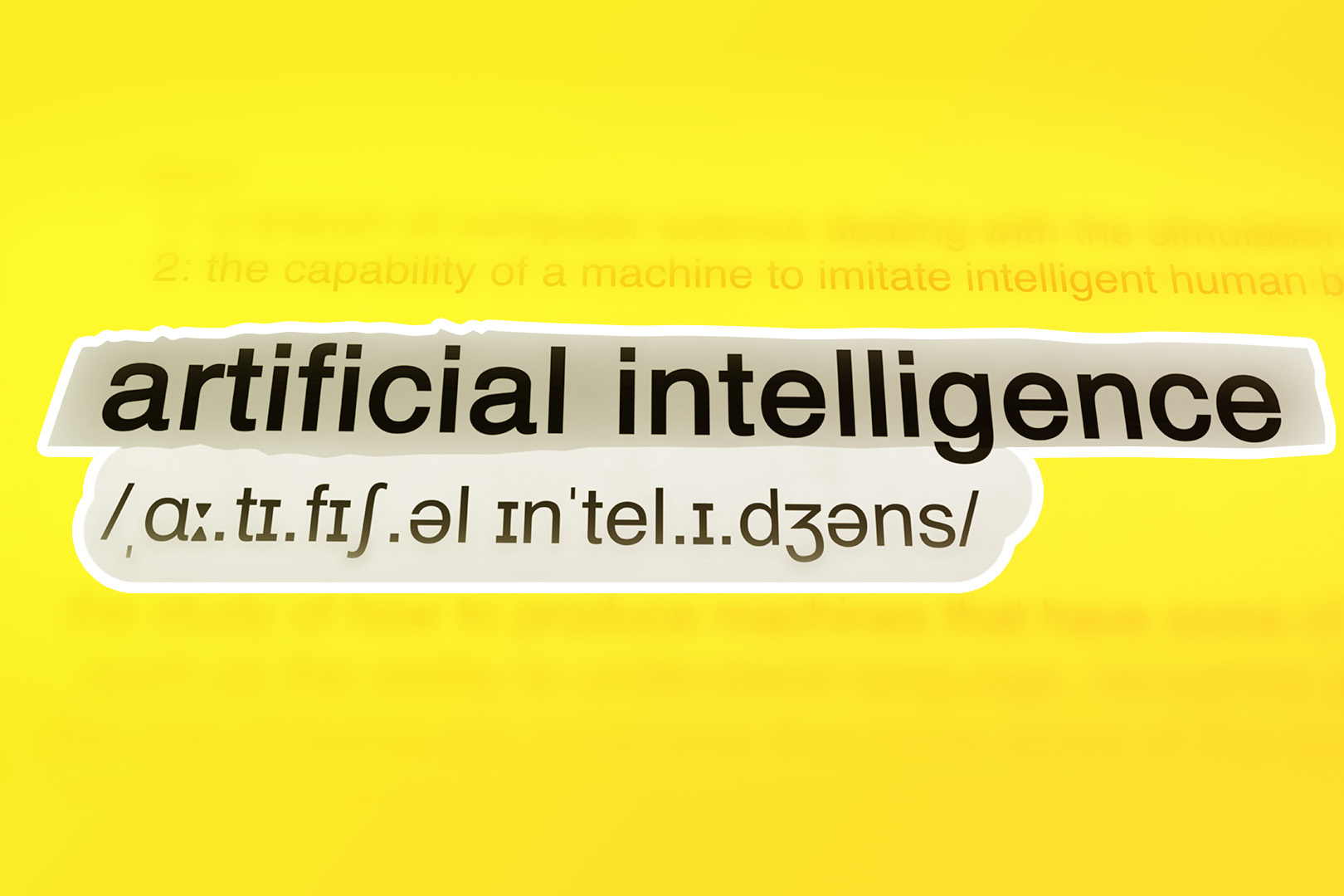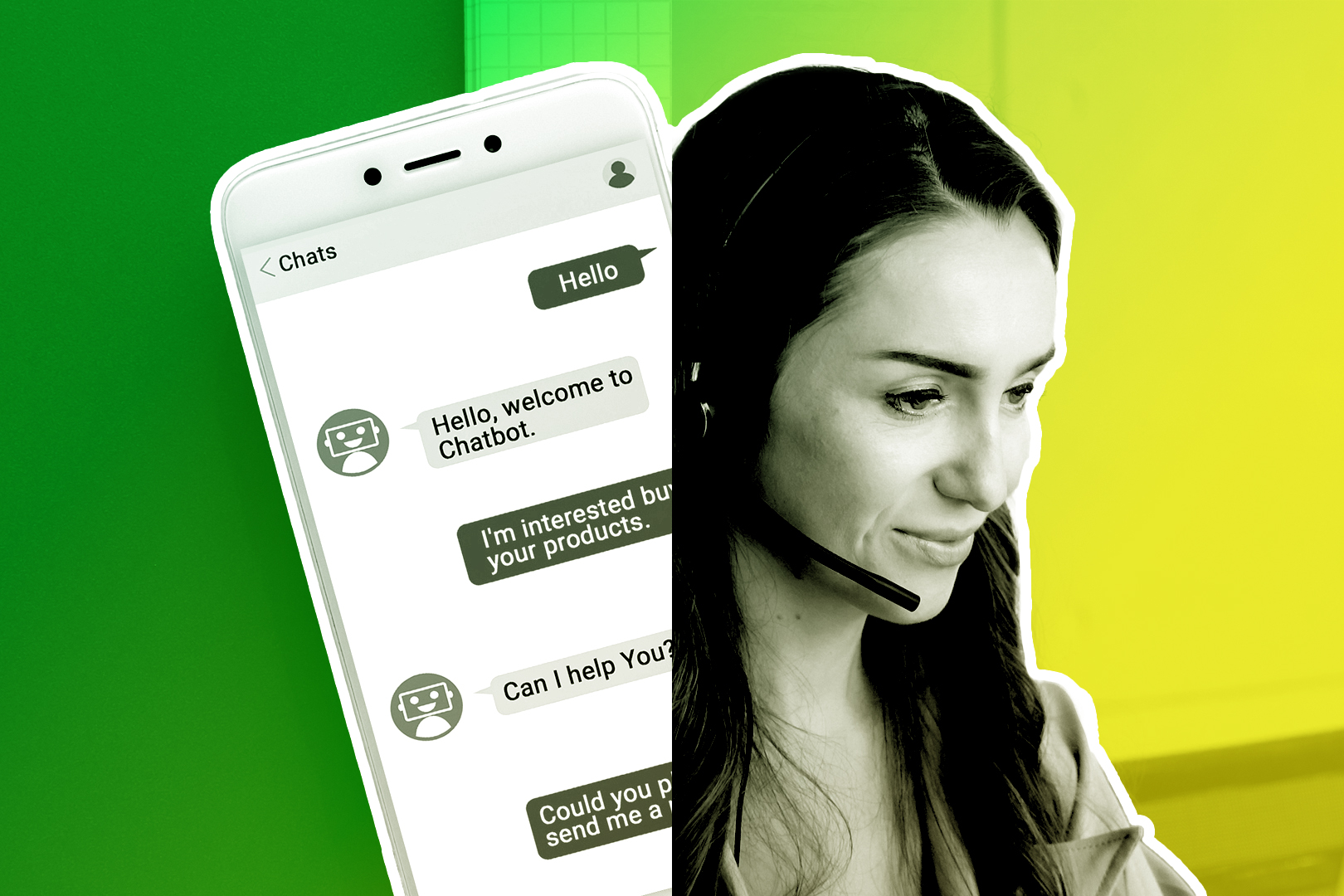Your sales team needs a customer relationship management platform, better known as CRM software. Once you add one of these tools to your organization's tech stack you can manage customer data better, automate sales processes, forecast future results, and a whole lot more.
Unfortunately, you don't hold the purse strings for your company. And convincing company leaders to spend hundreds, if not thousands, of dollars a year on a new app is tough.
That's why you need to build a CRM business case. Good news: that's exactly what we're going to help you do in this article! Keep reading to learn what a CRM business case is and how to create one. Then download our free template to help you make one in no time.
Note: To successfully build a sales CRM that meets your team's unique needs, you must first understand the key components required. From selecting the right features and integrations to ensuring seamless user adoption, a strategic approach is essential. And that is entirely different from a CRM business case, just so we are clear.
What Is a CRM Business Case, and Why Do You Need One?
A CRM business case is a document that explains why a company should invest in CRM software. Created properly, it will outline the benefits of this kind of tool, the goals it will help an organization achieve, and any financial information related to the purchase.
Generally speaking, CRM business case documents are created by sales managers for the benefit of their bosses, e.g. their company's VP of Sales, CFO, or CEO. The goal? After reading the document, your bosses will greenlight your desired CRM purchase.
If you believe your sales team needs to invest in a CRM platform—or will in the next six months or so—we suggest you start building your CRM business case right now.
Benefits of Building a Business Case for CRM
We won't lie to you, building a CRM business case will take time and effort—but it will all be worth it. Here are three benefits you'll enjoy by creating this kind of document:
- A better understanding of your needs: Once you create a CRM business case, you'll understand your sales team's challenges better. This information will allow you to lead your department with clarity—even if you don't get the CRM you want.
- Clear communication with upper management: Communication is important. If you and your superior aren't on the same page, your company won't be as successful as it could be. A CRM business case will help your bosses understand your position.
- A greater chance at securing the software you need: Most importantly, a well-crafted CRM business case will help convince your company's leaders to invest in a CRM for your sales team. This is the main reason to create this kind of document.

A CRM Business Case Template You Can Swipe and Customize
You know you need a CRM, but you still need to convince the higher-ups.
Use this Google Slides template to build a solid, irrefutable case for a new CRM system. It's easily adaptable to just about any business case. Simply fill in the right data, present it to your team, and get the budget approval you need to elevate your sales stack.
Just remember: to make your case effectively, you need to present real data that shows how a CRM will alleviate current pain points for your sales team. This template gives you the space to explain the issue, add key information, and prove that a CRM is the ideal solution.
Simply make a copy, replace the current text with your own, and you’re good to go.
if (!window.convertflow) {
var script = document.createElement("script");
script.async = true;
script.src = "https://js.convertflow.co/production/websites/10698.js";
document.body.appendChild(script);
};
#cta_62320 .cf-form-2.cf-form-theme-default.cf-form-vertical.cf-field-regular button {
height: 40px !important;
}
#cta_62320 .section-overlay,
#cta_62320 .cf-section-overlay {
border-radius: 6px !important;
}
#cta_62320 {
margin: 3rem 0rem 3rem 0rem !important;
}
.post__content p:first-of-type {
margin-bottom: 0rem !important;
}
#cta_62320 .cf-form-2.cf-form-theme-default .cf-consent-label {
margin-bottom: 1rem !important;
color: #DFDBDB;
}
#cta_62320 .cf-background-size-cover {
border-radius: 6px !important;
}
#cta_62320 .background-overlay,
#cta_62320 .section-overlay,
#cta_62320 .cf-background-overlay,
#cta_62320 .cf-section-overlay {
border-radius: 6px !important;
}
Benefits of Using Our CRM Business Case Template
So, what makes this CRM business case template so great? There are three reasons why you should use it to communicate with key stakeholders.
- A clear structure: The template is easy to follow. It starts with an executive summary, continues with current challenges, and presents a viable solution. So simple.
- Space to add input: Your company is unique, which means your CRM business case document needs to be unique, too. This template allows you to add and expound upon the specific business challenges that your sales department faces on a daily basis.
- Fully customizable: Yes, you can add specific business challenges to this template, as described above. But that's not the only way you can customize this document. You can easily change colors, input specific timelines, and more to help get buy-in.
How to Personalize the Business Case Template
To be clear, this is a template. You have to customize it to reflect your specific sales processes before you show it to company leadership. Don't worry. Doing so is a piece of cake:
Make a Copy of This Template
To start, you’ll need to make a copy of this template. Click File > Make a copy > Entire presentation.
This will open a new, customizable version of the CRM business case template
Edit the Colors
You may want to adapt this template to your own brand. To edit the colors, follow these steps:
- Click View > Theme Builder
- Select Colors
- On the right, a menu will appear called Theme Colors
- Choose a theme color, then edit what color is used for that element of the theme
When you adjust colors this way, they will change across the whole template.
Edit the Projected ROI
In the last slide of this template, you’ll be presenting the final key to your CRM business case: the projected ROI.
This chart is linked to a Google Sheet, which you can easily copy and adjust to fit your own projections.
He aquí cómo hacerlo:
- Click on the chart
- Click the down arrow in the corner of the chart, and select Open source
- When the Google Sheet opens, Click File > Make a copy
- Add your projected figures in the copied Sheet
- Click the three dots in the top right corner of the chart, and select Copy chart
- In the CRM business case template, delete the sample ROI chart
- Paste your adjusted chart
- Select Link to spreadsheet (so new changes will be automatically updated)
7 Components of a CRM Business Case: How to Present Your Findings in the Most Effective Way
What should your CRM business case include, and how do you find the right data to make a convincing argument? That's what we'll talk about in this section.
1. Define the Specific Problems a CRM Can Solve for Your Team
What challenges is your sales team facing right now?
Maybe your reps miss quota because they can't keep track of the many leads they source on social media sites like LinkedIn. The lead management tools inside CRM software will eliminate this problem, ensuring that more leads are contacted and more deals are closed.
Or maybe your reps don't have enough time to complete their work every week. Because of this, they keep falling farther and farther behind. The automation functionality inside many different CRM solutions will help them boost productivity and get more done in less time.

Whatever your sales team struggles with, add these pain points to the "Current Challenges" page of the template by clicking on the text box and inputting your team’s unique problems.
Then, use the next page to explain briefly how a CRM will solve the challenges you mentioned. (Kind of like we just did in the paragraphs above.)
If possible, give your challenges a specific dollar value. For example, "This lack of productivity costs us $XXX a month." This will make it easier to justify the cost of the new software.
You'll never get approval for a new CRM system if your company's leadership team doesn't understand the problems your sales team is facing. Make sure these problems are clear.

2. Show Proof That the CRM Can Solve These Problems
Telling higher ups about the problems your team struggles with isn't enough. You need to prove to them that your CRM project will solve these problems in a reliable way.
And no, you saying, "I'm pretty sure that once we have access to automation, our team productivity levels will rise" isn't enough. You need cold, hard proof that CRM is the answer.
One of the best ways to prove the value of CRM software is to simply point to other companies who have used this kind of tool to succeed. You can say, "Company XYZ is just like us and they used a CRM to boost individual sales rep productivity by 20%. See? it works!"
So take time to source customer testimonials—preferably ones that relate to the problems your sales team deals with and the specific CRM you're interested in buying. Then add these testimonials to the “What other CRM users say” page of the CRM business case template.
With us so far? Great, now it's time to really hammer home the benefits of CRM.
Add links to full case studies from other CRM customers. This will allow your company's leadership team to read through these experiences on their own time. Better, it will provide irrefutable proof that the CRM you want to invest in will be worth the cost.
Can't find the materials you need? Ask your CRM vendor for social proof. They should know where to look for convincing testimonials and related customer reviews.
3. Set Clear Goals
You've identified the challenges your sales team faces and proven that CRM can help you overcome them. Now what? It's time to set clear goals. What do you want to achieve?
Make your way to the "Goals" page of the CRM business case template. Then insert a few of the goals you want to shoot for. Try to be as specific as you can. Don't say, "We want to increase rep productivity." That's way too vague. As such, it doesn't make a compelling case.
Instead, say something like, "We want to increase rep productivity by 30%" or whatever figure you feel is realistic. Why is this better? By adding "30%" to your business case document, you'll give company leaders a tangible figure to assess the merits of CRM.
This will help them understand just how beneficial your CRM strategy can be.
One more thing: add multiple goals to your document. Boosting rep productivity is great. Boosting rep productivity and customer retention while shortening the sales cycle, is better.
Want to maximize your sales potential? Uncover the game-changing impact of sales productivity tools in our article.
4. Give Them the "Why"
At this point, you've (hopefully!) sold your superiors on the value of CRM software. Now you need to explain why your sales team is ready to invest in this kind of software today.
To explain this, adapt the “Key Benefits” page in the CRM business case template we've provided to summarize three or four main reasons. Here are a few suggestions:
- To improve rep productivity: With the right CRM, reps can forget about many of the tedious data entry and deal management tasks that plague them. The software will automate follow-up messages, log customer interactions, update records, etc.
- To increase sales and/or revenue: CRM solutions help users acquire new customers and identify upselling and cross-selling opportunities, too. It can also help provide better customer experiences, which will help boost customer retention metrics.
- To better prepare for the future: Once your company invests in a reliable CRM, it will be able to access key metrics in real-time. This will help you pivot away from bad sales strategies faster. It will also help you with sales forecasting activities. When you know how much revenue you'll have in the coming months, company leaders can make better decisions. You can also use the figures to benchmark team performance.
Of course, with so many CRM options on the market, you need to justify your choice of CRM. This can be done by editing the text on page eight of the CRM business case template.
Your argument should be based on your chosen CRM's unique value and the specific ways you plan to deploy it for your sales team. With that in mind, give special attention to the features you expect to use most and how they'll help you achieve previously stated goals.
5. Set a Timeline for Implementation, Data Migration, and Adoption Across the Team
Next, you need to explain when you plan to purchase your CRM, how long it will take to implement it, and when your team will be ready to use it on the regular.
In other words, you need to set a realistic timeline for CRM implementation.
Don't skip this step! You might not think it's that important, but your superiors definitely will. So, make it clear when your company will start to reap the benefits of this purchase.
In the CRM business case template that we've created for you, there's a simplified timeline graphic based on our experience helping teams get started with Close. If you choose to use a different tool, you'll need to outline a different CRM process with a different timeline.
Fortunately, this is easy to do. Simply add more points along the line. Everything from "migrate data from Excel" to "train reps to use the platform" should be included.
6. Know Your Goal Metrics and Be Prepared to Report on Them Later
How will you (or, perhaps more importantly, your boss) know whether the CRM you've chosen has been worth the cost? You have to measure the value it brings your company, of course.
The "Measuring Success" page of the CRM business case template will help you outline the metrics you plan to track and present them to key decision makers.
Your superiors will be grateful for this information because it will give them an out. They can say, "Okay, I'll greenlight this purchase. But if I don't like what I see, I can pull the plug."
So, include the key sales KPIs that you want to track. Then track them after your initial rollout so that you're always ready to report on the success of your CRM implementation efforts.
7. End with Cost and ROI
To create a solid business case for new software, you have to include pricing information.
Don’t beat around the bush or try to hide the full cost of your chosen solution. But do present your case and explain why the CRM you want is worth its price tag.
Start by adding the total cost in simple terms, with either monthly or annual expense details for every potential user. Then, directly after a clear explanation of the pricing, add a few sentences about why the CRM solution in question is worth it.
You can easily do this on the “Projected ROI” page of the CRM business case template.
To be clear, the information you include in the ROI portion of your document should be more than mere guesswork. Use your key metrics and "goals for improvement" data to calculate the increase you’ll see in sales after you start using your new CRM.
if (!window.convertflow) {
var script = document.createElement("script");
script.async = true;
script.src = "https://js.convertflow.co/production/websites/10698.js";
document.body.appendChild(script);
};
#cta_62320 .cf-form-2.cf-form-theme-default.cf-form-vertical.cf-field-regular button {
height: 40px !important;
}
#cta_62320 .section-overlay,
#cta_62320 .cf-section-overlay {
border-radius: 6px !important;
}
#cta_62320 {
margin: 3rem 0rem 3rem 0rem !important;
}
.post__content p:first-of-type {
margin-bottom: 0rem !important;
}
#cta_62320 .cf-form-2.cf-form-theme-default .cf-consent-label {
margin-bottom: 1rem !important;
color: #DFDBDB;
}
#cta_62320 .cf-background-size-cover {
border-radius: 6px !important;
}
#cta_62320 .background-overlay,
#cta_62320 .section-overlay,
#cta_62320 .cf-background-overlay,
#cta_62320 .cf-section-overlay {
border-radius: 6px !important;
}
Close More Deals with the CRM Built for Closers
A CRM will help your sales team speed up sales cycles and close more deals.
But you can't expect your company's leadership team to purchase a CRM for you without proof that it will bank positive ROI. That's why it's so important to build a convincing CRM business case. The good news is, this is easy to create with our free template!
And since we're on the topic? Have you considered investing in Close yet?
Our sales-oriented CRM is perfect for startups and small businesses. Why? Because it has all of the features you need, including lead management tools, power and predictive Dialers, a full communication sequencing suite, and integrations with just about every other app you have. Plus, it's super easy to use—even if you're brand new to the world of CRM.
Start your free 14-day trial of Close today to see if it's the right CRM for your sales team. We're confident you'll love our platform's ease of use and quota-crushing features!