.png)
Atualizações do produto
Se é uma equipa tecnológica que precisa de crescer sem pagar demasiado por um software de vendas empresarial, encontrou a ferramenta de vendas certa.
July 31, 2025

Melhorias
Melhorias em Julho
O que há de novo
Notetaker
- You can now pause or resume Notetaker recording right from within the app. The meeting reminder bars now show more detailed statuses and recording controls. You can find more information about this feature here - Notetaker
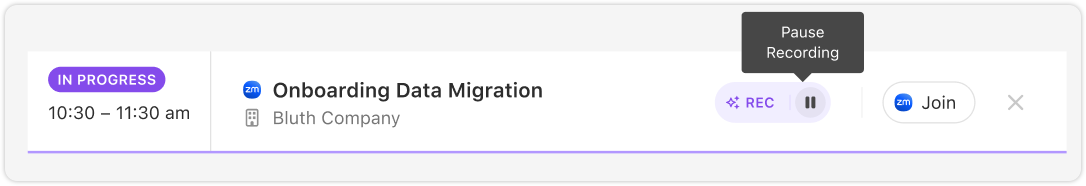
Fluxos de trabalho
- Workflow trigger editing just got easier. Instead of deleting an old trigger to add a new one, you can now “replace” the trigger. If you cancel while adding a new trigger, your old one will stay in place. This ensures your workflow is never left without a trigger.
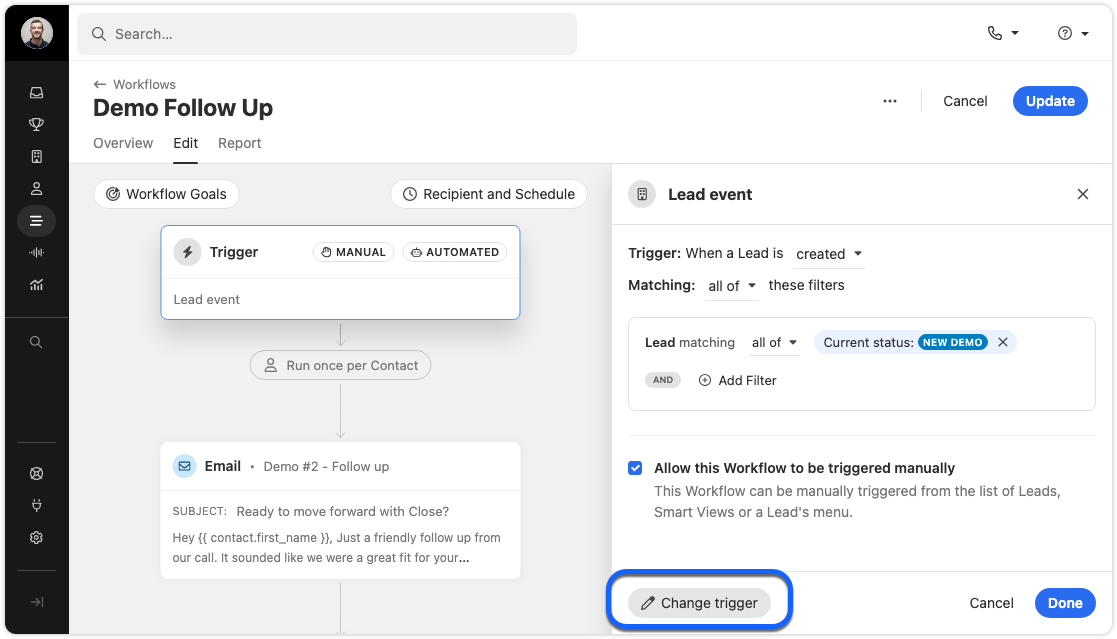
Filter Improvements
- We’ve added a validation check to the filter editor fields for Leads, Contacts, and Workflow triggers. This makes it easier to build accurate filters and avoid mistakes.
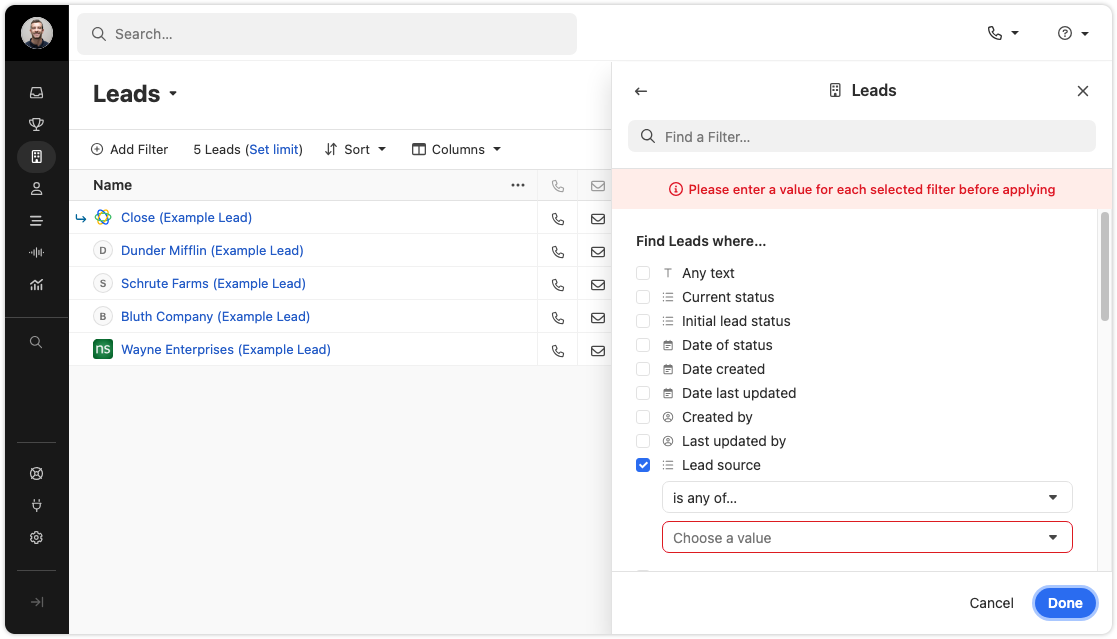
Import Page
- We’ve refreshed the import data page with updated designs and a new panel for importing Potential Leads & Contacts from your connected email. The functionality is largely unchanged, but it’s now easier to find the import options you need.
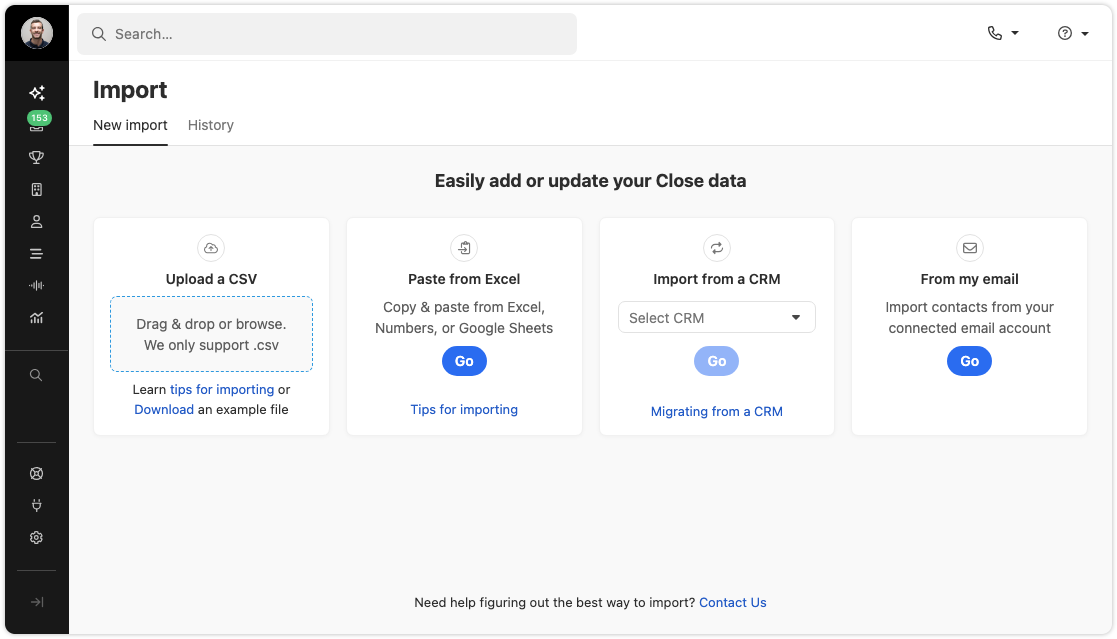
Chamada
- You can now switch devices during an active call. If you need to change your headset or microphone, just use the Phone Settings popover. There is no need to hang up or refresh.
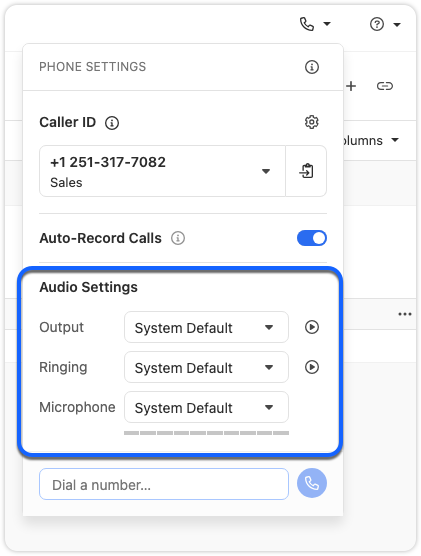
- Coach Invite and Call Transfer menus in the call bar are now grouped by user availability, and offline users no longer appear in the transfer list. The menus now look and work the same, giving you a faster, more consistent experience.
- In some cases, the Predictive Dialer can’t be used on a specific Smart View. Instead of a generic “Predictive Dialer Not Supported” message, you’ll now see suggested solutions and a link to our help documentation with more details.
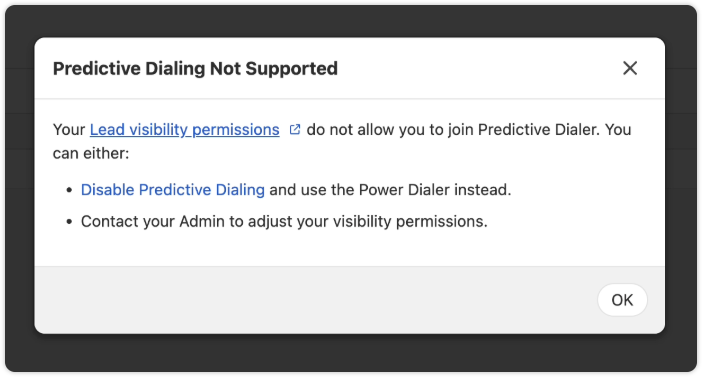
Other Improvements
- SMS messages now use smart encoding. This helps reduce delivery failures and can lower outbound message costs. Smart encoding replaces certain Unicode characters with GSM-encoded characters, which helps avoid unnecessary encoding to UCS-2 and keeps your messages within carrier limits.
- When creating or editing Custom Fields, the dropdown for field types now displays headings for each section.
- Destructive action, such as Delete buttons, now have a more obvious red background to highlight their impact.
- Reporting page headers now behave more consistently.
Correcções de erros
- The “Unsaved Changes” modal will no longer appear for a workflow that has just been deleted.
- Fixed an issue where the display name of a Contact would not appear during calls.
- The 'Create a Workflow' button now works correctly when no workflows exist.
- Checkbox alignment in some tables has been fixed.







