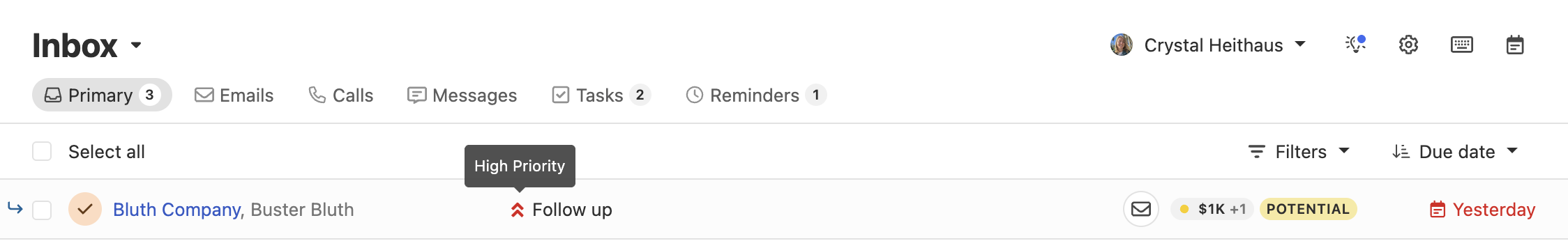.png)
Atualizações do produto
Se é uma equipa tecnológica que precisa de crescer sem pagar demasiado por um software de vendas empresarial, encontrou a ferramenta de vendas certa.

Inbox & Prioritization Improvements
We’ve made a batch of updates to help you move faster, see more context at a glance, and keep your work organized. Here’s what’s new:
Lead Status and Opportunity Info in Inbox
Inbox rows now show lead status, opportunity value, and overdue dates in red. You can also update a lead’s status directly from the inbox.
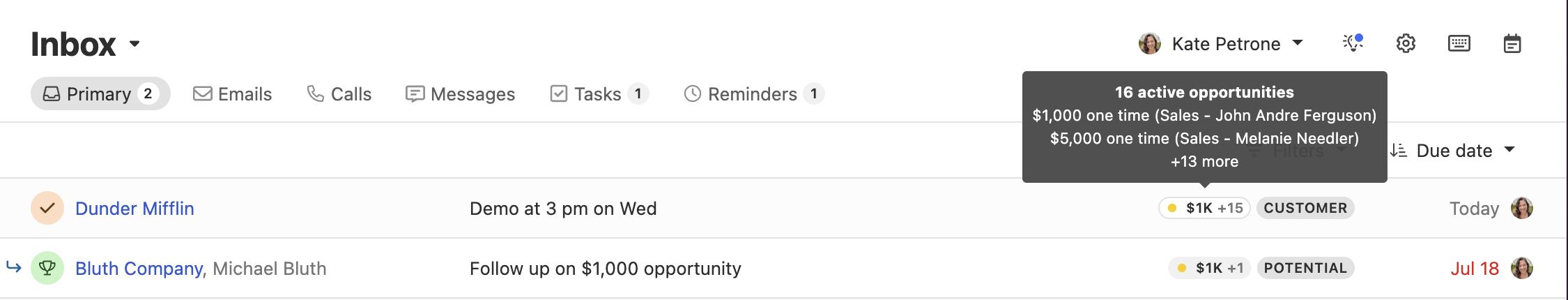
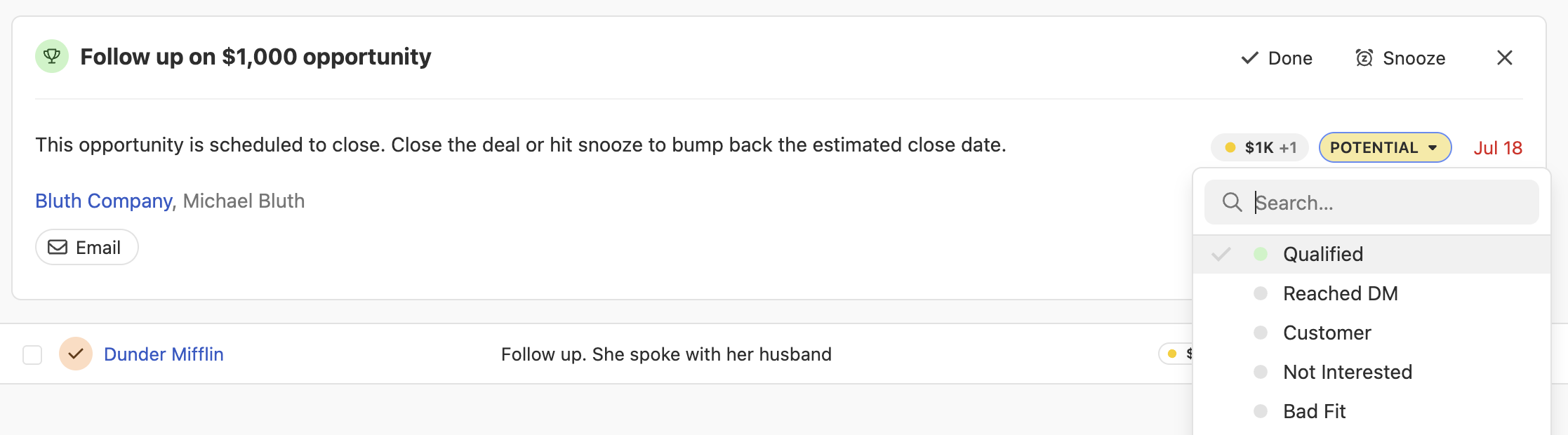
Lead Context Hover
Hover over a lead in the inbox to see key info like lead status and opportunity value—no need to click in.

Potential Contacts in Your Inbox
Manage all your communications in the Close Inbox––including messages from potential contacts not even in Close yet.
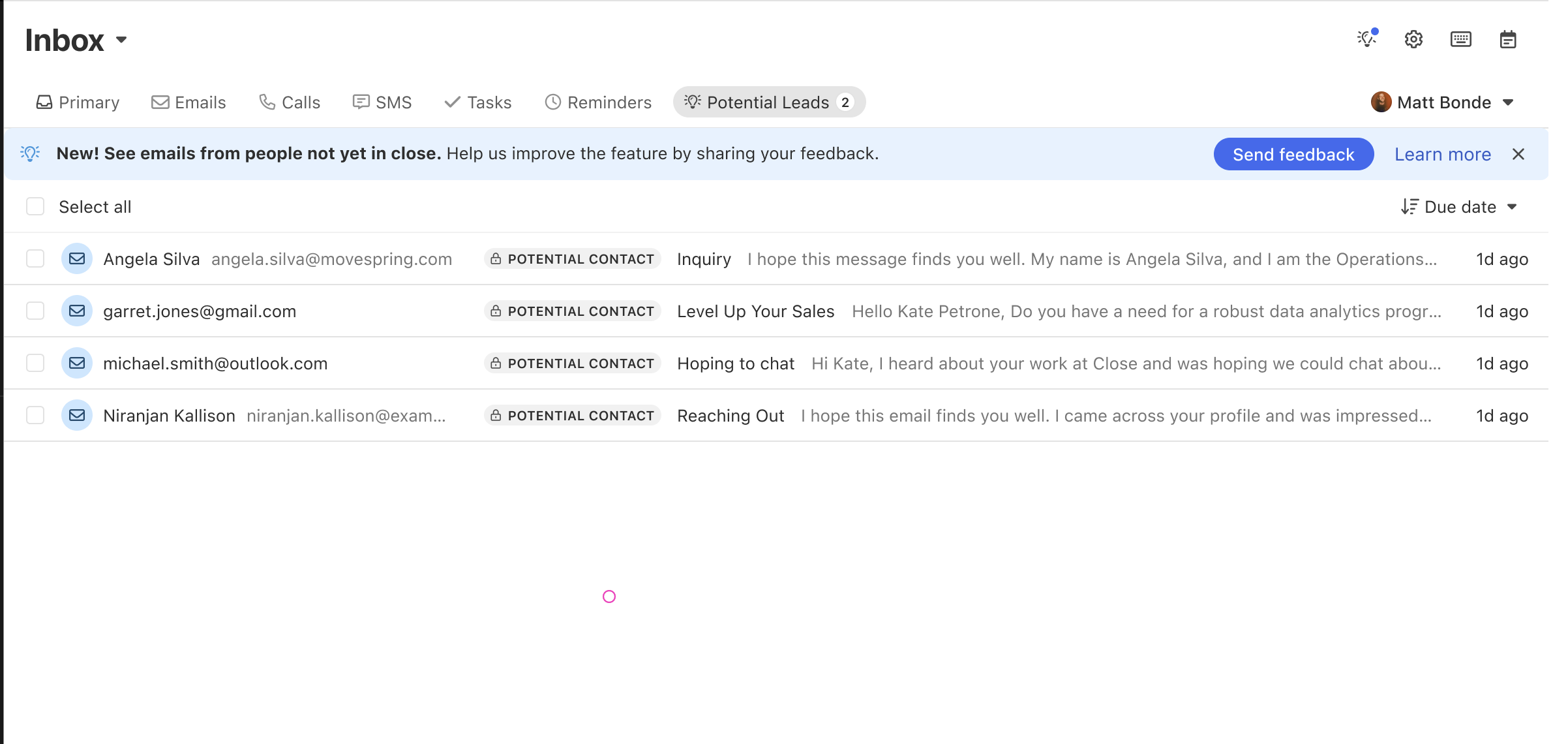
Inbox Filters
Filter your inbox by lead status, opportunity pipeline or status, and Smart Views.
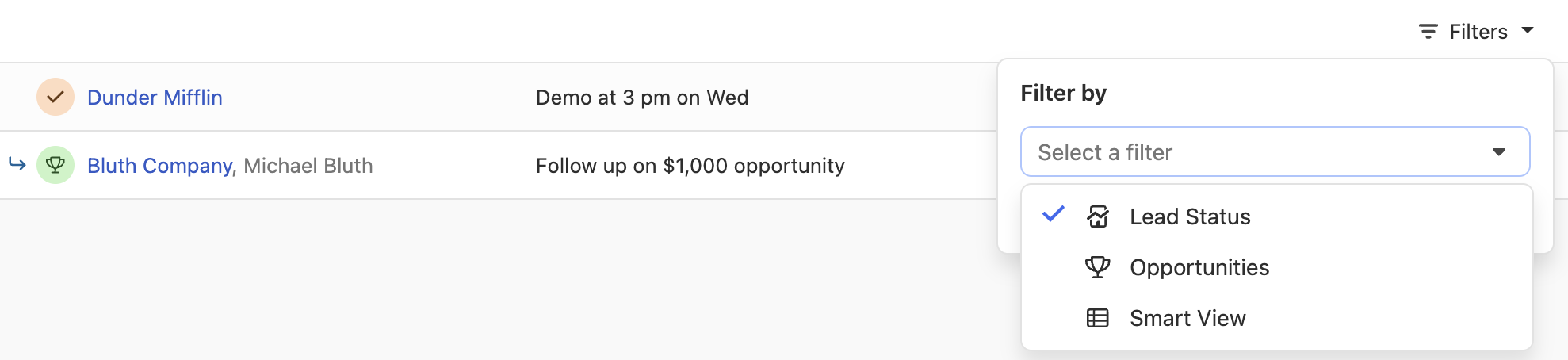
Next Lead from Inbox
You can now use the Next Lead button to move through your inbox without jumping back and forth—just like in Smart Views.
On lead pages, you’ll also see a count of open inbox items. You can mark all items as done or snooze them at once. Tasks and opportunities with active notifications are now easier to spot.
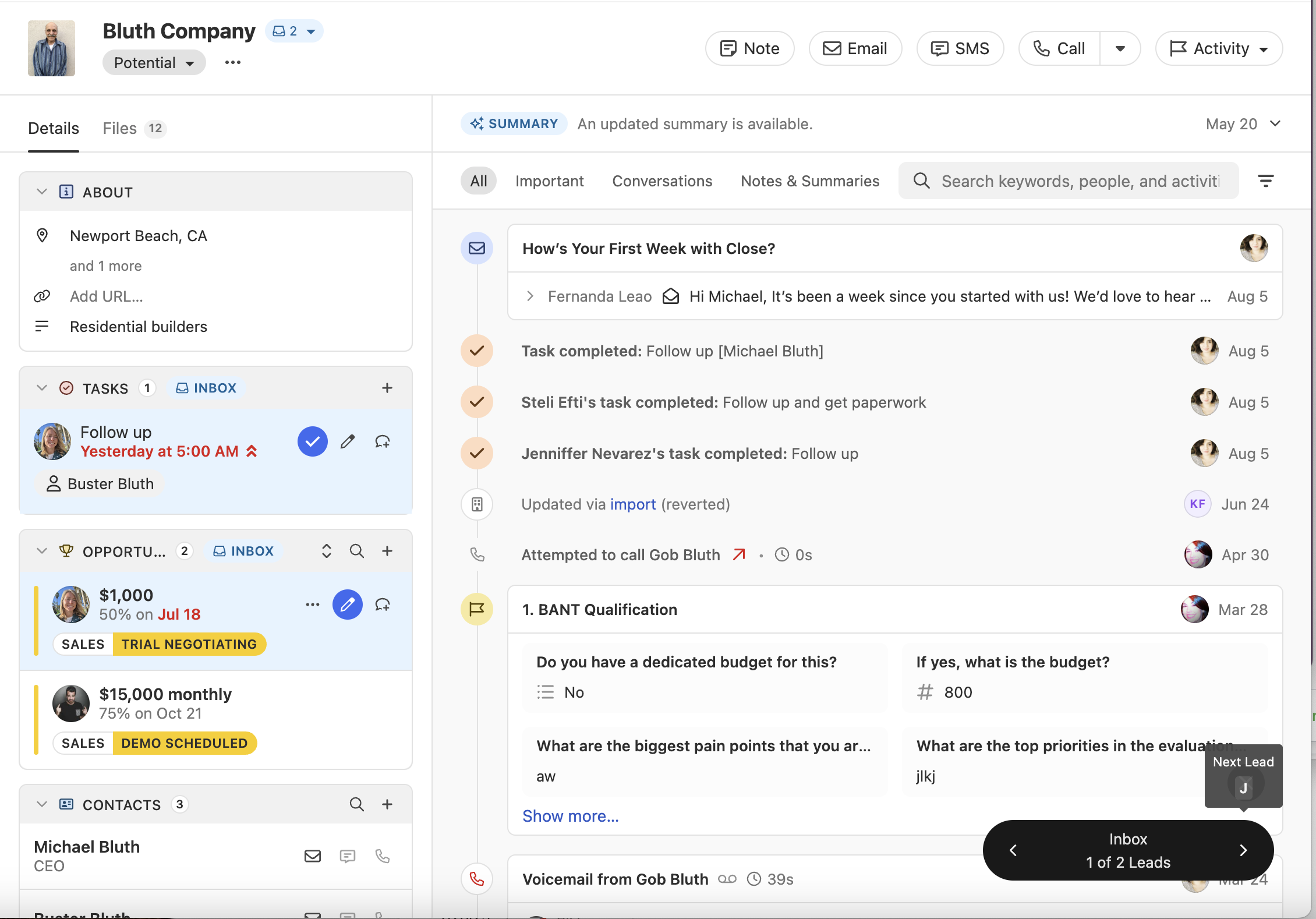
Lead Status Colors
Assign colors to lead statuses to make it easier to scan lists of leads across the app.
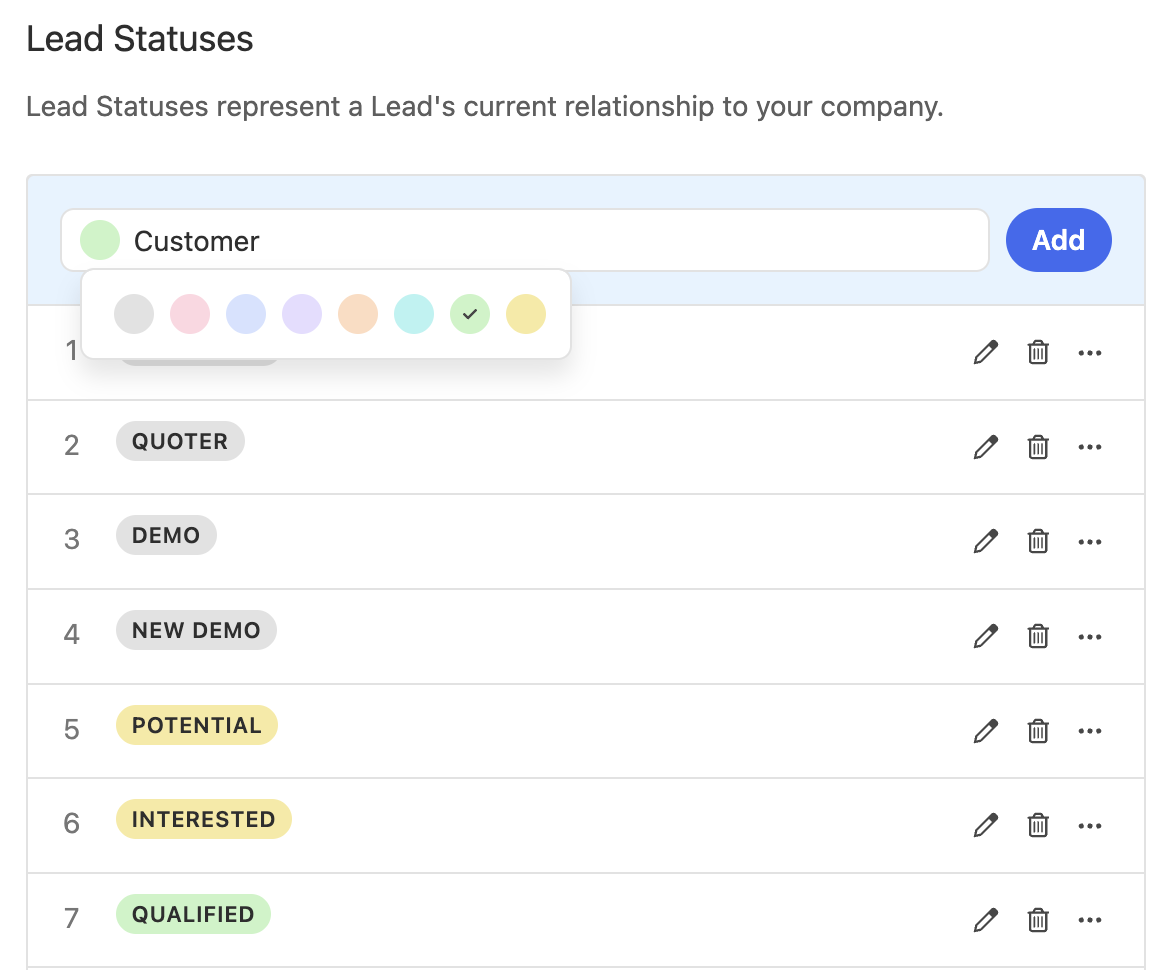
High Priority Tasks
Flag tasks as High Priority so they stand out in the inbox and on lead pages. This option is available both when manually creating tasks and via workflows. The new priority field is searchable on both leads and contacts.